I dont have familiarity with Swift3, however i am getting my app developed from freelancers, but they said, they are not not able to add detect current location in the google place api sdk implementation in my IOS app developing in swift3 to search the address. I am trying to implement my address search page like below
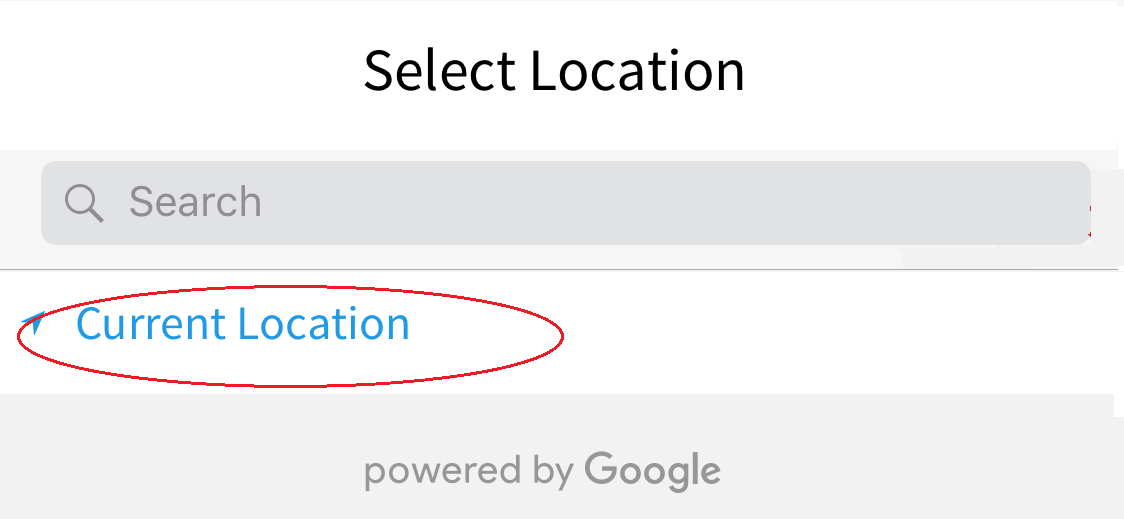
Any pointer in this functionality will be a great help. Please share any example/tutorial of such implementation which I can share with developer to implement.
first install
Then follow the below code just for over view