Is there a way to style the calendar that pops up if you click the down arrow on a html5 date input?
<form>
<label for="f-duedate">Due date</label>
<input id="f-duedate" type="date" name="duedate"
data-date-format="dd.mm.YYYY">
</form>
http://jsfiddle.net/no8a17eo/1/
I know there are pseudo selectors for styling the input field itself:
::-webkit-datetime-edit-fields-wrapper {
}
::-webkit-datetime-edit-text {
}
::-webkit-datetime-edit-month-field,
::-webkit-datetime-edit-day-field,
::-webkit-datetime-edit-year-field {
}
::-webkit-inner-spin-button {
display: none;
}
::-webkit-calendar-picker-indicator:hover {
background:none;
}
At the bare minimum I only need it to work on the latest version of Google Chrome
According to Google's FAQ, there is no way to modify the style at this time: https://developers.google.com/web/updates/2012/08/Quick-FAQs-on-input-type-date-in-Google-Chrome
You are left with keeping with Chrome's rendering, or using a custom library over an
input type="text"field to prevent conflicts