在VS2017 中 调试 .NET-Core 程序,当我在 git bash 上面 使用 dotnet run 运行我的 .NET-Core 站点时,这时,我想要在VS2017 中附加到进程进行单步调试,然而,我在附加到进程界面只看到两个.NET-Core 的进程,然而我并不知道哪个才是正在运行的站点?就是下面这张图这样
我每次就是抓阄一样,选一个,不对了,然后再换。
有没有可以显示进程名称的呀?要不然我如果直接运行两个或以上站点就行调试,就像下面这样:
我根本不知道哪个对应的是哪个?
PS:使用Administator 也是一样的。
相关问题
- Dotnet Core API - Get the URL of a controller meth
- Why am I unable to run dotnet tool install --globa
- Singleton with AsyncLocal vs Scope Service
- What would prevent code running in a Docker contai
- .NET Core gives unknown error while processing HTT
相关文章
- WebService 启动调试后,能成功调用函数,但断点进不去任何方法
- DotNet Core console app: An assembly specified in
- EF Core 'another instance is already being tra
- Re-target .NET Core to net471, net 472
- Publishing a Self-contained Console app fails
- Calling a .Net Framework 4 (or Mono) assembly from
- Can't get deleted items from OpenLDAP Server u
- proper way to sign .net core assembly
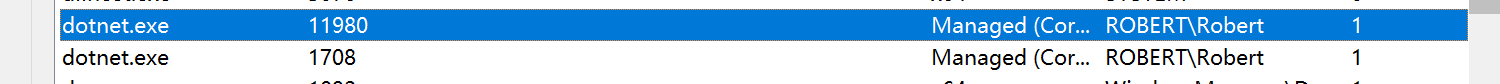
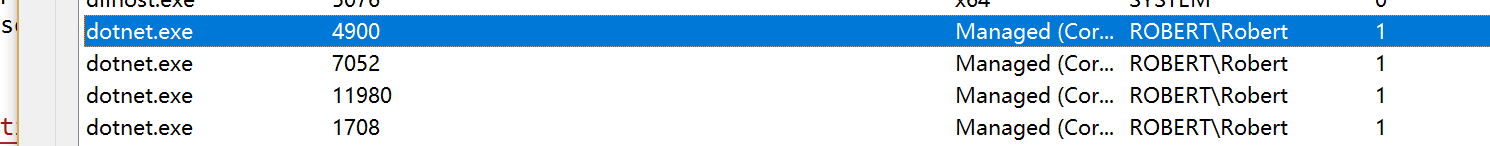
你说的好像是这个:安装IIS Url Rewrite module,下载地址:http://www.iis.net/downloads/microsoft/url-rewrite
在任务管理器中添加 Command line 列
这个应该是你想要的:
https://www.cnblogs.com/adv123/p/9409364.html