I would like to ask on how to implement or add a marker on an imageView. I rendered an SVG using svglib and used a customImageView so that I can zoom and pan around the image.
here is my code on how i used my customImageView
@Override
public View onCreateView(LayoutInflater inflater, ViewGroup container,
Bundle savedInstanceState) {
SVG svg;
switch (mNum) {
case 1:
svg = SVGParser.getSVGFromResource(getResources(), R.raw.t1);
break;
case 2:
svg = SVGParser.getSVGFromResource(getResources(), R.raw.t2);
break;
case 3:
svg = SVGParser.getSVGFromResource(getResources(), R.raw.t3);
break;
case 4:
svg = SVGParser.getSVGFromResource(getResources(), R.raw.t4);
break;
default:
svg = SVGParser.getSVGFromResource(getResources(),
R.raw.android);
}
View v = inflater.inflate(R.layout.hello_world, container, false);
View tv = v.findViewById(R.id.text);
imageView = (GestureImageView) v.findViewById(R.id.imageView1);
imageView.setStrict(false);
imageView.setStartingScale(lastScale);
// if(lastXPosition!=0 && lastYPosition!=0)
imageView.setStartingPosition(lastXPosition, lastYPosition);
// Log.i("tag",
// "lastXPosition" + lastXPosition);
// Log.i("tag",
// "lastYPosition" + lastYPosition);
// Log.i("tag",
// "lastScale" + lastScale);
// imageView.setRotation(45);
// imageView.setLayerType(View.LAYER_TYPE_SOFTWARE, null);
if (Build.VERSION.SDK_INT > 15)
imageView.setLayerType(View.LAYER_TYPE_SOFTWARE, null);
imageView.setImageDrawable(svg.createPictureDrawable());
((TextView) tv).setText("Floor number: " + mNum);
imageView.setBackgroundColor(Color.WHITE);
// tv.setBackgroundDrawable(getResources().getDrawable(
// android.R.drawable.gallery_thumb));
// imageView.setScaleType(ScaleType.CENTER);
// ((GestureImageView)imageView).setScale(x);
return v;
}
Now I would like to add a pin just like the image below...
My problem http://www.modality.com/images/appimages/130/screens/645/large.png
But my problem is that when I pan around the marker I added is not bonded with the image SVG thus left behind at a certain position when panning...
Here's my code... NOTE: Not yet final... I'm still looking for a way to get this working and I am using a zoomed in imageview as a map...
@Override
protected void onDraw(Canvas canvas) {
if (layout) {
if (drawable != null && !isRecycled()) {
canvas.save();
float adjustedScale = scale * scaleAdjust;
canvas.translate(x, y);
if (rotation != 0.0f) {
canvas.rotate(rotation);
}
if (adjustedScale != 1.0f) {
canvas.scale(adjustedScale, adjustedScale);
}
drawable.draw(canvas);
canvas.restore();
}
if (drawLock.availablePermits() <= 0) {
drawLock.release();
}
}
// ---add the marker---
Bitmap marker = BitmapFactory.decodeResource(getResources(),
R.drawable.search_marker_icon);
canvas.drawBitmap(marker, 40, 40, null);
Paint mPaint = new Paint();
mPaint.setColor(Color.RED);
canvas.drawCircle(60, 60, 5, mPaint);
super.onDraw(canvas);
}
Thanks.... I'm new to android :) hope you can help me....
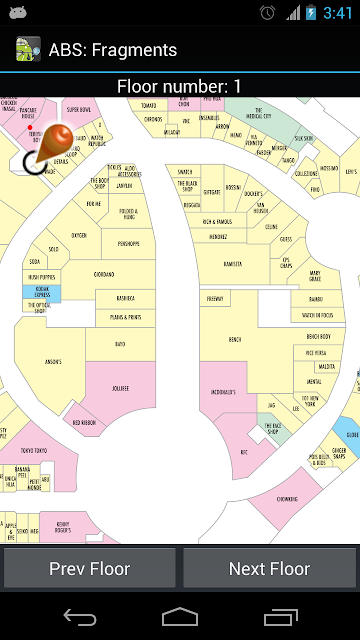
You need to do this before canvas.restore..... :D got this solution last year...... thnx for the help guys.... my app is almost done :)
An implementation of an HTML map like element in an Android View:
try this link you will find your solution https://github.com/catchthecows/AndroidImageMap
This is a nice library for displaying images, which supports zooming/panning and adding pins over the image https://github.com/davemorrissey/subsampling-scale-image-view