How does one tell the designer the default value of a Property when it is not one of the types supported by DefaultValue()? For instance, a Padding, or a Font.
Normally, when you use a Windows Forms control, the default values will be in a normal font in the Properties window, and changed (non-default) values will be in bold. E.g.
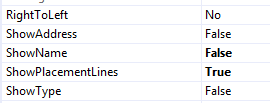
In this sample, the default value of ShowAddress is false and the default value of ShowName is true. This effect is achieved with the following:
[DefaultValue(false)]
public bool ShowAddress {
get { return mShowAddress; }
set {
mShowAddress = value;
Invalidate();
}
}
[DefaultValue(true)]
public bool ShowName { ... }
However, when I tried to do something for Padding, I failed miserably:
[DefaultValue(new Padding(2))]
public Padding LabelPadding { ... }
Which of course won't compile.
How on Earth would I do this?
Try this:
Try this:
The property browser looks for a function named
ShouldSerializeXYZfor each propertyXYZ. WheneverShouldSerializeXYZreturns false, it doesn't write anything during code generation.EDIT: documentation: