I am a newbie to Xamarin.Forms Platform. I hope you can help me in moving ahead. I want to have a control like autocomplete in xamarin.forms like below
Can you please guide how can it be achievable in Xamarin.Forms? I want to achieve it with the Entry Control
TIA
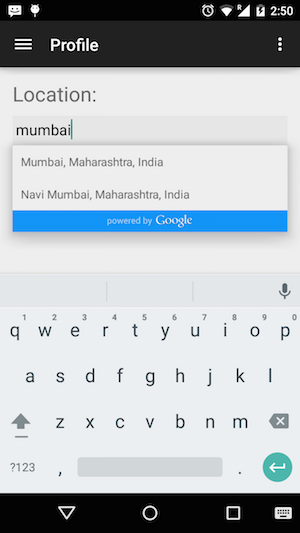
You haven't included what exactly you want, just some sort of autocomplete.
I'll bullet point the Manual way to do it in general for a List of items:
A general way of doing autocomplete without the long rough procedure above is to use the Android AutoCompleteTextView.
You can still use the basic logic to do it in Xamarin Forms.
Look here for the AutoCompleteTextView for Android. Look here, here and here for help with AutoComplete in Xamarin Forms.
I have a Xamarin.Forms custom control you can use that works with iOS, Android and UWP. It uses custom renderers to provide native UI under the covers. I built this because I didn't find any control that provided a good native experience and didn't change the height of the control when the dropdown opens. All the doc + reference to the NuGet package is available here: https://github.com/dotMorten/XamarinFormsControls/tree/master/AutoSuggestBox
Please read these articles and try to implement solution on Xamarin.Forms using Custom Renderers.
Google Place API with Autocomplete in Xamarin Android
Xamarin.iOS Location Autocomplete by using Google Place API
You can achieve this easily with SyncFusion AutoComplete plugin. This gives you various options to do rather than doing a custom render.
Reference: https://help.syncfusion.com/xamarin/sfautocomplete/getting-started
I'm using this library SupportWidgetXF
It's cross platform.
I tried to build my own suggestions/autocomplete following the answer of Imdad. I was hindered by my my criteria where that it had to be shown on top or expand when suggestions filled the listview. Not have a listview taking up space permanently.
You can try https://github.com/XamFormsExtended/Xfx.Controls But I experienced some issues with it. It displays on top
I experienced an issue where text in autocompleteview doesn't update from source binding or set from code behind with https://github.com/XLabs/Xamarin-Forms-Labs autocompleteview. That pushes away what is in the way temporarily to display suggestions
I personally went this solution https://github.com/dotMorten/XamarinFormsControls/tree/master/AutoSuggestBox