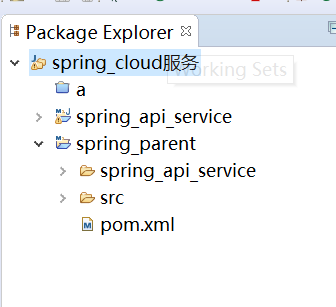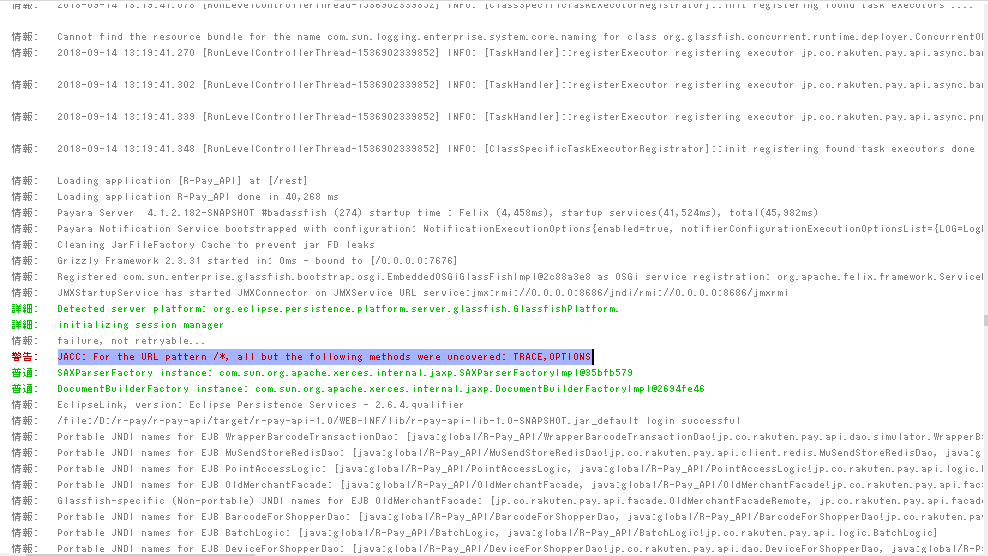How can I use properly the Intent flag FLAG_ACTIVITY_NO_ANIMATION in AndroidManifest file? I supose my problem is trivial, but I can\'t find good example or solution to it.
<intent-filter>
<data android:name=\"android.content.Intent.FLAG_ACTIVITY_NO_ANIMATION\" />
</intent-filter>
However no error is reported by compliator, but data isn\'t correct.
I just want to disable animation in case switching between activities. I can use getWindow().setWindowAnimations(0); in onCreate or onResume rather but using flag is better way, isn\'t it?
I can use also in code:
Intent intent = new Intent(v.getContext(), newactivity.class);
intent.addFlags(Intent.FLAG_ACTIVITY_NO_ANIMATION);
getContext().startActivity(intent);
But I want to use this flag in Android Manifest. To disable animation also in case returning from second activity to first.
You can create a style,
<style name=\"noAnimTheme\" parent=\"android:Theme\">
<item name=\"android:windowAnimationStyle\">@null</item>
</style>
and set it as theme for your activity in the manifest:
<activity android:name=\".ui.ArticlesActivity\" android:theme=\"@style/noAnimTheme\">
</activity>
You can also define a style to specify custom entry and exit animations.
http://developer.android.com/reference/android/R.attr.html#windowEnterAnimation
If your context is an activity you can call overridePendingTransition:
Call immediately after one of the flavors of startActivity(Intent) or
finish to specify an explicit transition animation to perform next.
So, programmatically:
this.startActivity(new Intent(v.getContext(), newactivity.class));
this.overridePendingTransition(0, 0);
Try this code,
this.startActivity(new Intent(v.getContext(), newactivity.class).addFlags(Intent.FLAG_ACTIVITY_NO_ANIMATION));
You can also just do this in all the activities that you dont want to transition from:
@Override
public void onPause() {
super.onPause();
overridePendingTransition(0, 0);
}
I like this approach because you do not have to mess with the style of your activity.
This is not an example use or an explanation of how to use FLAG_ACTIVITY_NO_ANIMATION, however it does answer how to disable the Activity switching animation, as asked in the question title:
Android, how to disable the 'wipe' effect when starting a new activity?
Here is a one-liner solution that works for as low as minSdkVersion 14 which you should insert in you res/styles.xml:
<item name=\"android:windowAnimationStyle\">@null</item>
like so:
<resources>
<!-- Base application theme. -->
<style name=\"AppTheme\" parent=\"Theme.AppCompat.Light.NoActionBar\">
...
<item name=\"android:windowAnimationStyle\">@null</item>
</style>
...
</resources>
Cheers!
create your own style overriding android:Theme
<style name=\"noAnimationStyle\" parent=\"android:Theme\">
<item name=\"android:windowAnimationStyle\">@null</item>
</style>
Then use it in manifest like this:
<activity android:name=\".MainActivity\"
android:theme=\"@style/noAnimationStyle\">
</activity>