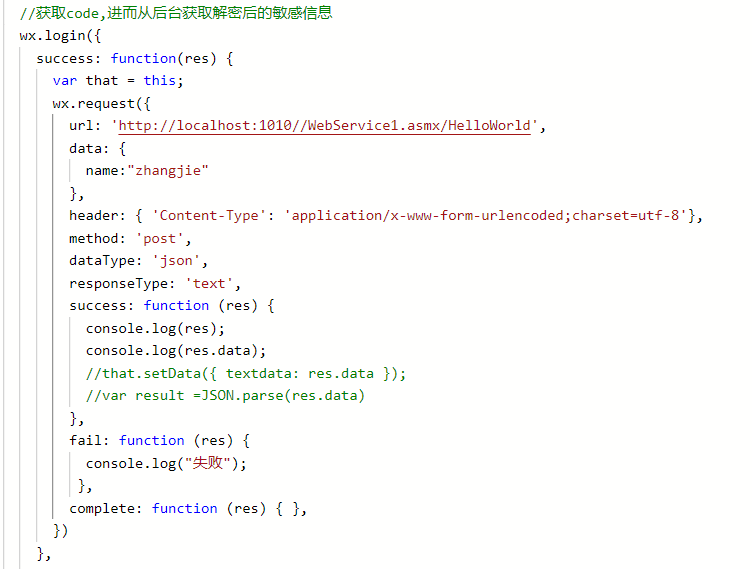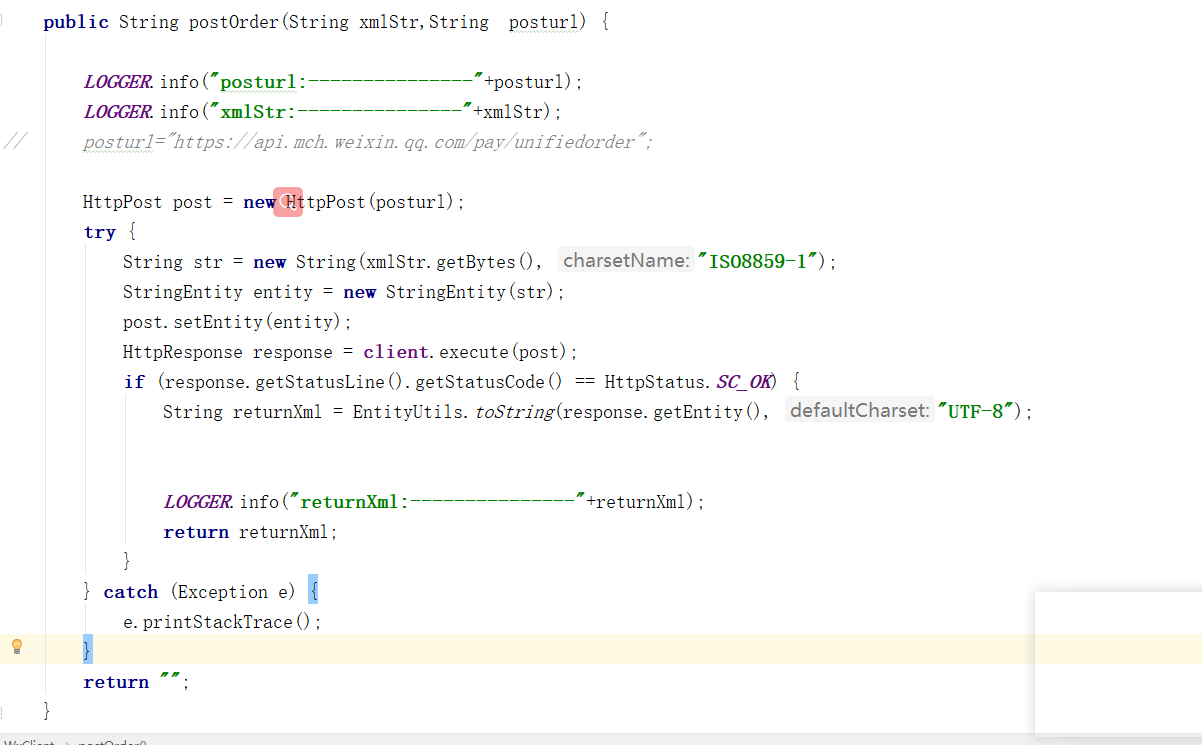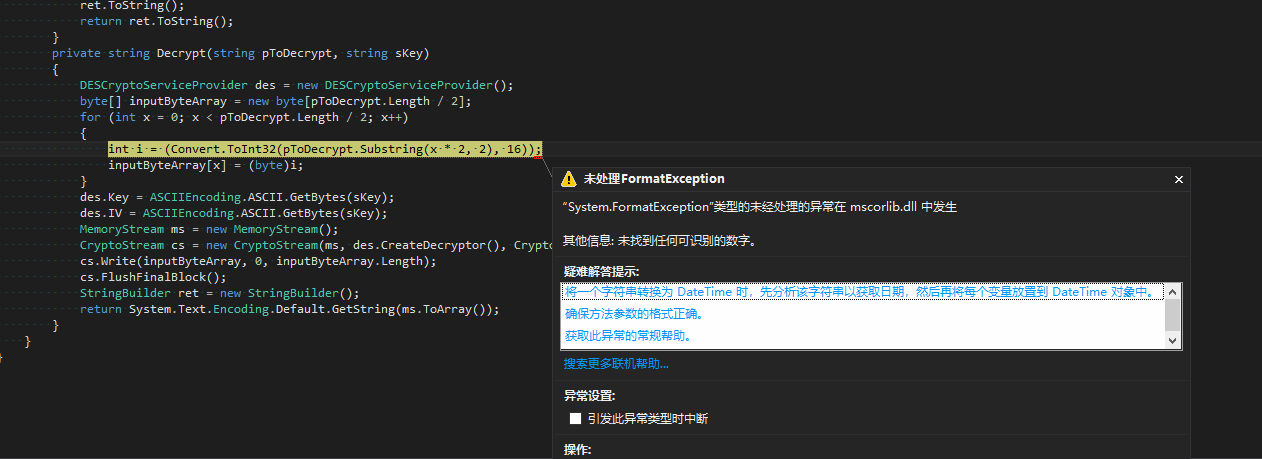可以将文章内容翻译成中文,广告屏蔽插件可能会导致该功能失效(如失效,请关闭广告屏蔽插件后再试):
问题:
I am trying to pass a member function within a class to a function that takes a member function class pointer. The problem I am having is that I am not sure how to properly do this within the class using the this pointer. Does anyone have suggestions?
Here is a copy of the class that is passing the member function:
class testMenu : public MenuScreen{
public:
bool draw;
MenuButton<testMenu> x;
testMenu():MenuScreen(\"testMenu\"){
x.SetButton(100,100,TEXT(\"buttonNormal.png\"),TEXT(\"buttonHover.png\"),TEXT(\"buttonPressed.png\"),100,40,&this->test2);
draw = false;
}
void test2(){
draw = true;
}
};
The function x.SetButton(...) is contained in another class, where \"object\" is a template.
void SetButton(int xPos, int yPos, LPCWSTR normalFilePath, LPCWSTR hoverFilePath, LPCWSTR pressedFilePath, int Width, int Height, void (object::*ButtonFunc)()) {
BUTTON::SetButton(xPos, yPos, normalFilePath, hoverFilePath, pressedFilePath, Width, Height);
this->ButtonFunc = &ButtonFunc;
}
If anyone has any advice on how I can properly send this function so that I can use it later.
回答1:
To call a member function by pointer, you need two things: A pointer to the object and a pointer to the function. You need both in MenuButton::SetButton()
template <class object>
void MenuButton::SetButton(int xPos, int yPos, LPCWSTR normalFilePath,
LPCWSTR hoverFilePath, LPCWSTR pressedFilePath,
int Width, int Height, object *ButtonObj, void (object::*ButtonFunc)())
{
BUTTON::SetButton(xPos, yPos, normalFilePath, hoverFilePath, pressedFilePath, Width, Height);
this->ButtonObj = ButtonObj;
this->ButtonFunc = ButtonFunc;
}
Then you can invoke the function using both pointers:
((ButtonObj)->*(ButtonFunc))();
Don\'t forget to pass the pointer to your object to MenuButton::SetButton():
testMenu::testMenu()
:MenuScreen(\"testMenu\")
{
x.SetButton(100,100,TEXT(\"buttonNormal.png\"), TEXT(\"buttonHover.png\"),
TEXT(\"buttonPressed.png\"), 100, 40, this, test2);
draw = false;
}
回答2:
I\'d strongly recommend boost::bind and boost::function for anything like this.
See Pass and call a member function (boost::bind / boost::function?)
回答3:
I know this is a quite old topic. But there is an elegant way to handle this with c++11
#include <functional>
declare your function pointer like this
typedef std::function<int(int,int) > Max;
declare your the function your pass this thing into
void SetHandler(Max Handler);
suppose you pass a normal function to it you can use it like normal
SetHandler(&some function);
suppose you have a member function
class test{
public:
int GetMax(int a, int b);
...
}
in your code you can pass it using std::placeholders like this
test t;
Max Handler = std::bind(&test::GetMax,&t,std::placeholders::_1,std::placeholders::_2);
some object.SetHandler(Handler);
回答4:
Would you not be better served to use standard OO. Define a contract (virtual class) and implement that in your own class, then just pass a reference to your own class and let the receiver call the contract function.
Using your example (I\'ve renamed the \'test2\' method to \'buttonAction\'):
class ButtonContract
{
public:
virtual void buttonAction();
}
class testMenu : public MenuScreen, public virtual ButtonContract
{
public:
bool draw;
MenuButton<testMenu> x;
testMenu():MenuScreen(\"testMenu\")
{
x.SetButton(100,100,TEXT(\"buttonNormal.png\"),
TEXT(\"buttonHover.png\"),
TEXT(\"buttonPressed.png\"),
100, 40, &this);
draw = false;
}
//Implementation of the ButtonContract method!
void buttonAction()
{
draw = true;
}
};
In the receiver method, you store the reference to a ButtonContract, then when you want to perform the button\'s action just call the \'buttonAction\' method of that stored ButtonContract object.
回答5:
In the rare case that you happen to be developing with Borland C++Builder and don\'t mind writing code specific to that development environment (that is, code that won\'t work with other C++ compilers), you can use the __closure keyword. I found a small article about C++Builder closures. They\'re intended primarily for use with Borland VCL.
回答6:
Others have told you how to do it correctly. But I\'m surprised no-one told you this code is actually dangerous:
this->ButtonFunc = &ButtonFunc;
Since ButtonFunc is a parameter, it will go out of scope when the function returns. You are taking its address. You will get a value of type void (object::**ButtonFunc)() (pointer to a pointer to a member function) and assign it to this->ButtonFunc. At the time you would try to use this->ButtonFunc you would try to access the storage of the (now not existing anymore) local parameter, and your program would probably crash.
I agree with Commodore\'s solution. But you have to change his line to
((ButtonObj)->*(ButtonFunc))();
since ButtonObj is a pointer to object.