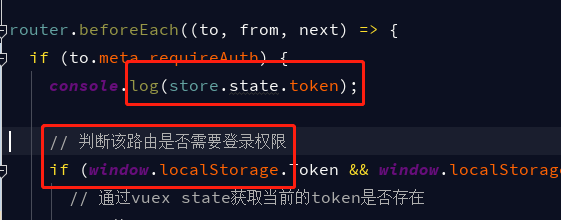I want to load a *.txt file and insert the content into a div.
Here my code:
js:
$(document).ready(function() {
$(\"#lesen\").click(function() {
$.ajax({
url : \"helloworld.txt\",
success : function (data) {
$(\".text\").html(data);
}
});
});
});
html:
<div class=\"button\">
<input type=\"button\" id=\"lesen\" value=\"Lesen!\" />
</div>
<div class=\"text\">
Lorem Ipsum <br />
</div>
txt:
im done
If i click on the button firebug report following error:
Syntax-Error
im done
I don´t know what to do :-(
You need to add a dataType - http://api.jquery.com/jQuery.ajax/
$(document).ready(function() {
$(\"#lesen\").click(function() {
$.ajax({
url : \"helloworld.txt\",
dataType: \"text\",
success : function (data) {
$(\".text\").html(data);
}
});
});
});
You could use jQuery.load(): http://api.jquery.com/load/
Like this:
$(\".text\").load(\"helloworld.txt\");
The .load(\"file.txt\") is much easier. Which works but even if testing, you won\'t get results from a localdrive, you\'ll need an actual http server. The invisible error is an XMLHttpRequest error.
You can use jQuery load method to get the contents and insert into an element.
Try this:
$(document).ready(function() {
$(\"#lesen\").click(function() {
$(\".text\").load(\"helloworld.txt\");
});
});
You, can also add a call back to execute something once the load process is complete
e.g:
$(document).ready(function() {
$(\"#lesen\").click(function() {
$(\".text\").load(\"helloworld.txt\", function(){
alert(\"Done Loading\");
});
});
});
Try
$(\".text\").text(data);
Or to convert the data received to a string.
<script type=\"text/javascript\">
$(\"#textFileID\").html(\"Loading...\").load(\"URL TEXT\");
</script>
<div id=\"textFileID\"></div>