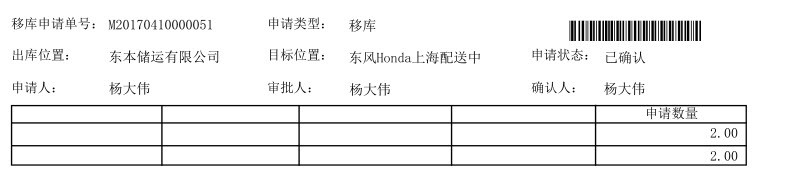I\'m looking for some sample code that will sort the list items in an HTML list by alphabetical order. Can anyone help?
Here is a sample list for people to work with:
<ul class=\"alphaList\">
<li>apples</li>
<li>cats</li>
<li>bears</li>
</ul>
var items = $(\'.alphaList > li\').get();
items.sort(function(a,b){
var keyA = $(a).text();
var keyB = $(b).text();
if (keyA < keyB) return -1;
if (keyA > keyB) return 1;
return 0;
});
var ul = $(\'.alphaList\');
$.each(items, function(i, li){
ul.append(li); /* This removes li from the old spot and moves it */
});
For future googlers, I\'ve found this plugin very useful. It has option to define character order for non-latin languages.
Older versions (jQuery dependent)
$(\'.submenu > li\').tsort({
charOrder: \'abcçdefgğhıijklmnoöprsştuüvyz\'
});
For English only characters, no option is needed to define
$(\'.submenu > li\').tsort();
Current version (jQuery independent) (29 March 2016)
Current version of tinysort is now independent from jQuery. Pure JavaScript. I updated jsfiddle for new version usage.
tinysort(\'.submenu > li\', {
charOrder: \'abcçdefgğhıijklmnoöprsştuüvyz\'
});
Demo
http://jsfiddle.net/ergec/EkScy/
Website
http://tinysort.sjeiti.com/
Try this:
var elems = $(\'.alphalist li\').detach().sort(function (a, b) {
return ($(a).text() < $(b).text() ? -1
: $(a).text() > $(b).text() ? 1 : 0);
});
$(\'.alphalist\').append(elems);