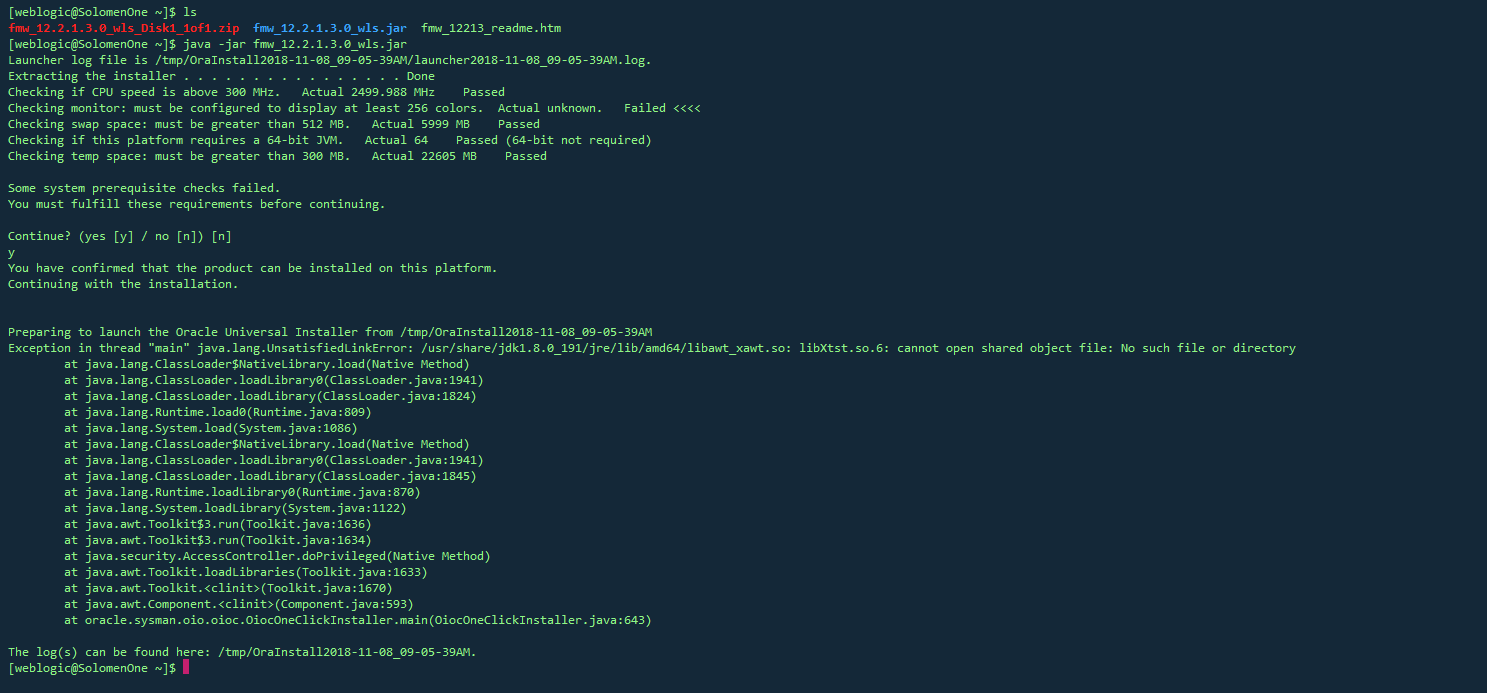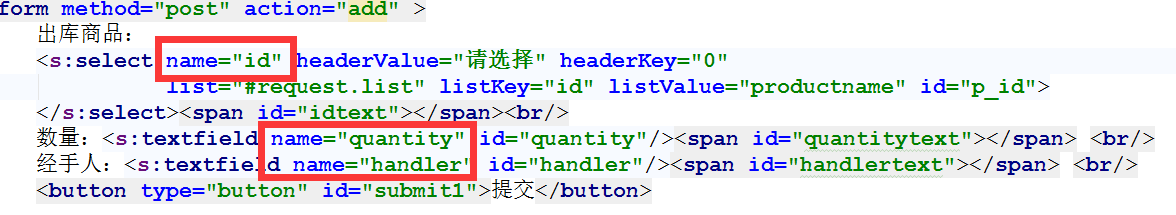可以将文章内容翻译成中文,广告屏蔽插件可能会导致该功能失效(如失效,请关闭广告屏蔽插件后再试):
问题:
This question already has an answer here:
-
What is the best algorithm for checking if a number is prime?
23 answers
I have written the following code, which should check if the entered number is a prime number or not, but there is an issue i couldn\'t get through:
def main():
n = input(\"Please enter a number:\")
is_prime(n)
def is_prime(a):
x = True
for i in (2, a):
while x:
if a%i == 0:
x = False
else:
x = True
if x:
print \"prime\"
else:
print \"not prime\"
main()
If the entered number is not a prime number, it displays \"not prime\", as it is supposed to, but if the number is a prime number, it doesn\'t display anything. Could you please help me with it?
回答1:
Here is my take on the problem:
from math import sqrt; from itertools import count, islice
def isPrime(n):
return n > 1 and all(n%i for i in islice(count(2), int(sqrt(n)-1)))
This is a really simple and concise algorithm, and therefore it is not meant to be anything near the fastest or the most optimal primality check algorithm. It has a time complexity of O(sqrt(n)). Head over here to learn more about primality tests done right and their history.
Explanation
I\'m gonna give you some insides about that almost esoteric single line of code that will check for prime numbers:
First of all, using range() is really a bad idea, because it will create a list of numbers, which uses a lot of memory. Using xrange() is better, because it creates a generator, which only needs to memorize the initial arguments you provide, and generates every number on-the-fly. If you\'re using
Python 3 or higher range() has been converted to a generator by default. By the way, this is not the best solution at all: trying to call xrange(n) for some n such that n > 231-1 (which is the maximum value for a C long) raises OverflowError. Therefore the best way to create a range generator is to use itertools:
xrange(2147483647+1) # OverflowError
from itertools import count, islice
count(1) # Count from 1 to infinity with step=+1
islice(count(1), 2147483648) # Count from 1 to 2^31 with step=+1
islice(count(1, 3), 2147483648) # Count from 1 to 3*2^31 with step=+3
You do not actually need to go all the way up to n if you want to check if n is a prime number. You can dramatically reduce the tests and only check from 2 to √(n) (square root of n). Here\'s an example:
Let\'s find all the divisors of n = 100, and list them in a table:
2 x 50 = 100
4 x 25 = 100
5 x 20 = 100
10 x 10 = 100 <-- sqrt(100)
20 x 5 = 100
25 x 4 = 100
50 x 2 = 100
You will easily notice that, after the square root of n, all the divisors we find were actually already found. For example 20 was already found doing 100/5. The square root of a number is the exact mid-point where the divisors we found begin being duplicated. Therefore, to check if a number is prime, you\'ll only need to check from 2 to sqrt(n).
Why sqrt(n)-1 then, and not just sqrt(n)? That\'s because the second argument provided to itertools.islice object is the number of iterations to execute. islice(count(a), b) stops after b iterations. That\'s the reason why:
for number in islice(count(10), 2):
print number,
# Will print: 10 11
for number in islice(count(1, 3), 10):
print number,
# Will print: 1 4 7 10 13 16 19 22 25 28
The function all(...) is the same of the following:
def all(iterable):
for element in iterable:
if not element:
return False
return True
It literally checks for all the numbers in the iterable, returning False when a number evaluates to False (which means only if the number is zero). Why do we use it then? First of all, we don\'t need to use an additional index variable (like we would do using a loop), other than that: just for concision, there\'s no real need of it, but it looks way less bulky to work with only a single line of code instead of several nested lines.
Extended version
I\'m including an \"unpacked\" version of the isPrime() function, to make it easier to understand and read it:
from math import sqrt
from itertools import count, islice
def isPrime(n):
if n < 2:
return False
for number in islice(count(2), int(sqrt(n) - 1)):
if n % number == 0:
return False
return True
回答2:
There are many efficient ways to test primality (and this isn\'t one of them), but the loop you wrote can be concisely rewritten in Python:
def is_prime(a):
return all(a % i for i in xrange(2, a))
That is, a is prime if all numbers between 2 and a (not inclusive) give non-zero remainder when divided into a.
回答3:
This is the most efficient way to see if a number is prime, if you only have a few query. If you ask a lot of numbers if they are prime try Sieve of Eratosthenes.
import math
def is_prime(n):
if n == 2:
return True
if n % 2 == 0 or n <= 1:
return False
sqr = int(math.sqrt(n)) + 1
for divisor in range(3, sqr, 2):
if n % divisor == 0:
return False
return True
回答4:
If a is a prime then the while x: in your code will run forever, since x will remain True.
So why is that while there?
I think you wanted to end the for loop when you found a factor, but didn\'t know how, so you added that while since it has a condition. So here is how you do it:
def is_prime(a):
x = True
for i in range(2, a):
if a%i == 0:
x = False
break # ends the for loop
# no else block because it does nothing ...
if x:
print \"prime\"
else:
print \"not prime\"
回答5:
def prime(x):
# check that number is greater that 1
if x > 1:
for i in range(2, x + 1):
# check that only x and 1 can evenly divide x
if x % i == 0 and i != x and i != 1:
return False
else:
return True
else:
return False # if number is negative
回答6:
def is_prime(x):
n = 2
if x < n:
return False
else:
while n < x:
print n
if x % n == 0:
return False
break
n = n + 1
else:
return True
回答7:
a = input(\'inter a number: \')
s = 0
if a == 1:
print a, \'is a prime\'
else :
for i in range (2, a ):
if a%i == 0:
print a,\' is not a prime number\'
s = \'true\'
break
if s == 0 : print a,\' is a prime number\'
it worked with me just fine :D
回答8:
def isPrime(x):
if x<2:
return False
for i in range(2,x):
if not x%i:
return False
return True
print isPrime(2)
True
print isPrime(3)
True
print isPrime(9)
False