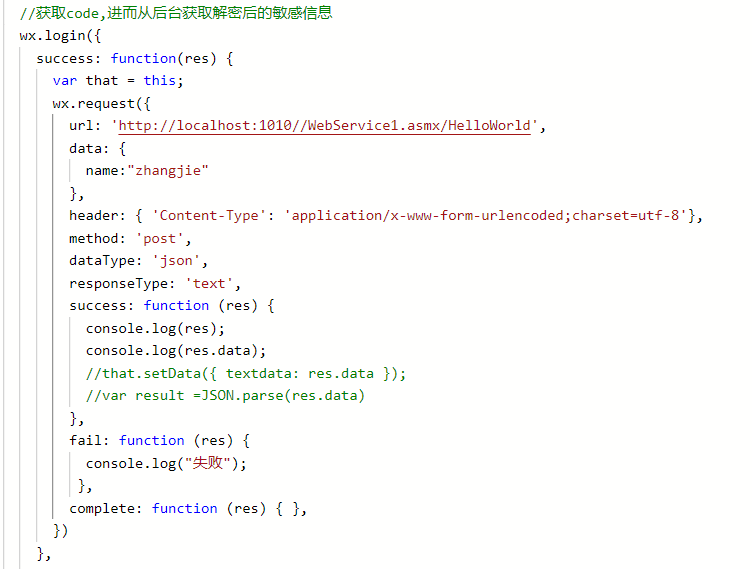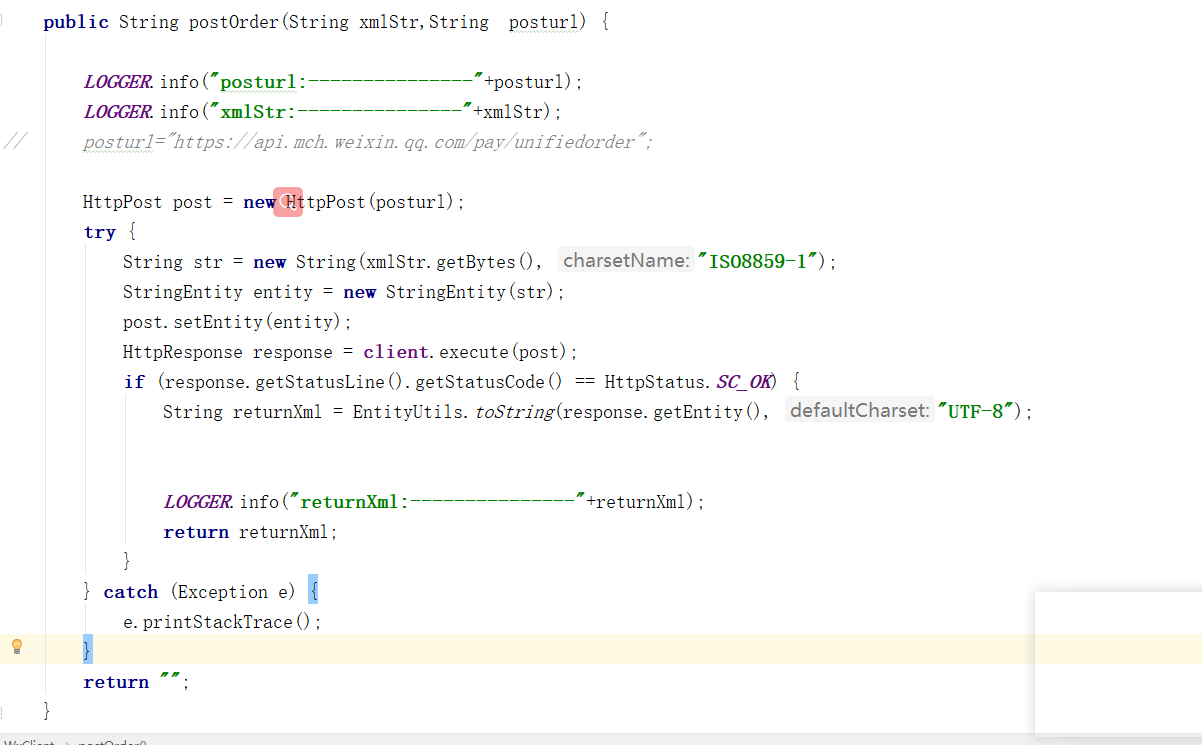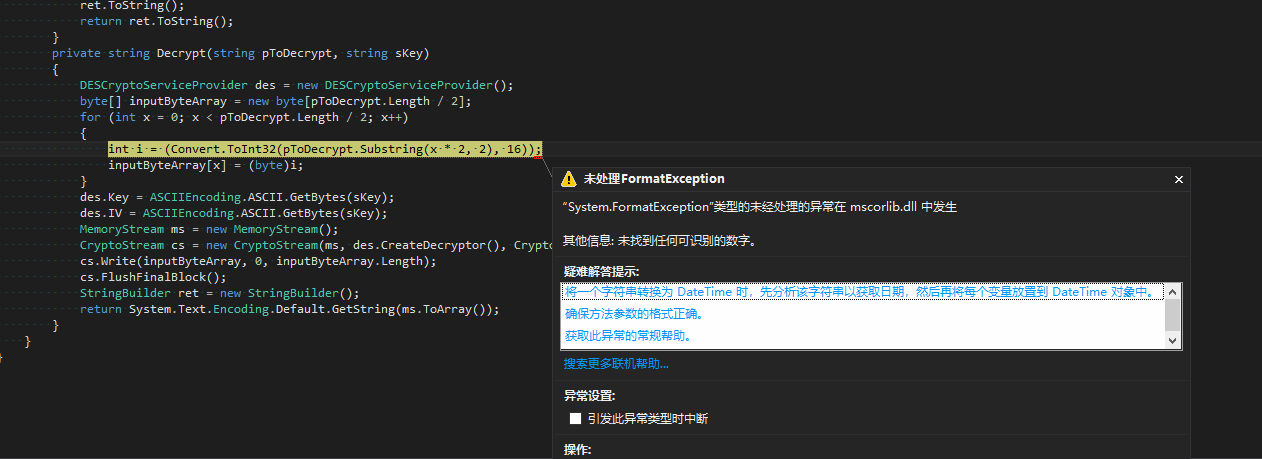可以将文章内容翻译成中文,广告屏蔽插件可能会导致该功能失效(如失效,请关闭广告屏蔽插件后再试):
问题:
This is a follow-on question to the How do you use ssh in a shell script? question. If I want to execute a command on the remote machine that runs in the background on that machine, how do I get the ssh command to return? When I try to just include the ampersand (&) at the end of the command it just hangs. The exact form of the command looks like this:
ssh user@target \"cd /some/directory; program-to-execute &\"
Any ideas? One thing to note is that logins to the the target machine always produce a text banner and I have SSH keys set up so no password is required.
回答1:
I had this problem in a program I wrote a year ago -- turns out the answer is rather complicated. You\'ll need to use nohup as well as output redirection, as explained in the wikipedia artcle on nohup, copied here for your convenience.
Nohuping backgrounded jobs is for
example useful when logged in via SSH,
since backgrounded jobs can cause the
shell to hang on logout due to a race
condition [2]. This problem can also
be overcome by redirecting all three
I/O streams:
nohup myprogram > foo.out 2> foo.err < /dev/null &
回答2:
This has been the cleanest way to do it for me:-
ssh -n -f user@host \"sh -c \'cd /whereever; nohup ./whatever > /dev/null 2>&1 &\'\"
The only thing running after this is the actual command on the remote machine
回答3:
Redirect fd\'s
Output needs to be redirected with &>/dev/null which redirects both stderr and stdout to /dev/null and is a synonym of >/dev/null 2>/dev/null or >/dev/null 2>&1.
Parantheses
The best way is to use sh -c \'( ( command ) & )\' where command is anything.
ssh askapache \'sh -c \"( ( nohup chown -R ask:ask /www/askapache.com &>/dev/null ) & )\"\'
Nohup Shell
You can also use nohup directly to launch the shell:
ssh askapache \'nohup sh -c \"( ( chown -R ask:ask /www/askapache.com &>/dev/null ) & )\"\'
Nice Launch
Another trick is to use nice to launch the command/shell:
ssh askapache \'nice -n 19 sh -c \"( ( nohup chown -R ask:ask /www/askapache.com &>/dev/null ) & )\"\'
回答4:
I just wanted to show a working example that you can cut and paste:
ssh REMOTE \"sh -c \\\"(nohup sleep 30; touch nohup-exit) > /dev/null &\\\"\"
回答5:
If you don\'t/can\'t keep the connection open you could use screen, if you have the rights to install it.
user@localhost $ screen -t remote-command
user@localhost $ ssh user@target # now inside of a screen session
user@remotehost $ cd /some/directory; program-to-execute &
To detach the screen session: ctrl-a d
To list screen sessions:
screen -ls
To reattach a session:
screen -d -r remote-command
Note that screen can also create multiple shells within each session. A similar effect can be achieved with tmux.
user@localhost $ tmux
user@localhost $ ssh user@target # now inside of a tmux session
user@remotehost $ cd /some/directory; program-to-execute &
To detach the tmux session: ctrl-b d
To list screen sessions:
tmux list-sessions
To reattach a session:
tmux attach <session number>
The default tmux control key, \'ctrl-b\', is somewhat difficult to use but there are several example tmux configs that ship with tmux that you can try.
回答6:
Quickest and easiest way is to use the \'at\' command:
ssh user@target \"at now -f /home/foo.sh\"
回答7:
I think you\'ll have to combine a couple of these answers to get what you want. If you use nohup in conjunction with the semicolon, and wrap the whole thing in quotes, then you get:
ssh user@target \"cd /some/directory; nohup myprogram > foo.out 2> foo.err < /dev/null\"
which seems to work for me. With nohup, you don\'t need to append the & to the command to be run. Also, if you don\'t need to read any of the output of the command, you can use
ssh user@target \"cd /some/directory; nohup myprogram > /dev/null 2>&1\"
to redirect all output to /dev/null.
回答8:
This worked for me may times:
ssh -x remoteServer \"cd yourRemoteDir; ./yourRemoteScript.sh </dev/null >/dev/null 2>&1 & \"
回答9:
Actually, whenever I need to run a command on a remote machine that\'s complicated, I like to put the command in a script on the destination machine, and just run that script using ssh.
For example:
# simple_script.sh (located on remote server)
#!/bin/bash
cat /var/log/messages | grep <some value> | awk -F \" \" \'{print $8}\'
And then I just run this command on the source machine:
ssh user@ip \"/path/to/simple_script.sh\"
回答10:
I was trying to do the same thing, but with the added complexity that I was trying to do it from Java. So on one machine running java, I was trying to run a script on another machine, in the background (with nohup).
From the command line, here is what worked: (you may not need the \"-i keyFile\" if you don\'t need it to ssh to the host)
ssh -i keyFile user@host bash -c \"\\\"nohup ./script arg1 arg2 > output.txt 2>&1 &\\\"\"
Note that to my command line, there is one argument after the \"-c\", which is all in quotes. But for it to work on the other end, it still needs the quotes, so I had to put escaped quotes within it.
From java, here is what worked:
ProcessBuilder b = new ProcessBuilder(\"ssh\", \"-i\", \"keyFile\", \"bash\", \"-c\",
\"\\\"nohup ./script arg1 arg2 > output.txt 2>&1 &\\\"\");
Process process = b.start();
// then read from process.getInputStream() and close it.
It took a bit of trial & error to get this working, but it seems to work well now.
回答11:
First follow this procedure:
Log in on A as user a and generate a pair of authentication keys. Do not enter a passphrase:
a@A:~> ssh-keygen -t rsa
Generating public/private rsa key pair.
Enter file in which to save the key (/home/a/.ssh/id_rsa):
Created directory \'/home/a/.ssh\'.
Enter passphrase (empty for no passphrase):
Enter same passphrase again:
Your identification has been saved in /home/a/.ssh/id_rsa.
Your public key has been saved in /home/a/.ssh/id_rsa.pub.
The key fingerprint is:
3e:4f:05:79:3a:9f:96:7c:3b:ad:e9:58:37:bc:37:e4 a@A
Now use ssh to create a directory ~/.ssh as user b on B. (The directory may already exist, which is fine):
a@A:~> ssh b@B mkdir -p .ssh
b@B\'s password:
Finally append a\'s new public key to b@B:.ssh/authorized_keys and enter b\'s password one last time:
a@A:~> cat .ssh/id_rsa.pub | ssh b@B \'cat >> .ssh/authorized_keys\'
b@B\'s password:
From now on you can log into B as b from A as a without password:
a@A:~> ssh b@B
then this will work without entering a password
ssh b@B \"cd /some/directory; program-to-execute &\"
回答12:
I think this is what you need:
At first you need to install sshpass on your machine.
then you can write your own script:
while read pass port user ip; do
sshpass -p$pass ssh -p $port $user@$ip <<ENDSSH1
COMMAND 1
.
.
.
COMMAND n
ENDSSH1
done <<____HERE
PASS PORT USER IP
. . . .
. . . .
. . . .
PASS PORT USER IP
____HERE