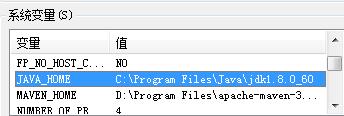可以将文章内容翻译成中文,广告屏蔽插件可能会导致该功能失效(如失效,请关闭广告屏蔽插件后再试):
问题:
When the Client tries to connect to a disconnected IP address, there is a long timeout over 15 seconds... How can we reduce this timeout? What is the method to configure it?
The code I\'m using to set up a socket connection is as following:
try
{
m_clientSocket = new Socket(
AddressFamily.InterNetwork,
SocketType.Stream,
ProtocolType.Tcp);
IPAddress ip = IPAddress.Parse(serverIp);
int iPortNo = System.Convert.ToInt16(serverPort);
IPEndPoint ipEnd = new IPEndPoint(ip, iPortNo);
m_clientSocket.Connect(ipEnd);
if (m_clientSocket.Connected)
{
lb_connectStatus.Text = \"Connection Established\";
WaitForServerData();
}
}
catch (SocketException se)
{
lb_connectStatus.Text = \"Connection Failed\";
MessageBox.Show(se.Message);
}
回答1:
I found this. Simpler than the accepted answer, and works with .NET v2
Socket socket = new Socket(AddressFamily.InterNetwork, SocketType.Stream, ProtocolType.Tcp);
// Connect using a timeout (5 seconds)
IAsyncResult result = socket.BeginConnect( sIP, iPort, null, null );
bool success = result.AsyncWaitHandle.WaitOne( 5000, true );
if ( socket.Connected )
{
socket.EndConnect( result );
}
else
{
// NOTE, MUST CLOSE THE SOCKET
socket.Close();
throw new ApplicationException(\"Failed to connect server.\");
}
//...
回答2:
My take:
public static class SocketExtensions
{
/// <summary>
/// Connects the specified socket.
/// </summary>
/// <param name=\"socket\">The socket.</param>
/// <param name=\"endpoint\">The IP endpoint.</param>
/// <param name=\"timeout\">The timeout.</param>
public static void Connect(this Socket socket, EndPoint endpoint, TimeSpan timeout)
{
var result = socket.BeginConnect(endpoint, null, null);
bool success = result.AsyncWaitHandle.WaitOne(timeout, true);
if (success)
{
socket.EndConnect(result);
}
else
{
socket.Close();
throw new SocketException(10060); // Connection timed out.
}
}
}
回答3:
I just wrote an extension class in order to allow timeouts in connections. Use it exactly as you would use the standard Connect() methods, with an extra parameter named timeout.
using System;
using System.Net;
using System.Net.Sockets;
/// <summary>
/// Extensions to Socket class
/// </summary>
public static class SocketExtensions
{
/// <summary>
/// Connects the specified socket.
/// </summary>
/// <param name=\"socket\">The socket.</param>
/// <param name=\"host\">The host.</param>
/// <param name=\"port\">The port.</param>
/// <param name=\"timeout\">The timeout.</param>
public static void Connect(this Socket socket, string host, int port, TimeSpan timeout)
{
AsyncConnect(socket, (s, a, o) => s.BeginConnect(host, port, a, o), timeout);
}
/// <summary>
/// Connects the specified socket.
/// </summary>
/// <param name=\"socket\">The socket.</param>
/// <param name=\"addresses\">The addresses.</param>
/// <param name=\"port\">The port.</param>
/// <param name=\"timeout\">The timeout.</param>
public static void Connect(this Socket socket, IPAddress[] addresses, int port, TimeSpan timeout)
{
AsyncConnect(socket, (s, a, o) => s.BeginConnect(addresses, port, a, o), timeout);
}
/// <summary>
/// Asyncs the connect.
/// </summary>
/// <param name=\"socket\">The socket.</param>
/// <param name=\"connect\">The connect.</param>
/// <param name=\"timeout\">The timeout.</param>
private static void AsyncConnect(Socket socket, Func<Socket, AsyncCallback, object, IAsyncResult> connect, TimeSpan timeout)
{
var asyncResult = connect(socket, null, null);
if (!asyncResult.AsyncWaitHandle.WaitOne(timeout))
{
try
{
socket.EndConnect(asyncResult);
}
catch (SocketException)
{ }
catch (ObjectDisposedException)
{ }
}
}
回答4:
I dont program in C# but in C, we solve the same problem by making the socket non-blocking and then putting the fd in a select/poll loop with a timeout value equal to the amount of time we are willing to wait for the connect to succeed.
I found this for Visual C++ and the explanation there also bends towards the select/poll mechanism I explained before.
In my experience, you cannot change connect timeout values per socket. You change it for all (by tuning OS parameters).
回答5:
I solved the problem by using Socket.ConnectAsync Method instead of Socket.Connect Method.
After invoking the Socket.ConnectAsync(SocketAsyncEventArgs), start a timer (timer_connection), if time is up, check whether socket connection is connected (if(m_clientSocket.Connected)), if not, pop up timeout error.
private void connect(string ipAdd,string port)
{
try
{
SocketAsyncEventArgs e=new SocketAsyncEventArgs();
m_clientSocket = new Socket(AddressFamily.InterNetwork, SocketType.Stream, ProtocolType.Tcp);
IPAddress ip = IPAddress.Parse(serverIp);
int iPortNo = System.Convert.ToInt16(serverPort);
IPEndPoint ipEnd = new IPEndPoint(ip, iPortNo);
//m_clientSocket.
e.RemoteEndPoint = ipEnd;
e.UserToken = m_clientSocket;
e.Completed+=new EventHandler<SocketAsyncEventArgs>(e_Completed);
m_clientSocket.ConnectAsync(e);
if (timer_connection != null)
{
timer_connection.Dispose();
}
else
{
timer_connection = new Timer();
}
timer_connection.Interval = 2000;
timer_connection.Tick+=new EventHandler(timer_connection_Tick);
timer_connection.Start();
}
catch (SocketException se)
{
lb_connectStatus.Text = \"Connection Failed\";
MessageBox.Show(se.Message);
}
}
private void e_Completed(object sender,SocketAsyncEventArgs e)
{
lb_connectStatus.Text = \"Connection Established\";
WaitForServerData();
}
private void timer_connection_Tick(object sender, EventArgs e)
{
if (!m_clientSocket.Connected)
{
MessageBox.Show(\"Connection Timeout\");
//m_clientSocket = null;
timer_connection.Stop();
}
}
回答6:
Check this out on MSDN. It does not appear that you can do this with the implemented properties in the Socket class.
The poster on MSDN actually solved his problem using threading. He had a main thread which called out to other threads which run the connection code for a couple seconds and then check the Connected property of the socket:
I created another method wich actually
connected the socket ... had the main
thread sleep for 2 seconds and then
check on the connecting method (wich
is run in a separate thread) if the
socket was connected good otherwise
throw an exception \"Timed out \" and
that;s all. Thanks again for the
repleies.
What are you trying to do, and why can\'t it wait for 15-30 seconds before timing out?
回答7:
I had the Same problem when connecting to a Socket and I came up with the below solution ,It works Fine for me.
`
private bool CheckConnectivityForProxyHost(string hostName, int port)
{
if (string.IsNullOrEmpty(hostName))
return false;
bool isUp = false;
Socket testSocket = null;
try
{
testSocket = new Socket(AddressFamily.InterNetwork, SocketType.Stream, ProtocolType.Tcp);
IPAddress ip = null;
if (testSocket != null && NetworkingCollaboratorBase.GetResolvedConnecionIPAddress(hostName, out ip))//Use a method to resolve your IP
{
IPEndPoint ipEndPoint = new IPEndPoint(ip, port);
isUp = false;
//time out 5 Sec
CallWithTimeout(ConnectToProxyServers, 5000, testSocket, ipEndPoint);
if (testSocket != null && testSocket.Connected)
{
isUp = true;
}
}
}
}
catch (Exception ex)
{
isUp = false;
}
finally
{
try
{
if (testSocket != null)
{
testSocket.Shutdown(SocketShutdown.Both);
}
}
catch (Exception ex)
{
}
finally
{
if (testSocket != null)
testSocket.Close();
}
}
return isUp;
}
private void CallWithTimeout(Action<Socket, IPEndPoint> action, int timeoutMilliseconds, Socket socket, IPEndPoint ipendPoint)
{
try
{
Action wrappedAction = () =>
{
action(socket, ipendPoint);
};
IAsyncResult result = wrappedAction.BeginInvoke(null, null);
if (result.AsyncWaitHandle.WaitOne(timeoutMilliseconds))
{
wrappedAction.EndInvoke(result);
}
}
catch (Exception ex)
{
}
}
private void ConnectToProxyServers(Socket testSocket, IPEndPoint ipEndPoint)
{
try
{
if (testSocket == null || ipEndPoint == null)
return;
testSocket.Connect(ipEndPoint);
}
catch (Exception ex)
{
}
}
回答8:
I worked with Unity and had some problem with the BeginConnect and other async methods from socket.
There is something than I don\'t understand but the code samples before doesn\'t work for me.
So I wrote this piece of code to make it work. I test it on an adhoc network with android and pc, also in local on my computer. Hope it can help.
using System.Net.Sockets;
using System.Threading;
using System.Net;
using System;
using System.Diagnostics;
class ConnexionParameter : Guardian
{
public TcpClient client;
public string address;
public int port;
public Thread principale;
public Thread thisthread = null;
public int timeout;
private EventWaitHandle wh = new AutoResetEvent(false);
public ConnexionParameter(TcpClient client, string address, int port, int timeout, Thread principale)
{
this.client = client;
this.address = address;
this.port = port;
this.principale = principale;
this.timeout = timeout;
thisthread = new Thread(Connect);
}
public void Connect()
{
WatchDog.Start(timeout, this);
try
{
client.Connect(IPAddress.Parse(address), port);
}
catch (Exception)
{
UnityEngine.Debug.LogWarning(\"Unable to connect service (Training mode? Or not running?)\");
}
OnTimeOver();
//principale.Resume();
}
public bool IsConnected = true;
public void OnTimeOver()
{
try
{
if (!client.Connected)
{
/*there is the trick. The abort method from thread doesn\'t
make the connection stop immediately(I think it\'s because it rise an exception
that make time to stop). Instead I close the socket while it\'s trying to
connect , that make the connection method return faster*/
IsConnected = false;
client.Close();
}
wh.Set();
}
catch(Exception)
{
UnityEngine.Debug.LogWarning(\"Connexion already closed, or forcing connexion thread to end. Ignore.\");
}
}
public void Start()
{
thisthread.Start();
wh.WaitOne();
//principale.Suspend();
}
public bool Get()
{
Start();
return IsConnected;
}
}
public static class Connexion
{
public static bool Connect(this TcpClient client, string address, int port, int timeout)
{
ConnexionParameter cp = new ConnexionParameter(client, address, port, timeout, Thread.CurrentThread);
return cp.Get();
}
//http://stackoverflow.com/questions/19653588/timeout-at-acceptsocket
public static Socket AcceptSocket(this TcpListener tcpListener, int timeoutms, int pollInterval = 10)
{
TimeSpan timeout = TimeSpan.FromMilliseconds(timeoutms);
var stopWatch = new Stopwatch();
stopWatch.Start();
while (stopWatch.Elapsed < timeout)
{
if (tcpListener.Pending())
return tcpListener.AcceptSocket();
Thread.Sleep(pollInterval);
}
return null;
}
}
and there a very simple watchdog on C# to make it work:
using System.Threading;
public interface Guardian
{
void OnTimeOver();
}
public class WatchDog {
int m_iMs;
Guardian m_guardian;
public WatchDog(int a_iMs, Guardian a_guardian)
{
m_iMs = a_iMs;
m_guardian = a_guardian;
Thread thread = new Thread(body);
thread.Start(this);
}
private void body(object o)
{
WatchDog watchdog = (WatchDog)o;
Thread.Sleep(watchdog.m_iMs);
watchdog.m_guardian.OnTimeOver();
}
public static void Start(int a_iMs, Guardian a_guardian)
{
new WatchDog(a_iMs, a_guardian);
}
}
回答9:
This is like FlappySock\'s answer, but I added a callback to it because I didn\'t like the layout and how the Boolean was getting returned. In the comments of that answer from Nick Miller:
In my experience, if the end point can be reached, but there is no server on the endpoint able to receive the connection, then AsyncWaitHandle.WaitOne will be signaled, but the socket will remain unconnected
So to me, it seems relying on what is returned can be dangerous - I prefer to use socket.Connected. I set a nullable Boolean and update it in the callback function. I also found it doesn\'t always finish reporting the result before returning to the main function - I handle for that, too, and make it wait for the result using the timeout:
private static bool? areWeConnected = null;
private static bool checkSocket(string svrAddress, int port)
{
IPEndPoint endPoint = new IPEndPoint(IPAddress.Parse(svrAddress), port);
Socket socket = new Socket(endPoint.AddressFamily, SocketType.Stream, ProtocolType.Tcp);
int timeout = 5000; // int.Parse(ConfigurationManager.AppSettings[\"socketTimeout\"].ToString());
int ctr = 0;
IAsyncResult ar = socket.BeginConnect(endPoint, Connect_Callback, socket);
ar.AsyncWaitHandle.WaitOne( timeout, true );
// Sometimes it returns here as null before it\'s done checking the connection
// No idea why, since .WaitOne() should block that, but it does happen
while (areWeConnected == null && ctr < timeout)
{
Thread.Sleep(100);
ctr += 100;
} // Given 100ms between checks, it allows 50 checks
// for a 5 second timeout before we give up and return false, below
if (areWeConnected == true)
{
return true;
}
else
{
return false;
}
}
private static void Connect_Callback(IAsyncResult ar)
{
areWeConnected = null;
try
{
Socket socket = (Socket)ar.AsyncState;
areWeConnected = socket.Connected;
socket.EndConnect(ar);
}
catch (Exception ex)
{
areWeConnected = false;
// log exception
}
}
Related: How to check if I'm connected?
回答10:
There should be a ReceiveTimeout property in the Socket class.
Socket.ReceiveTimeout Property