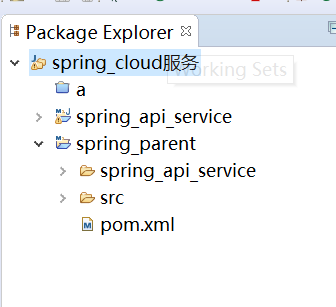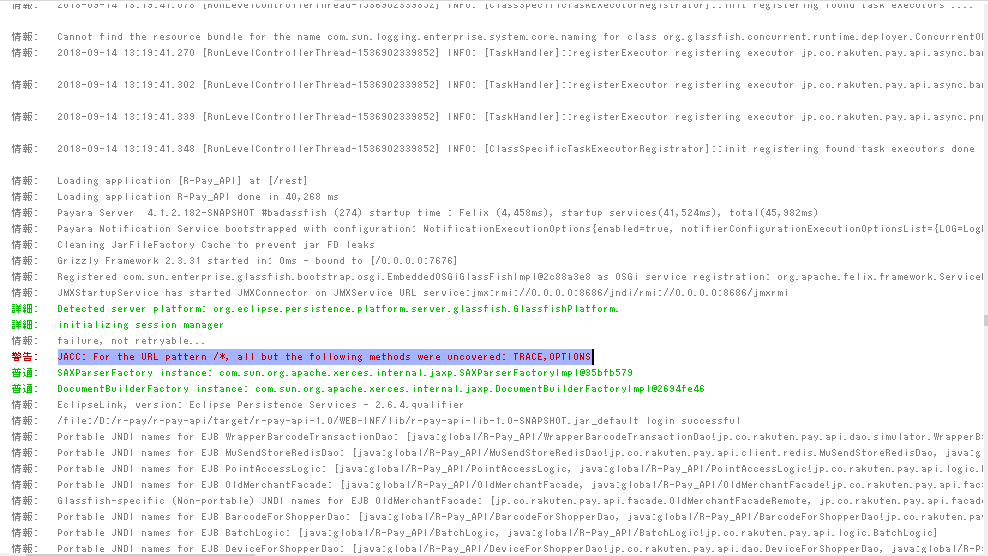可以将文章内容翻译成中文,广告屏蔽插件可能会导致该功能失效(如失效,请关闭广告屏蔽插件后再试):
问题:
This question already has an answer here:
-
How to modify list entries during for loop?
7 answers
While looping over a list in Python, I was unable to modify the elements without a list comprehension.
For reference:
li = [\"spam\", \"eggs\"]
for i in li:
i = \"foo\"
li
[\"spam\", \"eggs\"]
li = [\"foo\" for i in li]
li
[\"foo\", \"foo\"]
So, why can\'t I modify elements through a loop in Python? There\'s definitely something I\'m missing, but I don\'t know what. I\'m sure this is a duplicate, but I couldn\'t find a question about this, and if there is a link, that would be more than enough. Thank you in advance!
回答1:
Because the way for i in li works is something like this:
for idx in range(len(li)):
i = li[idx]
i = \'foo\'
So if you assign anything to i, it won\'t affect li[idx].
The solution is either what you have proposed, or looping through the indices:
for idx in range(len(li)):
li[idx] = \'foo\'
or use enumerate:
for idx, item in enumerate(li):
li[idx] = \'foo\'
回答2:
In fact with list comprehension you are not modifying the list, you are creating a new list and then assigning it to the variable that contained the previous one.
Anyway, when you do for i in li you are getting a copy of each value of li in variable i, you don\'t get the reference to a position in li, so you are not modifying any value in li.
If you want to modify your list you can do it with enumerate:
>>> li = [\"spam\", \"eggs\"]
>>> for i,_ in enumerate(li):
li[i] = \"foo\"
>>> li
[\'foo\', \'foo\']
or with xrange (in Python 2.7, use range in python 3):
>>> for i in xrange(len(li)):
li[i] = \"foo\"
>>> li
[\'foo\', \'foo\']
or with the list comprehension you showed in your question.
回答3:
I\'m able to modify a list while looping:
lst = range(10) // [0, 1, 2, 3, 4, 5, 6, 7, 8, 9]
for i, elem in enumerate(lst):
lst[i] = 0 // [0, 0, 0, 0, 0, 0, 0, 0, 0, 0]
回答4:
Maybe using dictionaries might be helpful.
>>> li = {0: \"spam\", 1:\"eggs\"}
for k, v in li.iteritems():
li[k] = \"foo\"
>>> li
{0: \'foo\', 1: \'foo\'}
回答5:
for element in li - returns you a copy of element, not the element itself.
Solution for your case would be:
for i in range(len(li)):
li[i] = \'foo\'