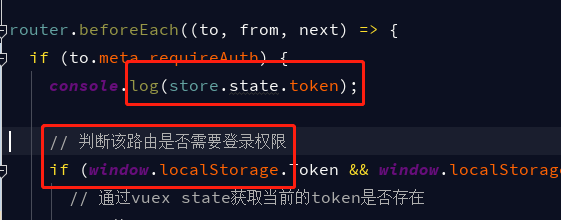可以将文章内容翻译成中文,广告屏蔽插件可能会导致该功能失效(如失效,请关闭广告屏蔽插件后再试):
问题:
I have the following code:
public class NewClass {
public String noTags(String str){
return Jsoup.parse(str).text();
}
public static void main(String args[]) {
String strings=\"<!DOCTYPE HTML PUBLIC \\\"-//W3C//DTD HTML 4.0 Transitional//EN \\\">\" +
\"<HTML> <HEAD> <TITLE></TITLE> <style>body{ font-size: 12px;font-family: verdana, arial, helvetica, sans-serif;}</style> </HEAD> <BODY><p><b>hello world</b></p><p><br><b>yo</b> <a href=\\\"http://google.com\\\">googlez</a></p></BODY> </HTML> \";
NewClass text = new NewClass();
System.out.println((text.noTags(strings)));
}
And I have the result:
hello world yo googlez
But I want to break the line:
hello world
yo googlez
I have looked at jsoup\'s TextNode#getWholeText() but I can\'t figure out how to use it.
If there\'s a <br> in the markup I parse, how can I get a line break in my resulting output?
回答1:
The real solution that preserves linebreaks should be like this:
public static String br2nl(String html) {
if(html==null)
return html;
Document document = Jsoup.parse(html);
document.outputSettings(new Document.OutputSettings().prettyPrint(false));//makes html() preserve linebreaks and spacing
document.select(\"br\").append(\"\\\\n\");
document.select(\"p\").prepend(\"\\\\n\\\\n\");
String s = document.html().replaceAll(\"\\\\\\\\n\", \"\\n\");
return Jsoup.clean(s, \"\", Whitelist.none(), new Document.OutputSettings().prettyPrint(false));
}
It satisfies the following requirements:
- if the original html contains newline(\\n), it gets preserved
- if the original html contains br or p tags, they gets translated to newline(\\n).
回答2:
Jsoup.clean(unsafeString, \"\", Whitelist.none(), new OutputSettings().prettyPrint(false));
We\'re using this method here:
public static String clean(String bodyHtml,
String baseUri,
Whitelist whitelist,
Document.OutputSettings outputSettings)
By passing it Whitelist.none() we make sure that all HTML is removed.
By passsing new OutputSettings().prettyPrint(false) we make sure that the output is not reformatted and line breaks are preserved.
回答3:
With
Jsoup.parse(\"A\\nB\").text();
you have output
\"A B\"
and not
A
B
For this I\'m using:
descrizione = Jsoup.parse(html.replaceAll(\"(?i)<br[^>]*>\", \"br2n\")).text();
text = descrizione.replaceAll(\"br2n\", \"\\n\");
回答4:
Try this by using jsoup:
public static String cleanPreserveLineBreaks(String bodyHtml) {
// get pretty printed html with preserved br and p tags
String prettyPrintedBodyFragment = Jsoup.clean(bodyHtml, \"\", Whitelist.none().addTags(\"br\", \"p\"), new OutputSettings().prettyPrint(true));
// get plain text with preserved line breaks by disabled prettyPrint
return Jsoup.clean(prettyPrintedBodyFragment, \"\", Whitelist.none(), new OutputSettings().prettyPrint(false));
}
回答5:
You can traverse a given element
public String convertNodeToText(Element element)
{
final StringBuilder buffer = new StringBuilder();
new NodeTraversor(new NodeVisitor() {
boolean isNewline = true;
@Override
public void head(Node node, int depth) {
if (node instanceof TextNode) {
TextNode textNode = (TextNode) node;
String text = textNode.text().replace(\'\\u00A0\', \' \').trim();
if(!text.isEmpty())
{
buffer.append(text);
isNewline = false;
}
} else if (node instanceof Element) {
Element element = (Element) node;
if (!isNewline)
{
if((element.isBlock() || element.tagName().equals(\"br\")))
{
buffer.append(\"\\n\");
isNewline = true;
}
}
}
}
@Override
public void tail(Node node, int depth) {
}
}).traverse(element);
return buffer.toString();
}
And for your code
String result = convertNodeToText(JSoup.parse(html))
回答6:
text = Jsoup.parse(html.replaceAll(\"(?i)<br[^>]*>\", \"br2n\")).text();
text = descrizione.replaceAll(\"br2n\", \"\\n\");
works if the html itself doesn\'t contain \"br2n\"
So,
text = Jsoup.parse(html.replaceAll(\"(?i)<br[^>]*>\", \"<pre>\\n</pre>\")).text();
works more reliable and easier.
回答7:
This is my version of translating html to text (the modified version of user121196 answer, actually).
This doesn\'t just preserve line breaks, but also formatting text and removing excessive line breaks, HTML escape symbols, and you will get a much better result from your HTML (in my case I\'m receiving it from mail).
It\'s originally written in Scala, but you can change it to Java easily
def html2text( rawHtml : String ) : String = {
val htmlDoc = Jsoup.parseBodyFragment( rawHtml, \"/\" )
htmlDoc.select(\"br\").append(\"\\\\nl\")
htmlDoc.select(\"div\").append(\"\\\\nl\")
htmlDoc.select(\"p\").prepend(\"\\\\nl\\\\nl\")
htmlDoc.select(\"p\").append(\"\\\\nl\\\\nl\")
org.jsoup.parser.Parser.unescapeEntities(
Jsoup.clean(
htmlDoc.html(),
\"\",
Whitelist.none(),
new org.jsoup.nodes.Document.OutputSettings().prettyPrint(true)
),false
).
replaceAll(\"\\\\\\\\nl\", \"\\n\").
replaceAll(\"\\r\",\"\").
replaceAll(\"\\n\\\\s+\\n\",\"\\n\").
replaceAll(\"\\n\\n+\",\"\\n\\n\").
trim()
}
回答8:
For more complex HTML none of the above solutions worked quite right; I was able to successfully do the conversion while preserving line breaks with:
Document document = Jsoup.parse(myHtml);
String text = new HtmlToPlainText().getPlainText(document);
(version 1.10.3)
回答9:
Try this:
public String noTags(String str){
Document d = Jsoup.parse(str);
TextNode tn = new TextNode(d.body().html(), \"\");
return tn.getWholeText();
}
回答10:
Use textNodes() to get a list of the text nodes. Then concatenate them with \\n as separator.
Here\'s some scala code I use for this, java port should be easy:
val rawTxt = doc.body().getElementsByTag(\"div\").first.textNodes()
.asScala.mkString(\"<br />\\n\")
回答11:
Based on the other answers and the comments on this question it seems that most people coming here are really looking for a general solution that will provide a nicely formatted plain text representation of an HTML document. I know I was.
Fortunately JSoup already provide a pretty comprehensive example of how to achieve this: HtmlToPlainText.java
The example FormattingVisitor can easily be tweaked to your preference and deals with most block elements and line wrapping.
To avoid link rot, here is Jonathan Hedley\'s solution in full:
package org.jsoup.examples;
import org.jsoup.Jsoup;
import org.jsoup.helper.StringUtil;
import org.jsoup.helper.Validate;
import org.jsoup.nodes.Document;
import org.jsoup.nodes.Element;
import org.jsoup.nodes.Node;
import org.jsoup.nodes.TextNode;
import org.jsoup.select.Elements;
import org.jsoup.select.NodeTraversor;
import org.jsoup.select.NodeVisitor;
import java.io.IOException;
/**
* HTML to plain-text. This example program demonstrates the use of jsoup to convert HTML input to lightly-formatted
* plain-text. That is divergent from the general goal of jsoup\'s .text() methods, which is to get clean data from a
* scrape.
* <p>
* Note that this is a fairly simplistic formatter -- for real world use you\'ll want to embrace and extend.
* </p>
* <p>
* To invoke from the command line, assuming you\'ve downloaded the jsoup jar to your current directory:</p>
* <p><code>java -cp jsoup.jar org.jsoup.examples.HtmlToPlainText url [selector]</code></p>
* where <i>url</i> is the URL to fetch, and <i>selector</i> is an optional CSS selector.
*
* @author Jonathan Hedley, jonathan@hedley.net
*/
public class HtmlToPlainText {
private static final String userAgent = \"Mozilla/5.0 (jsoup)\";
private static final int timeout = 5 * 1000;
public static void main(String... args) throws IOException {
Validate.isTrue(args.length == 1 || args.length == 2, \"usage: java -cp jsoup.jar org.jsoup.examples.HtmlToPlainText url [selector]\");
final String url = args[0];
final String selector = args.length == 2 ? args[1] : null;
// fetch the specified URL and parse to a HTML DOM
Document doc = Jsoup.connect(url).userAgent(userAgent).timeout(timeout).get();
HtmlToPlainText formatter = new HtmlToPlainText();
if (selector != null) {
Elements elements = doc.select(selector); // get each element that matches the CSS selector
for (Element element : elements) {
String plainText = formatter.getPlainText(element); // format that element to plain text
System.out.println(plainText);
}
} else { // format the whole doc
String plainText = formatter.getPlainText(doc);
System.out.println(plainText);
}
}
/**
* Format an Element to plain-text
* @param element the root element to format
* @return formatted text
*/
public String getPlainText(Element element) {
FormattingVisitor formatter = new FormattingVisitor();
NodeTraversor traversor = new NodeTraversor(formatter);
traversor.traverse(element); // walk the DOM, and call .head() and .tail() for each node
return formatter.toString();
}
// the formatting rules, implemented in a breadth-first DOM traverse
private class FormattingVisitor implements NodeVisitor {
private static final int maxWidth = 80;
private int width = 0;
private StringBuilder accum = new StringBuilder(); // holds the accumulated text
// hit when the node is first seen
public void head(Node node, int depth) {
String name = node.nodeName();
if (node instanceof TextNode)
append(((TextNode) node).text()); // TextNodes carry all user-readable text in the DOM.
else if (name.equals(\"li\"))
append(\"\\n * \");
else if (name.equals(\"dt\"))
append(\" \");
else if (StringUtil.in(name, \"p\", \"h1\", \"h2\", \"h3\", \"h4\", \"h5\", \"tr\"))
append(\"\\n\");
}
// hit when all of the node\'s children (if any) have been visited
public void tail(Node node, int depth) {
String name = node.nodeName();
if (StringUtil.in(name, \"br\", \"dd\", \"dt\", \"p\", \"h1\", \"h2\", \"h3\", \"h4\", \"h5\"))
append(\"\\n\");
else if (name.equals(\"a\"))
append(String.format(\" <%s>\", node.absUrl(\"href\")));
}
// appends text to the string builder with a simple word wrap method
private void append(String text) {
if (text.startsWith(\"\\n\"))
width = 0; // reset counter if starts with a newline. only from formats above, not in natural text
if (text.equals(\" \") &&
(accum.length() == 0 || StringUtil.in(accum.substring(accum.length() - 1), \" \", \"\\n\")))
return; // don\'t accumulate long runs of empty spaces
if (text.length() + width > maxWidth) { // won\'t fit, needs to wrap
String words[] = text.split(\"\\\\s+\");
for (int i = 0; i < words.length; i++) {
String word = words[i];
boolean last = i == words.length - 1;
if (!last) // insert a space if not the last word
word = word + \" \";
if (word.length() + width > maxWidth) { // wrap and reset counter
accum.append(\"\\n\").append(word);
width = word.length();
} else {
accum.append(word);
width += word.length();
}
}
} else { // fits as is, without need to wrap text
accum.append(text);
width += text.length();
}
}
@Override
public String toString() {
return accum.toString();
}
}
}
回答12:
Try this by using jsoup:
doc.outputSettings(new OutputSettings().prettyPrint(false));
//select all <br> tags and append \\n after that
doc.select(\"br\").after(\"\\\\n\");
//select all <p> tags and prepend \\n before that
doc.select(\"p\").before(\"\\\\n\");
//get the HTML from the document, and retaining original new lines
String str = doc.html().replaceAll(\"\\\\\\\\n\", \"\\n\");
回答13:
/**
* Recursive method to replace html br with java \\n. The recursive method ensures that the linebreaker can never end up pre-existing in the text being replaced.
* @param html
* @param linebreakerString
* @return the html as String with proper java newlines instead of br
*/
public static String replaceBrWithNewLine(String html, String linebreakerString){
String result = \"\";
if(html.contains(linebreakerString)){
result = replaceBrWithNewLine(html, linebreakerString+\"1\");
} else {
result = Jsoup.parse(html.replaceAll(\"(?i)<br[^>]*>\", linebreakerString)).text(); // replace and html line breaks with java linebreak.
result = result.replaceAll(linebreakerString, \"\\n\");
}
return result;
}
Used by calling with the html in question, containing the br, along with whatever string you wish to use as the temporary newline placeholder.
For example:
replaceBrWithNewLine(element.html(), \"br2n\")
The recursion will ensure that the string you use as newline/linebreaker placeholder will never actually be in the source html, as it will keep adding a \"1\" untill the linkbreaker placeholder string is not found in the html. It wont have the formatting issue that the Jsoup.clean methods seem to encounter with special characters.
回答14:
Based on user121196\'s and Green Beret\'s answer with the selects and <pre>s, the only solution which works for me is:
org.jsoup.nodes.Element elementWithHtml = ....
elementWithHtml.select(\"br\").append(\"<pre>\\n</pre>\");
elementWithHtml.select(\"p\").prepend(\"<pre>\\n\\n</pre>\");
elementWithHtml.text();
回答15:
On Jsoup v1.11.2, we can now use Element.wholeText().
Example code:
String cleanString = Jsoup.parse(htmlString).wholeText();
user121196\'s answer still works. But wholeText() preserves the alignment of texts.