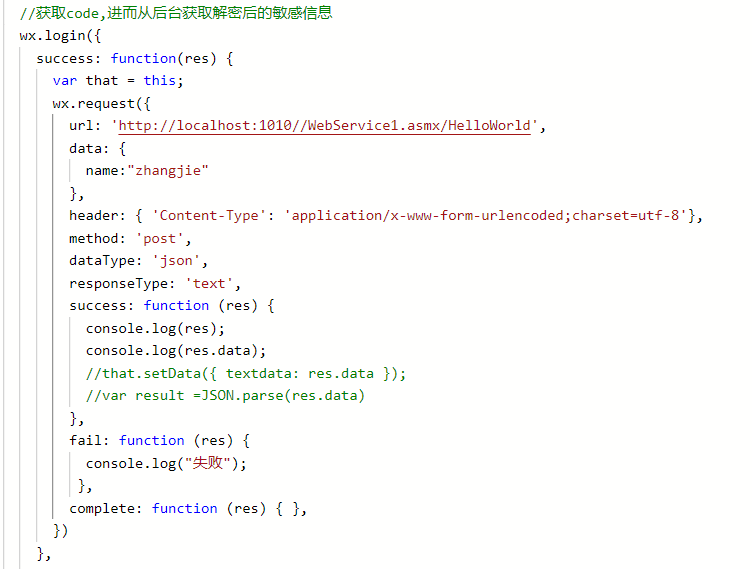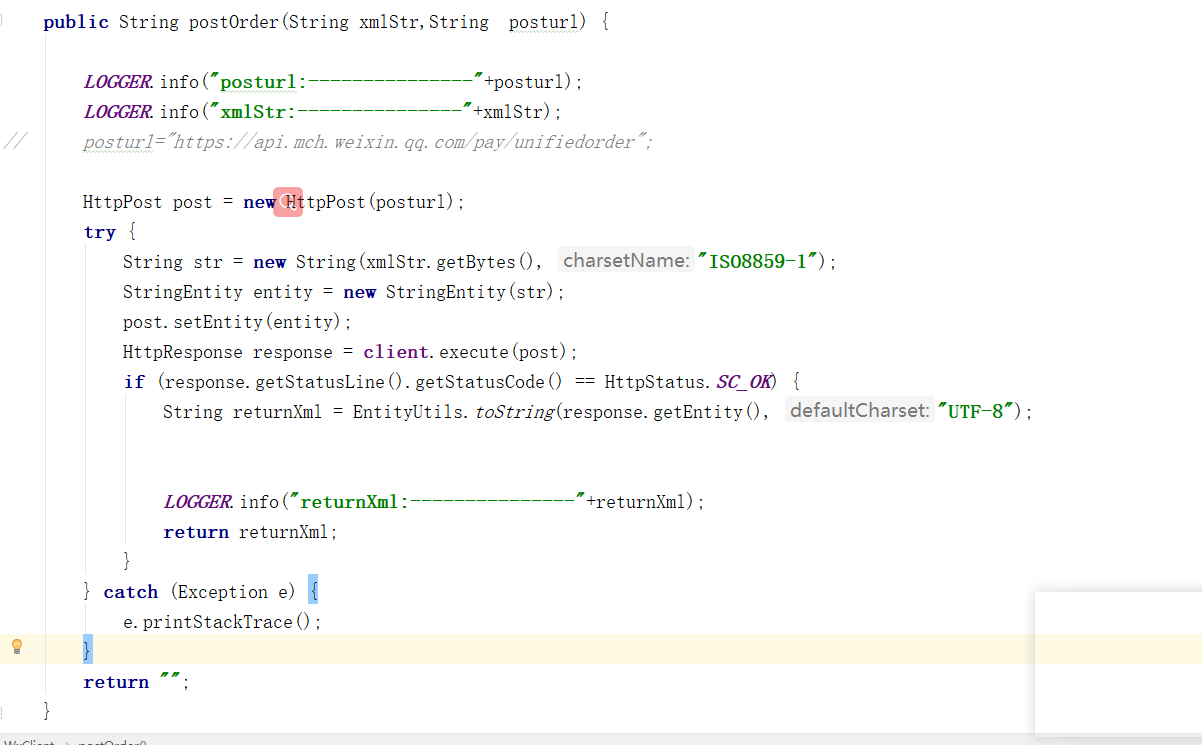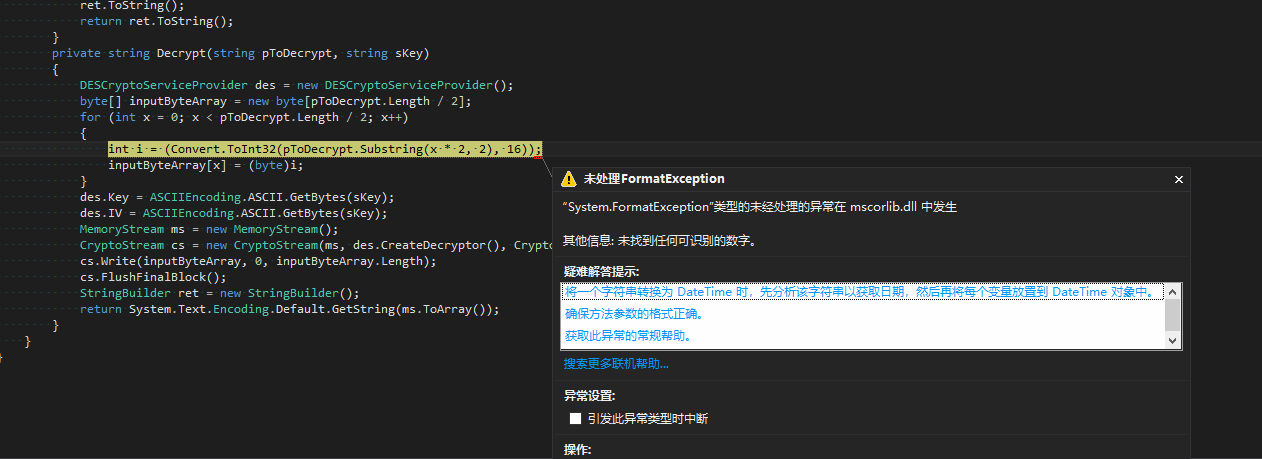可以将文章内容翻译成中文,广告屏蔽插件可能会导致该功能失效(如失效,请关闭广告屏蔽插件后再试):
问题:
Is there a way to detect whether or not an input has text in it via CSS? I\'ve tried using the :empty pseudo-class, and I\'ve tried using [value=\"\"], neither of which worked. I can\'t seem to find a single solution to this.
I imagine this must be possible, considering we have pseudo-classes for :checked, and :indeterminate, both of which are kind of similar thing.
Please note: I\'m doing this for a \"Stylish\" style, which can\'t utilize JavaScript.
Also note, that Stylish is used, client-side, on pages that the user does not control.
回答1:
Stylish cannot do this because CSS cannot do this. CSS has no (pseudo) selectors for <input> value(s). See:
- The W3C selector spec
- The Mozilla/Firefox supported selectors
- Cross-browser, CSS3 support table
The :empty selector refers only to child nodes, not input values.
[value=\"\"] does work; but only for the initial state. This is because a node\'s value attribute (that CSS sees), is not the same as the node\'s value property (Changed by the user or DOM javascript, and submitted as form data).
Unless you care only about the initial state, you must use a userscript or Greasemonkey script. Fortunately this is not hard. The following script will work in Chrome, or Firefox with Greasemonkey or Scriptish installed, or in any browser that supports userscripts (i.e. most browsers, except IE).
See a demo of the limits of CSS plus the javascript solution at this jsBin page.
// ==UserScript==
// @name _Dynamically style inputs based on whether they are blank.
// @include http://YOUR_SERVER.COM/YOUR_PATH/*
// @grant GM_addStyle
// ==/UserScript==
/*- The @grant directive is needed to work around a design change
introduced in GM 1.0. It restores the sandbox.
*/
var inpsToMonitor = document.querySelectorAll (
\"form[name=\'JustCSS\'] input[name^=\'inp\']\"
);
for (var J = inpsToMonitor.length - 1; J >= 0; --J) {
inpsToMonitor[J].addEventListener (\"change\", adjustStyling, false);
inpsToMonitor[J].addEventListener (\"keyup\", adjustStyling, false);
inpsToMonitor[J].addEventListener (\"focus\", adjustStyling, false);
inpsToMonitor[J].addEventListener (\"blur\", adjustStyling, false);
inpsToMonitor[J].addEventListener (\"mousedown\", adjustStyling, false);
//-- Initial update. note that IE support is NOT needed.
var evt = document.createEvent (\"HTMLEvents\");
evt.initEvent (\"change\", false, true);
inpsToMonitor[J].dispatchEvent (evt);
}
function adjustStyling (zEvent) {
var inpVal = zEvent.target.value;
if (inpVal && inpVal.replace (/^\\s+|\\s+$/g, \"\") )
zEvent.target.style.background = \"lime\";
else
zEvent.target.style.background = \"inherit\";
}
回答2:
It is possible, with the usual CSS caveats and if the HTML code can be modified. If you add the required attribute to the element, then the element will match :invalid or :valid according to whether the value of the control is empty or not. If the element has no value attribute (or it has value=\"\"), the value of the control is initially empty and becomes nonempty when any character (even a space) is entered.
Example:
<style>
#foo { background: yellow; }
#foo:valid { outline: solid blue 2px; }
#foo:invalid { outline: solid red 2px; }
</style>
<input id=foo required>
The pseudo-classed :valid and :invalid are defined in Working Draft level CSS documents only, but support is rather widespread in browsers, except that in IE, it came with IE 10.
If you would like to make “empty” include values that consist of spaces only, you can add the attribute pattern=.*\\S.*.
There is (currently) no CSS selector for detecting directly whether an input control has a nonempty value, so we need to do it indirectly, as described above.
Generally, CSS selectors refer to markup or, in some cases, to element properties as set with scripting (client-side JavaScript), rather than user actions. For example, :empty matches element with empty content in markup; all input elements are unavoidably empty in this sense. The selector [value=\"\"] tests whether the element has the value attribute in markup and has the empty string as its value. And :checked and :indeterminate are similar things. They are not affected by actual user input.
回答3:
You can use the :placeholder-shown pseudo class. Technically a placeholder is required, but you can use a space instead.
input:not(:placeholder-shown) {
border-color: green;
}
input:placeholder-shown {
border-color: red;
}
<input placeholder=\"Text is required\" />
<input placeholder=\" \" value=\"This one is valid\" />
<input placeholder=\" \" />
回答4:
<input onkeyup=\"this.setAttribute(\'value\', this.value);\" />
and
input[value=\"\"]
will work :-)
edit: http://jsfiddle.net/XwZR2/
回答5:
Basically what everybody is looking for is:
LESS:
input:focus:required{
&:invalid{ color: red; border-color: red; box-shadow: 0 0 6px red;}
&:valid,
&:placeholder-shown{ border-color: green; box-shadow: 0 0 8px green;}
}
Pure CSS:
input:focus:required:invalid{ color: red; border-color: red; box-shadow: 0 0 6px red;}
input:focus:required:valid,
input:focus:required:placeholder-shown{ border-color: green; box-shadow: 0 0 8px green;}
回答6:
You can style input[type=text] differently depending on whether or not the input has text by styling the placeholder. This is not an official standard at this point but has wide browser support, though with different prefixes:
input[type=text] {
color: red;
}
input[type=text]:-moz-placeholder {
color: green;
}
input[type=text]::-moz-placeholder {
color: green;
}
input[type=text]:-ms-input-placeholder {
color: green;
}
input[type=text]::-webkit-input-placeholder {
color: green;
}
Example: http://fiddlesalad.com/scss/input-placeholder-css
回答7:
Using JS and CSS :not pseudoclass
input {
font-size: 13px;
padding: 5px;
width: 100px;
}
input[value=\"\"] {
border: 2px solid #fa0000;
}
input:not([value=\"\"]) {
border: 2px solid #fafa00;
}
<input type=\"text\" onkeyup=\"this.setAttribute(\'value\', this.value);\" value=\"\" />
回答8:
Simple css:
input[value]:not([value=\"\"])
This code is going to apply the given css if the input is filled up.
回答9:
You can use the placeholder trick as written above w/o required field.
The problem with required is that when you wrote something, then deleted it - the input will now always be red as part of the HTML5 spec - then you\'ll need a CSS as written above to fix/override it.
You can simple do thing w/o required
<input type=\"text\" placeholder=\"filter here\" id=\"mytest\" />
CSS
#mytest:placeholder-shown {
/* if placeholder is shown - meaning - no value in input */
border: black 1px solid;
color: black;
}
#mytest {
/* placeholder isn\'t shown - we have a value in input */
border: red 1px solid;
color: red;
}
Code pen:https://codepen.io/arlevi/pen/LBgXjZ
回答10:
do it on the HTML part like this:
<input type=\"text\" name=\"Example\" placeholder=\"Example\" required=\"\" />
The required parameter will require it to have text in the input field in order to be valid.
回答11:
Simple Trick with jQuery and CSS Like so:
JQuery:
$(\'input[value=\"\"]\').addClass(\'empty\');
$(\'input\').keyup(function(){
if( $(this).val() == \"\"){
$(this).addClass(\"empty\");
}else{
$(this).removeClass(\"empty\");
}
});
CSS:
input.empty:valid{
box-shadow: none;
background-image: none;
border: 1px solid #000;
}
input:invalid,
input:required {
box-shadow: 3px 1px 5px rgba(200, 0, 0, 0.85);
border: 1px solid rgb(200,0,0);
}
input:valid{
box-shadow: none;
border: 1px solid #0f0;
}
回答12:
The valid selector will do the trick.
<input type=\"text\" class=\"myText\" required=\"required\" />
.myText {
//default style of input
}
.myText:valid {
//style when input has text
}
回答13:
Yes! you can do it with simple basic attribute with value selector.
Use attribute selector with blank value and apply properties
input[value=\'\']
input[value=\'\'] {
background: red;
}
回答14:
This is not possible with css. To implement this you will have to use JavaScript (e.g. $(\"#input\").val() == \"\").