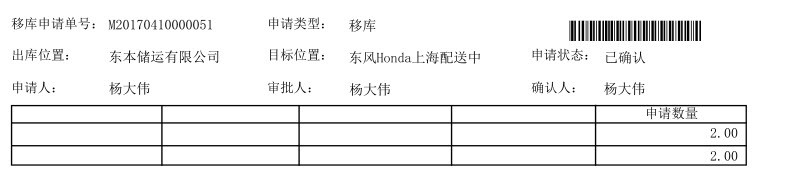This question already has an answer here:
-
Python variable scope error
10 answers
The following code gives the error UnboundLocalError: local variable \'Var1\' referenced before assignment:
Var1 = 1
Var2 = 0
def function():
if Var2 == 0 and Var1 > 0:
print(\"Result One\")
elif Var2 == 1 and Var1 > 0:
print(\"Result Two\")
elif Var1 < 1:
print(\"Result Three\")
Var1 =- 1
function()
How can I fix this? Thanks for any help!
You can fix this by passing parameters rather than relying on Globals
def function(Var1, Var2):
if Var2 == 0 and Var1 > 0:
print(\"Result One\")
elif Var2 == 1 and Var1 > 0:
print(\"Result Two\")
elif Var1 < 1:
print(\"Result Three\")
return Var1 - 1
function(1, 1)
This is because, even though Var1 exists, you\'re also using an assignment statement on the name Var1 inside of the function (Var1 -= 1 at the bottom line). Naturally, this creates a variable inside the function\'s scope called Var1 (truthfully, a -= or += will only update (reassign) an existing variable, but for reasons unknown (likely consistency in this context), Python treats it as an assignment). The Python interpreter sees this at module load time and decides (correctly so) that the global scope\'s Var1 should not be used inside the local scope, which leads to a problem when you try to reference the variable before it is locally assigned.
Using global variables, outside of necessity, is usually frowned upon by Python developers, because it leads to confusing and problematic code. However, if you\'d like to use them to accomplish what your code is implying, you can simply add:
global Var1, Var2
inside the top of your function. This will tell Python that you don\'t intend to define a Var1 or Var2 variable inside the function\'s local scope. The Python interpreter sees this at module load time and decides (correctly so) to look up any references to the aforementioned variables in the global scope.
Some Resources
- the Python website has a great explanation for this common issue.
- Python 3 offers a related
nonlocal statement - check that out as well.
If you set the value of a variable inside the function, python understands it as creating a local variable with that name. This local variable masks the global variable.
In your case, Var1 is considered as a local variable, and it\'s used before being set, thus the error.
To solve this problem, you can explicitly say it\'s a global by putting global Var1 in you function.
Var1 = 1
Var2 = 0
def function():
global Var1
if Var2 == 0 and Var1 > 0:
print(\"Result One\")
elif Var2 == 1 and Var1 > 0:
print(\"Result Two\")
elif Var1 < 1:
print(\"Result Three\")
Var1 =- 1
function()
I don\'t like this behavior, but this is how Python works. The question has already been answered by others, but for completeness, let me point out that Python 2 has more such quirks.
def f(x):
return x
def main():
print f(3)
if (True):
print [f for f in [1, 2, 3]]
main()
Python 2.7.6 returns an error:
Traceback (most recent call last):
File \"weird.py\", line 9, in <module>
main()
File \"weird.py\", line 5, in main
print f(3)
UnboundLocalError: local variable \'f\' referenced before assignment
Python sees the f is used as a local variable in [f for f in [1, 2, 3]], and decides that it is also a local variable in f(3). You could add a global f statement:
def f(x):
return x
def main():
global f
print f(3)
if (True):
print [f for f in [1, 2, 3]]
main()
It does work; however, f becomes 3 at the end... That is, print [f for f in [1, 2, 3]] now changes the global variable f to 3, so it is not a function any more.
Fortunately, it works fine in Python3 after adding the parentheses to print.
Why not simply return your calculated value and let the caller modify the global variable. It\'s not a good idea to manipulate a global variable within a function, as below:
Var1 = 1
Var2 = 0
def function():
if Var2 == 0 and Var1 > 0:
print(\"Result One\")
elif Var2 == 1 and Var1 > 0:
print(\"Result Two\")
elif Var1 < 1:
print(\"Result Three\")
return Var1 - 1
Var1 = function()
or even make local copies of the global variables and work with them and return the results which the caller can then assign appropriately
def function():
v1, v2 = Var1, Var2
# calculate using the local variables v1 & v2
return v1 - 1
Var1 = function()