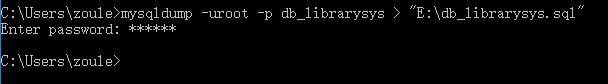Where is the best place to put Jquery code (or separate Jquery file)? Will pages load faster if I put it in the footer?
问题:
回答1:
All scripts should be loaded last
In just about every case, it\'s best to place all your script references at the end of the page, just before </body>.
If you are unable to do so due to templating issues and whatnot, decorate your script tags with the defer attribute so that the browser knows to download your scripts after the HTML has been downloaded:
<script src=\"my.js\" type=\"text/javascript\" defer=\"defer\"></script>
Edge cases
There are some edge cases, however, where you may experience page flickering or other artifacts during page load which can usually be solved by simply placing your jQuery script references in the <head> tag without the defer attribute. These cases include jQuery UI and other addons such as jCarousel or Treeview which modify the DOM as part of their functionality.
Further caveats
There are some libraries that must be loaded before the DOM or CSS, such as polyfills. Modernizr is one such library that must be placed in the head tag.
回答2:
Put Scripts at the Bottom
The problem caused by scripts is that they block parallel downloads. The HTTP/1.1 specification suggests that browsers download no more than two components in parallel per hostname. If you serve your images from multiple hostnames, you can get more than two downloads to occur in parallel. While a script is downloading, however, the browser won\'t start any other downloads, even on different hostnames. In some situations it\'s not easy to move scripts to the bottom. If, for example, the script uses document.write to insert part of the page\'s content, it can\'t be moved lower in the page. There might also be scoping issues. In many cases, there are ways to workaround these situations.
An alternative suggestion that often comes up is to use deferred scripts. The DEFER attribute indicates that the script does not contain document.write, and is a clue to browsers that they can continue rendering. Unfortunately, Firefox doesn\'t support the DEFER attribute. In Internet Explorer, the script may be deferred, but not as much as desired. If a script can be deferred, it can also be moved to the bottom of the page. That will make your web pages load faster.
EDIT: Firefox does support the DEFER attribute since version 3.6.
Sources:
- http://www.w3schools.com/tags/att_script_defer.asp or better:
- http://caniuse.com/#feat=script-defer
回答3:
Only load jQuery itself in the head, via CDN of course.
Why? In some scenarios you might include a partial template (e.g. ajax login form snippet) with embedded jQuery dependent code; if jQuery is loaded at page bottom, you get a \"$ is not defined\" error, nice.
There are ways to workaround this of course (such as not embedding any JS and appending to a load-at-bottom js bundle), but why lose the freedom of lazily loaded js, of being able to place jQuery dependent code anywhere you please? Javascript engine doesn\'t care where the code lives in the DOM so long as dependencies (like jQuery being loaded) are satisfied.
For your common/shared js files, yes, place them before </body>, but for the exceptions, where it really just makes sense application maintenance-wise to stick a jQuery dependent snippet or file reference right there at that point in the html, do so.
There is no performance hit loading jquery in the head; what browser on the planet does not already have jQuery CDN file in cache?
Much ado about nothing, stick jQuery in the head and let your js freedom reign.
回答4:
Nimbuz provides a very good explanation of the issue involved, but I think the final answer depends on your page: what\'s more important for the user to have sooner - scripts or images?
There are some pages that don\'t make sense without the images, but only have minor, non-essential scripting. In that case it makes sense to put scripts at the bottom, so the user can see the images sooner and start making sense of the page. Other pages rely on scripting to work. In that case it\'s better to have a working page without images than a non-working page with images, so it makes sense to put scripts at the top.
Another thing to consider is that scripts are typically smaller than images. Of course, this is a generalisation and you have to see whether it applies to your page. If it does then that, to me, is an argument for putting them first as a rule of thumb (ie. unless there\'s a good reason to do otherwise), because they won\'t delay images as much as images would delay the scripts. Finally, it\'s just much easier to have script at the top, because you don\'t have to worry about whether they\'re loaded yet when you need to use them.
In summary, I tend to put scripts at the top by default and only consider whether it\'s worthwhile moving them to the bottom after the page is complete. It\'s an optimisation - and I don\'t want to do it prematurely.
回答5:
Most jquery code executes on document ready, which doesn\'t happen until the end of the page anyway. Furthermore, page rendering can be delayed by javascript parsing/execution, so it\'s best practice to put all javascript at the bottom of the page.
回答6:
Standard practice is to put all of your scripts at the bottom of the page, but I use ASP.NET MVC with a number of jQuery plugins, and I find that it all works better if I put my jQuery scripts in the <head> section of the master page.
In my case, there are artifacts that occur when the page is loaded, if the scripts are at the bottom of the page. I\'m using the jQuery TreeView plugin, and if the scripts are not loaded at the beginning, the tree will render without the necessary CSS classes imposed on it by the plugin. So you get this funny-looking mess when the page first loads, followed by the proper rendering of the TreeView. Very bad looking. Putting the jQuery plugins in the <head> section of the master page eliminates this problem.
回答7:
Although almost all web sites still place Jquery and other javascript on header :D , even check stackoverflow.com .
I also suggest you to put on before end tag of body. You can check loading time after placing on either places. Script tag will pause your webpage to load further.
and after placing javascript on footer, you may get unusual looks of your webpage until it loads javascript, so place css on your header section.
回答8:
Just before </body> is the best place according to this link, it makes sense.
The best thing to do is to test by yourself.
回答9:
For me jQuery is a little bit special. Maybe an exception to the norm. There are so many other scripts that rely on it, so its quite important that it loads early so the other scripts that come later will work as intended. As someone else pointed out even this page loads jQuery in the head section.