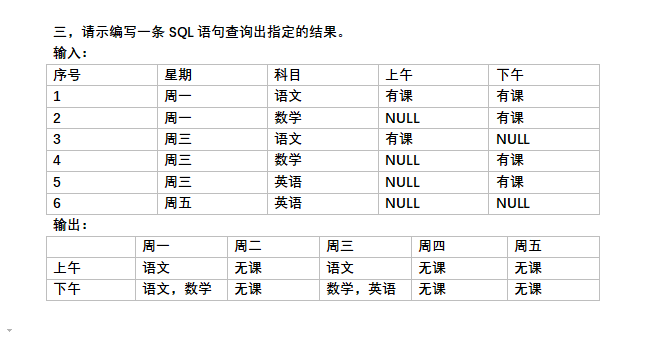可以将文章内容翻译成中文,广告屏蔽插件可能会导致该功能失效(如失效,请关闭广告屏蔽插件后再试):
问题:
I am getting the following error on execution of a multi-threading program
java.lang.OutOfMemoryError: Java heap space
The above error occured in one of the threads.
Upto my knowledge, Heap space is occupied by instance variables only. If this is correct, then why this error occurred after running fine for sometime as space for instance variables are alloted at the time of object creation.
Is there any way to increase the heap space?
What changes should I made to my program so that It will grab less heap space?
回答1:
If you want to increase your heap space, you can use java -Xms<initial heap size> -Xmx<maximum heap size> on the command line. By default, the values are based on the JRE version and system configuration. You can find out more about the VM options on the Java website.
However, I would recommend profiling your application to find out why your heap size is being eaten. NetBeans has a very good profiler included with it. I believe it uses the jvisualvm under the hood. With a profiler, you can try to find where many objects are being created, when objects get garbage collected, and more.
回答2:
1.- Yes, but it pretty much refers to the whole memory used by your program.
2.- Yes see Java VM options
-Xms<size> set initial Java heap size
-Xmx<size> set maximum Java heap size
Ie
java -Xmx2g assign 2 gigabytes of ram as maximum to your app
But you should see if you don\'t have a memory leak first.
3.- It depends on the program. Try spot memory leaks. This question would be to hard to answer. Lately you can profile using JConsole to try to find out where your memory is going to
回答3:
You may want to look at this site to learn more about memory in the JVM:
http://developer.streamezzo.com/content/learn/articles/optimization-heap-memory-usage
I have found it useful to use visualgc to watch how the different parts of the memory model is filling up, to determine what to change.
It is difficult to determine which part of memory was filled up, hence visualgc, as you may want to just change the part that is having a problem, rather than just say,
Fine! I will give 1G of RAM to the JVM.
Try to be more precise about what you are doing, in the long run you will probably find the program better for it.
To determine where the memory leak may be you can use unit tests for that, by testing what was the memory before the test, and after, and if there is too big a change then you may want to examine it, but, you need to do the check while your test is still running.
回答4:
To increase the heap size you can use the -Xmx argument when starting Java; e.g.
-Xmx256M
回答5:
You can get your heap memory size through below programe.
public class GetHeapSize {
public static void main(String[] args) {
long heapsize = Runtime.getRuntime().totalMemory();
System.out.println(\"heapsize is :: \" + heapsize);
}
}
then accordingly you can increase heap size also by using:
java -Xmx2g
http://www.oracle.com/technetwork/java/javase/tech/vmoptions-jsp-140102.html
回答6:
- Upto my knowledge, Heap space is occupied by instance variables only. If this is correct, then why this error occurred after running fine for sometime as space for instance variables are alloted at the time of object creation.
That means you are creating more objects in your application over a period of time continuously. New objects will be stored in heap memory and that\'s the reason for growth in heap memory.
Heap not only contains instance variables. It will store all non-primitive data types ( Objects). These objects life time may be short (method block) or long (till the object is referenced in your application)
- Is there any way to increase the heap space?
Yes. Have a look at this oracle article for more details.
There are two parameters for setting the heap size:
-Xms:, which sets the initial and minimum heap size
-Xmx:, which sets the maximum heap size
- What changes should I made to my program so that It will grab less heap space?
It depends on your application.
Set the maximum heap memory as per your application requirement
Don\'t cause memory leaks in your application
If you find memory leaks in your application, find the root cause with help of profiling tools like MAT, Visual VM , jconsole etc. Once you find the root cause, fix the leaks.
Important notes from oracle article
Cause: The detail message Java heap space indicates object could not be allocated in the Java heap. This error does not necessarily imply a memory leak.
Possible reasons:
- Improper configuration ( not allocating sufficiant memory)
- Application is unintentionally holding references to objects and this prevents the objects from being garbage collected
- Applications that make excessive use of finalizers. If a class has a finalize method, then objects of that type do not have their space reclaimed at garbage collection time. If the finalizer thread cannot keep up, with the finalization queue, then the Java heap could fill up and this type of OutOfMemoryError exception would be thrown.
On a different note, use better Garbage collection algorithms ( CMS or G1GC)
Have a look at this question for understanding G1GC
回答7:
In most of the cases, the code is not optimized. Release those objects which you think shall not be needed further. Avoid creation of objects in your loop each time. Try to use caches. I don\'t know how your application is doing. But In programming, one rule of normal life applies as well
Prevention is better than cure. \"Don\'t create unnecessary objects\"
回答8:
Local variables are located on the stack. Heap space is occupied by objects.
You can use the -Xmx option.
Basically heap space is used up everytime you allocate a new object with new and freed some time after the object is no longer referenced. So make sure that you don\'t keep references to objects that you no longer need.
回答9:
No, I think you are thinking of stack space. Heap space is occupied by objects. The way to increase it is -Xmx256m, replacing the 256 with the amount you need on the command line.
回答10:
In netbeans, Go to \'Run\' toolbar, --> \'Set Project Configuration\' --> \'Customise\' --> \'run\' of its popped up windo --> \'VM Option\' --> fill in \'-Xms2048m -Xmx2048m\'. It could solve heap size problem.