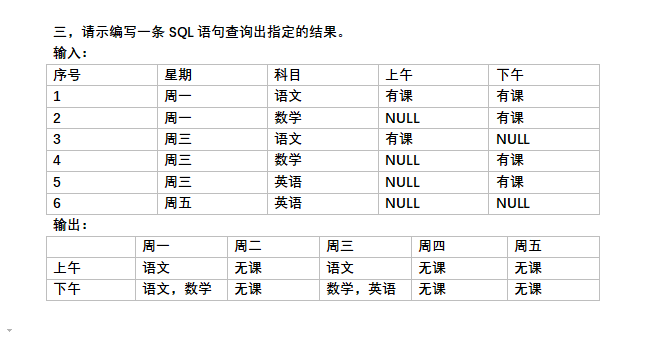可以将文章内容翻译成中文,广告屏蔽插件可能会导致该功能失效(如失效,请关闭广告屏蔽插件后再试):
问题:
I frequently see code which involves iterating over the result of a database query, doing something with each row, and then moving on to the next row. Typical examples are as follows.
Cursor cursor = db.rawQuery(...);
cursor.moveToFirst();
while (cursor.isAfterLast() == false)
{
...
cursor.moveToNext();
}
Cursor cursor = db.rawQuery(...);
for (boolean hasItem = cursor.moveToFirst();
hasItem;
hasItem = cursor.moveToNext()) {
...
}
Cursor cursor = db.rawQuery(...);
if (cursor.moveToFirst()) {
do {
...
} while (cursor.moveToNext());
}
These all seem excessively long-winded to me, each with multiple calls to Cursor methods. Surely there must be a neater way?
回答1:
The simplest way is this:
while (cursor.moveToNext()) {
...
}
The cursor starts before the first result row, so on the first iteration this moves to the first result if it exists. If the cursor is empty, or the last row has already been processed, then the loop exits neatly.
Of course, don\'t forget to close the cursor once you\'re done with it, preferably in a finally clause.
Cursor cursor = db.rawQuery(...);
try {
while (cursor.moveToNext()) {
...
}
} finally {
cursor.close();
}
If you target API 19+, you can use try-with-resources.
try (Cursor cursor = db.rawQuery(...)) {
while (cursor.moveToNext()) {
...
}
}
回答2:
The best looking way I\'ve found to go through a cursor is the following:
Cursor cursor;
... //fill the cursor here
for (cursor.moveToFirst(); !cursor.isAfterLast(); cursor.moveToNext()) {
// do what you need with the cursor here
}
Don\'t forget to close the cursor afterwards
EDIT: The given solution is great if you ever need to iterate a cursor that you are not responsible for. A good example would be, if you are taking a cursor as argument in a method, and you need to scan the cursor for a given value, without having to worry for the cursor\'s current position.
回答3:
I\'d just like to point out a third alternative which also works if the cursor is not at the start position:
if (cursor.moveToFirst()) {
do {
// do what you need with the cursor here
} while (cursor.moveToNext());
}
回答4:
How about using foreach loop:
Cursor cursor;
for (Cursor c : CursorUtils.iterate(cursor)) {
//c.doSth()
}
However my version of CursorUtils should be less ugly, but it automatically closes the cursor:
public class CursorUtils {
public static Iterable<Cursor> iterate(Cursor cursor) {
return new IterableWithObject<Cursor>(cursor) {
@Override
public Iterator<Cursor> iterator() {
return new IteratorWithObject<Cursor>(t) {
@Override
public boolean hasNext() {
t.moveToNext();
if (t.isAfterLast()) {
t.close();
return false;
}
return true;
}
@Override
public Cursor next() {
return t;
}
@Override
public void remove() {
throw new UnsupportedOperationException(\"CursorUtils : remove : \");
}
@Override
protected void onCreate() {
t.moveToPosition(-1);
}
};
}
};
}
private static abstract class IteratorWithObject<T> implements Iterator<T> {
protected T t;
public IteratorWithObject(T t) {
this.t = t;
this.onCreate();
}
protected abstract void onCreate();
}
private static abstract class IterableWithObject<T> implements Iterable<T> {
protected T t;
public IterableWithObject(T t) {
this.t = t;
}
}
}
回答5:
Below could be the better way:
if (cursor.moveToFirst()) {
while (!cursor.isAfterLast()) {
//your code to implement
cursor.moveToNext();
}
}
cursor.close();
The above code would insure that it would go through entire iteration and won\'t escape first and last iteration.
回答6:
import java.util.Iterator;
import android.database.Cursor;
public class IterableCursor implements Iterable<Cursor>, Iterator<Cursor> {
Cursor cursor;
int toVisit;
public IterableCursor(Cursor cursor) {
this.cursor = cursor;
toVisit = cursor.getCount();
}
public Iterator<Cursor> iterator() {
cursor.moveToPosition(-1);
return this;
}
public boolean hasNext() {
return toVisit>0;
}
public Cursor next() {
// if (!hasNext()) {
// throw new NoSuchElementException();
// }
cursor.moveToNext();
toVisit--;
return cursor;
}
public void remove() {
throw new UnsupportedOperationException();
}
}
Example code:
static void listAllPhones(Context context) {
Cursor phones = context.getContentResolver().query(ContactsContract.CommonDataKinds.Phone.CONTENT_URI, null, null, null, null);
for (Cursor phone : new IterableCursor(phones)) {
String name = phone.getString(phone.getColumnIndex(ContactsContract.CommonDataKinds.Phone.DISPLAY_NAME));
String phoneNumber = phone.getString(phone.getColumnIndex(ContactsContract.CommonDataKinds.Phone.NUMBER));
Log.d(\"name=\" + name + \" phoneNumber=\" + phoneNumber);
}
phones.close();
}
回答7:
The Do/While solution is more elegant, but if you do use just the While solution posted above, without the moveToPosition(-1) you will miss the first element (at least on the Contact query).
I suggest:
if (cursor.getCount() > 0) {
cursor.moveToPosition(-1);
while (cursor.moveToNext()) {
<do stuff>
}
}
回答8:
if (cursor.getCount() == 0)
return;
cursor.moveToFirst();
while (!cursor.isAfterLast())
{
// do something
cursor.moveToNext();
}
cursor.close();
回答9:
Initially cursor is not on the first row show using moveToNext() you can iterate the cursor when record is not exist then it return false,unless it return true,
while (cursor.moveToNext()) {
...
}