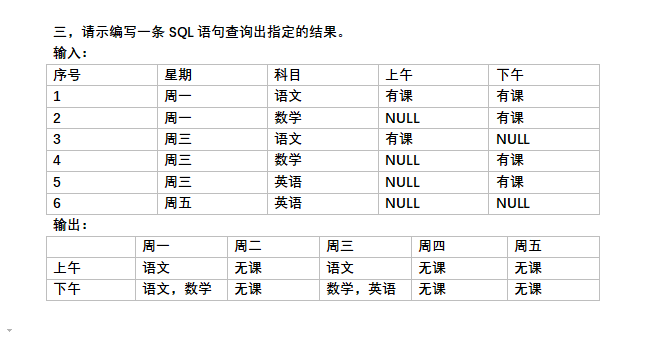I read a lot for the \'Access-Control-Allow-Origin\' error, but I don\'t understand what I have to fix :(
I\'m playing with Google Moderator API, but when I try to add new serie I receive:
XMLHttpRequest cannot load
https://www.googleapis.com/moderator/v1/series?key=[key]
&data%5Bdescription%5D=Share+and+rank+tips+for+eating+healthily+on+the+cheaps!
&data%5Bname%5D=Eating+Healthy+%26+Cheap
&data%5BvideoSubmissionAllowed%5D=false.
Origin [my_domain] is not allowed by Access-Control-Allow-Origin.
I tried with and without callback parameter, I tried to add \'Access-Control-Allow-Origin *\' to the header. And I don\'t know how to use $.getJSON here, if apply, because I have to add the Authorization header and I don\'t know how to do it without beforeCall from $.ajax :/
Any light for this darkness u.u?
That\'s the code:
<script src=\"http://www.google.com/jsapi\"></script>
<script type=\"text/javascript\">
var scope = \"https://www.googleapis.com/auth/moderator\";
var token = \'\';
function create(){
if (token == \'\')
token = doCheck();
var myData = {
\"data\": {
\"description\": \"Share and rank tips for eating healthily on the cheaps!\",
\"name\": \"Eating Healthy & Cheap\",
\"videoSubmissionAllowed\": false
}
};
$.ajax({
url: \'https://www.googleapis.com/moderator/v1/series?key=\'+key,
type: \'POST\',
callback: \'?\',
data: myData,
datatype: \'application/json\',
success: function() { alert(\"Success\"); },
error: function() { alert(\'Failed!\'); },
beforeSend: setHeader
});
}
function setHeader(xhr) {
xhr.setRequestHeader(\'Authorization\', token);
}
function doLogin(){
if (token == \'\'){
token = google.accounts.user.login(scope);
}else{
alert(\'already logged\');
}
}
function doCheck(){
token = google.accounts.user.checkLogin(scope);
return token;
}
</script>
...
...
<div data-role=\"content\">
<input type=\"button\" value=\"Login\" onclick=\"doLogin();\">
<input type=\"button\" value=\"Get data\" onclick=\"getModerator();\">
<input type=\"button\" value=\"Create\" onclick=\"create();\">
</div><!-- /content -->