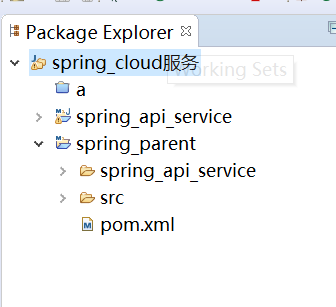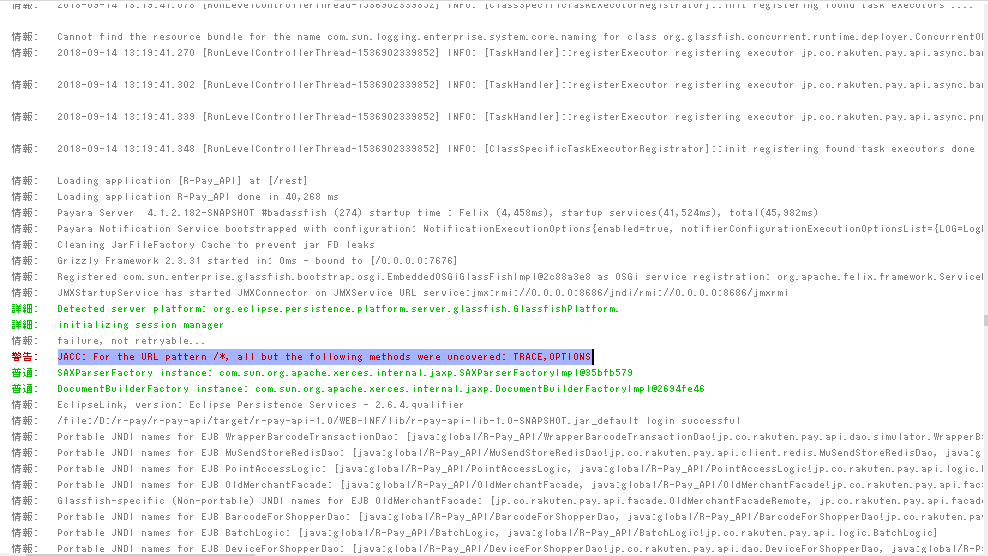Can we create dynamic variable in C#?
I know my below code is threw error and very poor coding. But this code have small logic like create dynamic variable
var name=0;
for(i=0;i<10;i++)// 10 means grid length
{
name+i=i;
}
var xx1=name1;
var xx2=name2;
var xx3=name3;
Is it possible in c#? Create dynamic variable in c#? and change the variable name in c#? and concatenate the variable name in c#(like we can concatenate any control id or name)...
Why I need the dynamic variable name (scenario):
var variablename=\"\"
var variablename0=No;
var variablename1=Yes;
var variablename2=No;
.
.
.
I have a gridview with multiple rows. And I need assign server side variable to every row. So I need set of variables in server side. the only I can set Text=<%# variablename+rowCount%> for every template field.
This rowCount means every grid row index.
If the grid has 2 rows, Then rowCount values are 0,1,2
Now I need to change the variablename to variablename0,variablename1,variablename2 dynamically for separate row.
C# is strongly typed so you can\'t create variables dynamically. You could use an array but a better C# way would be to use a Dictionary as follows. More on C# dictionaries here.
using System;
using System.Collections.Generic;
using System.Linq;
using System.Text;
using System.Threading.Tasks;
namespace QuickTest
{
class Program
{
static void Main(string[] args)
{
Dictionary<string, int> names = new Dictionary<string,int>();
for (int i = 0; i < 10; i++)
{
names.Add(String.Format(\"name{0}\", i.ToString()), i);
}
var xx1 = names[\"name1\"];
var xx2 = names[\"name2\"];
var xx3 = names[\"name3\"];
}
}
}
No. That is not possible. You should use an array instead:
name[i] = i;
In this case, your name+i is name[i].
try this one, user json to serialize and deserialize:
using System;
using System.Collections.Generic;
using System.Linq;
using System.Text;
using System.Threading.Tasks;
using System.Web.Script.Serialization;
namespace ConsoleApplication1
{
public class Program
{
static void Main(string[] args)
{
object newobj = new object();
for (int i = 0; i < 10; i++)
{
List<int> temp = new List<int>();
temp.Add(i);
temp.Add(i + 1);
newobj = newobj.AddNewField(\"item_\" + i.ToString(), temp.ToArray());
}
}
}
public static class DynamicExtention
{
public static object AddNewField(this object obj, string key, object value)
{
JavaScriptSerializer js = new JavaScriptSerializer();
string data = js.Serialize(obj);
string newPrametr = \"\\\"\" + key + \"\\\":\" + js.Serialize(value);
if (data.Length == 2)
{
data = data.Insert(1, newPrametr);
}
else
{
data = data.Insert(data.Length-1, \",\"+newPrametr);
}
return js.DeserializeObject(data);
}
}
}
Variable names should be known at compile time. If you intend to populate those names dynamically at runtime you could use a List<T>
var variables = List<Variable>();
variables.Add(new Variable { Name = inputStr1 });
variables.Add(new Variable { Name = inputStr2 });
here input string maybe any text or any list
This is not possible, it will give you a compile time error,
You can use array for this type of requirement .
For your Reference :
http://msdn.microsoft.com/en-us/library/aa288453%28v=vs.71%29.aspx