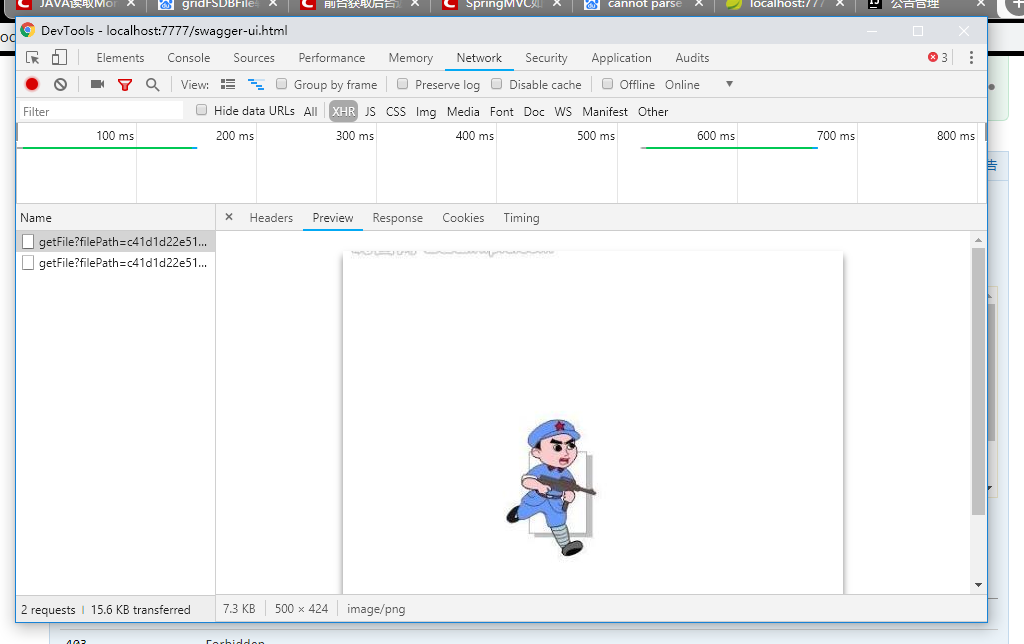This question already has an answer here:
- How to affect other elements when a div is hovered 6 answers
I want it to be as simple as this, but I know it isn\'t:
img {
opacity: 0.4;
filter: alpha(opacity=40);
}
img:hover {
#thisElement {
opacity: 0.3;
filter: alpha(opacity=30);
}
opacity:1;
filter:alpha(opacity=100);
}
So when you hover over img, it changes the opacity of #thisElement to 30% and changes the opacity of the image to 100%. Is there a way to actually do this using only css?
So this is the HTML
<!DOCTYPE html>
<html>
<head>
<script type=\"text/javascript\" src=\"C:\\Users\\Shikamaru\\Documents\\Contwined Coding\\LearningToCode\\Learning jQuery\\js\\jquery-1.6.2.min.js\"></script>
<script type=\"text/javascript\" src=\"briefcase.js\"></script>
<link rel=\"stylesheet\" type=\"text/css\" href=\"taskbar.css\"/>
<link rel=\"stylesheet\" type=\"text/css\" href=\"briefcase.css\" />
<title>Briefcase</title>
<meta http-equiv=\"Content-Type\" content=\"text/html; charset=iso-8859-1\" />
</head>
<body>
<div class=\"mask\"></div>
<div class=\"float\">
<div id=\"album1\">Album Title</div>
<img class=\"left\" src=\"bradBeachHeart.JPG\" alt=\"Brad at the Lake\" />
<img class=\"left\" src=\"mariaNavi.jpg\" alt=\"Making Maria Na\'vi\" />
<img class=\"left\" src=\"mattWaterRun.jpg\" alt=\"Photoshopped Matt\" />
</div>
<div class=\"gradientTop\"></div>
<div class=\"gradientBottom\"></div>
</body>
</html>
And this is the CSS:
body {
font: normal small/3em helvetica, sans-serif;
text-align: left;
letter-spacing: 2px;
font-size: 16px;
margin: 0;
padding: 0;
}
div.gradientTop {
position: absolute;
margin-top: 5px;
z-index: 2;
width: 206px;
height: 30px;
float: left;
background: -webkit-linear-gradient(rgba(255, 255, 255, 2), rgba(255, 255, 255, 0))
}
div.gradientBottom {
position: absolute;
margin-bottom: 5px;
z-index: 2;
width: 206px;
height: 120px;
float: left;
bottom: -210px;
background: -webkit-linear-gradient(rgba(255, 255, 255, 0), rgba(255, 255, 255, 1))
}
div.float {
border-right: 1px solid orange;
position: absolute;
z-index: 2;
margin-left: 5px;
margin-top: 5px;
float: left;
width: 200px;
}
div.mask {
position: relative;
z-index: 1;
margin-top: 5px;
float: left;
width: 206px;
height: 805px;
background-color: white;
}
img.left {
z-index: inherit;
margin-bottom: 3px;
float: left;
width: 200px;
min-height: 200px;
/* for modern browsers */
height: auto !important;
/* for modern browsers */
height: 200px;
/* for IE5.x and IE6 */
opacity: 0.4;
filter: alpha(opacity=40)
}
img.left:hover + #album1 {
opacity: .4;
}
img.left:hover {
opacity: 1.0;
}
#album1 {
z-index: 2;
width: 200px;
color: white;
text-align: center;
position: absolute;
background: orange;
top: 70px;
}