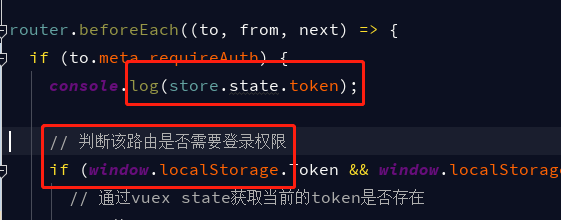可以将文章内容翻译成中文,广告屏蔽插件可能会导致该功能失效(如失效,请关闭广告屏蔽插件后再试):
问题:
I\'m trying to get started with ASP.NET MVC Ajax calls.
Controller:
public class AjaxTestController : Controller
{
//
// GET: /AjaxTest/
public ActionResult Index()
{
return View();
}
public ActionResult FirstAjax()
{
return Json(\"chamara\", JsonRequestBehavior.AllowGet);
}
}
View:
<head runat=\"server\">
<title>FirstAjax</title>
<script src=\"http://code.jquery.com/jquery-1.9.1.js\"></script>
<script src=\"http://ajax.googleapis.com/ajax/libs/jquery/2.0.0/jquery.min.js\"></script>
<script type=\"text/javascript\">
$(document).ready(function () {
var serviceURL = \'/AjaxTest/FirstAjax\';
$.ajax({
type: \"POST\",
url: serviceURL,
data: param = \"\",
contentType: \"application/json; charset=utf-8\",
dataType: \"json\",
success: successFunc,
error: errorFunc
});
function successFunc(data, status) {
alert(data);
}
function errorFunc() {
alert(\'error\');
}
});
</script>
</head>
I just need to print an alert with the controller method returning data. Above code just print \"chamara\" on my view. An alert is not firing.
UPDATE
I modified my controller as below and it start working. I don\'t have an clear idea why it\'s working now. Some one please explain. The parameter \"a\" does not related i added it because i can not add two methods with same method name and parameters.I think this might not be the solution but its working
public class AjaxTestController : Controller
{
//
// GET: /AjaxTest/
[HttpGet]
public ActionResult FirstAjax()
{
return View();
}
[HttpPost]
public ActionResult FirstAjax(string a)
{
return Json(\"chamara\", JsonRequestBehavior.AllowGet);
}
}
回答1:
After the update you have done,
- its first calling the FirstAjax action with default HttpGet request
and renders the blank Html view . (Earlier you were not having it)
- later on loading of DOM elements of that view your Ajax call get fired and displays alert.
Earlier you were only returning JSON to browser without rendering any HTML. Now it has a HTML view rendered where it can get your JSON Data.
You can\'t directly render JSON its plain data not HTML.
回答2:
Remove the data attribute as you are not POSTING anything to the server (Your controller does not expect any parameters).
And in your AJAX Method you can use Razor and use @Url.Action rather than a static string:
$.ajax({
url: \'@Url.Action(\"FirstAjax\", \"AjaxTest\")\',
contentType: \"application/json; charset=utf-8\",
dataType: \"json\",
success: successFunc,
error: errorFunc
});
From your update:
$.ajax({
type: \"POST\",
url: \'@Url.Action(\"FirstAjax\", \"AjaxTest\")\',
contentType: \"application/json; charset=utf-8\",
data: { a: \"testing\" },
dataType: \"json\",
success: function() { alert(\'Success\'); },
error: errorFunc
});
回答3:
Use a Razor to dynamically change your URL by calling your action like this:
$.ajax({
type: \"POST\",
url: \'@Url.Action(\"ActionName\", \"ControllerName\")\',
contentType: \"application/json; charset=utf-8\",
data: { data: \"yourdata\" },
dataType: \"json\",
success: function(recData) { alert(\'Success\'); },
error: function() { alert(\'A error\'); }
});
回答4:
It\'s for your UPDATE question.
Since you cannot have two methods with the same name and signature you have to use the ActionName attribute:
UPDATE:
[HttpGet]
public ActionResult FirstAjax()
{
Some Code--Some Code---Some Code
return View();
}
[HttpPost]
[ActionName(\"FirstAjax\")]
public ActionResult FirstAjaxPost()
{
Some Code--Some Code---Some Code
return View();
}
And please refer this link for further reference of how a method becomes an action. Very good reference though.
回答5:
First thing there is no need of having two different versions of jquery libraries in one page,either \"1.9.1\" or \"2.0.0\" is sufficient to make ajax calls work..
Here is your controller code:
public ActionResult Index()
{
return View();
}
public ActionResult FirstAjax(string a)
{
return Json(\"chamara\", JsonRequestBehavior.AllowGet);
}
This is how your view should look like:
<script src=\"http://ajax.googleapis.com/ajax/libs/jquery/2.0.0/jquery.min.js\"></script>
<script type=\"text/javascript\">
$(document).ready(function () {
var a = \"Test\";
$.ajax({
url: \"../../Home/FirstAjax\",
type: \"GET\",
data: { a : a },
success: function (response) {
alert(response);
},
error: function (response) {
alert(response);
}
});
});
</script>
回答6:
If you just need to hit C# Method on in your Ajax Call you just need to pass two matter type and url if your request is get then you just need to specify the url only. please follow the code below it\'s working fine.
C# Code
[HttpGet]
public ActionResult FirstAjax()
{
return Json(\"chamara\", JsonRequestBehavior.AllowGet);
}
Java Script Code if Get Request
$.ajax({
url: \'home/FirstAjax\',
success: function(responce){ alert(responce.data)},
error: function(responce){ alert(responce.data)}
});
Java Script Code if Post Request and also [HttpGet] to [HttpPost]
$.ajax({
url: \'home/FirstAjax\',
type:\'POST\',
success: function(responce){ alert(responce)},
error: function(responce){ alert(responce)}
});
Note: If you FirstAjax in same controller in which your View Controller then no need for Controller name in url. like url: \'FirstAjax\',
回答7:
View;
$.ajax({
type: \'GET\',
cache: false,
url: \'/Login/Method\',
dataType: \'json\',
data: { },
error: function () {
},
success: function (result) {
alert(\"success\")
}
});
Controller Method;
public JsonResult Method()
{
return Json(new JsonResult()
{
Data = \"Result\"
}, JsonRequestBehavior.AllowGet);
}
回答8:
instead of url: serviceURL,
use
url: \'<%= serviceURL%>\',
and are you passing 2 parameters to successFunc?
function successFunc(data)
{
alert(data);
}
回答9:
Add \"JsonValueProviderFactory\" in global.asax :
protected void Application_Start()
{
AreaRegistration.RegisterAllAreas();
ValueProviderFactories.Factories.Add(new JsonValueProviderFactory());
}