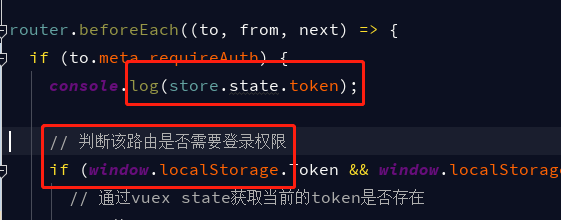可以将文章内容翻译成中文,广告屏蔽插件可能会导致该功能失效(如失效,请关闭广告屏蔽插件后再试):
问题:
Is there any way to detect when the Backspace/Delete key is pressed in the iPhone keyboard on a UITextField that is empty? I want to know when Backspace is pressed only if the UITextField is empty.
Based on the suggestion from @Alex Reynolds in a comment, I\'ve added the following code while creating my text field:
[[NSNotificationCenter defaultCenter] addObserver:self
selector:@selector(handleTextFieldChanged:)
name:UITextFieldTextDidChangeNotification
object:searchTextField];
This notification is received (handleTextFieldChanged function is called), but still not when I press the Backspace key in an empty field. Any ideas?
There seems to be some confusion around this question. I want to receive a notification when the Backspace key is pressed. That\'s it. But the solution must also work when the UITextField is already empty.
回答1:
This may be a long shot but it could work. Try setting the text field\'s text to a zero width space character \\u200B. When backspace is pressed on a text field that appears empty, it will actually delete your space. Then you can just reinsert the space.
May not work if the user manages to move the caret to the left of the space.
回答2:
Swift 4:
Subclass UITextField:
// MyTextField.swift
import UIKit
protocol MyTextFieldDelegate {
func textFieldDidDelete()
}
class MyTextField: UITextField {
var myDelegate: MyTextFieldDelegate?
override func deleteBackward() {
super.deleteBackward()
myDelegate?.textFieldDidDelete()
}
}
Implementation:
// ViewController.swift
import UIKit
class ViewController: UIViewController, MyTextFieldDelegate {
override func viewDidLoad() {
super.viewDidLoad()
// initialize textField
let input = MyTextField(frame: CGRect(x: 50, y: 50, width: 150, height: 40))
// set viewController as \"myDelegate\"
input.myDelegate = self
// add textField to view
view.addSubview(input)
// focus the text field
input.becomeFirstResponder()
}
func textFieldDidDelete() {
print(\"delete\")
}
}
Objective-C:
Subclass UITextField:
//Header
//MyTextField.h
//create delegate protocol
@protocol MyTextFieldDelegate <NSObject>
@optional
- (void)textFieldDidDelete;
@end
@interface MyTextField : UITextField<UIKeyInput>
//create \"myDelegate\"
@property (nonatomic, assign) id<MyTextFieldDelegate> myDelegate;
@end
//Implementation
#import \"MyTextField.h\"
@implementation MyTextField
- (void)deleteBackward {
[super deleteBackward];
if ([_myDelegate respondsToSelector:@selector(textFieldDidDelete)]){
[_myDelegate textFieldDidDelete];
}
}
@end
Now simply add MyTextFieldDelegate to your UIViewController and set your UITextFields myDelegate to self:
//View Controller Header
#import \"MyTextField.h\"
//add \"MyTextFieldDelegate\" to you view controller
@interface ViewController : UIViewController <MyTextFieldDelegate>
@end
//View Controller Implementation
- (void)viewDidLoad {
//initialize your text field
MyTextField *input =
[[MyTextField alloc] initWithFrame:CGRectMake(0, 0, 70, 30)];
//set your view controller as \"myDelegate\"
input.myDelegate = self;
//add your text field to the view
[self.view addSubview:input];
}
//MyTextField Delegate
- (void)textFieldDidDelete {
NSLog(@\"delete\");
}
回答3:
Update: See JacobCaraballo\'s answer for an example that overrides -[UITextField deleteBackward].
Check out UITextInput, specifically UIKeyInput has a deleteBackward delegate method that always gets called when the delete key is pressed. If you\'re doing something simple, then you might consider just subclassing UILabel and making it conform to the UIKeyInput protocol, as done by SimpleTextInput and this iPhone UIKeyInput Example. Note: UITextInput and its relatives (including UIKeyInput) are only available in iOS 3.2 and later.
回答4:
Code like following:
@interface MyTextField : UITextField
@end
@implementation MyTextField
- (void)deleteBackward
{
[super deleteBackward];
//At here, you can handle backspace key pressed event even the text field is empty
}
@end
At last, do forget to change the Custom Class property of the Text Field to \"MyTextField\"
回答5:
I\'ve founded other way easier than subclass solution. Even its little bit strange but it works ok.
- (BOOL)textView:(UITextView *)textView
shouldChangeTextInRange:(NSRange)range
replacementText:(NSString *)text
{
const char * _char = [text cStringUsingEncoding:NSUTF8StringEncoding];
int isBackSpace = strcmp(_char, \"\\b\");
if (isBackSpace == -8) {
// is backspace
}
return YES;
}
It\'s a little bit strange for result of compare is -8. Maybe I\'ll wrong in some point of C Programming. But its right work ;)
回答6:
Swift implementation:
import UIKit
protocol PinTexFieldDelegate : UITextFieldDelegate {
func didPressBackspace(textField : PinTextField)
}
class PinTextField: UITextField {
override func deleteBackward() {
super.deleteBackward()
// If conforming to our extension protocol
if let pinDelegate = self.delegate as? PinTexFieldDelegate {
pinDelegate.didPressBackspace(self)
}
}
}
回答7:
Try the delegate
- (BOOL)textField:(UITextField *)textField
shouldChangeCharactersInRange:(NSRange)range
replacementString:(NSString *)string {
Then check if the range.length == 1 which seems to be the case when backspace is hit.
回答8:
please use below code it will help you to detect keyboard delete key even if you textfield is empty.
Objective C :
- (BOOL)keyboardInputShouldDelete:(UITextField *)textField { return YES; }
Swift :
func keyboardInputShouldDelete(_ textField: UITextField) -> Bool { return true }
回答9:
Niklas Alvaeus\'s answer helped me out with a similar issue
I was limiting entry to a specific character set, but it was ignoring backspaces.
So I had it check range.length == 1 before trimming the NSString. If it is true, I just return the string and don\'t trim it. See below
- (BOOL) textField:(UITextField *)textField
shouldChangeCharactersInRange:(NSRange)range
replacementString:(NSString *)string
{
NSCharacterSet *nonNumberSet =
[[NSCharacterSet characterSetWithCharactersInString:@\"0123456789.\"]
invertedSet];
if (range.length == 1) {
return string;
}
else {
return ([string stringByTrimmingCharactersInSet:nonNumberSet].length > 0);
}
}
回答10:
For the ones who has problems about the Jacob\'s answer I implemented my textfield subclass as following and it works great!
#import <UIKit/UIKit.h>
@class HTTextField;
@protocol HTBackspaceDelegate <NSObject>
@optional
- (void)textFieldDidBackspace:(HTTextField*)textField;
@end
@interface HTTextField : UITextField<UIKeyInput>
@property (nonatomic, assign) id<HTBackspaceDelegate> backspaceDelegate;
@end
#import \"HTTextField.h\"
@implementation HTTextField
- (void)deleteBackward {
[super deleteBackward];
if ([self.backspaceDelegate respondsToSelector:@selector(textFieldDidBackspace:)]){
[self.backspaceDelegate textFieldDidBackspace:self];
}
}
- (BOOL)keyboardInputShouldDelete:(UITextField *)textField {
BOOL shouldDelete = YES;
if ([UITextField instancesRespondToSelector:_cmd]) {
BOOL (*keyboardInputShouldDelete)(id, SEL, UITextField *) = (BOOL (*)(id, SEL, UITextField *))[UITextField instanceMethodForSelector:_cmd];
if (keyboardInputShouldDelete) {
shouldDelete = keyboardInputShouldDelete(self, _cmd, textField);
}
}
if (![textField.text length] && [[[UIDevice currentDevice] systemVersion] intValue] >= 8) {
[self deleteBackward];
}
return shouldDelete;
}
@end
回答11:
Yup, use below method to detect backspace, when textField is empty.
Need to add UITextFieldDelegate
yourTextField.delegate = self (MUST REQUIRED)
Swift:
func keyboardInputShouldDelete(_ textField: UITextField) -> Bool {
return true
}
Objective C:
- (BOOL)keyboardInputShouldDelete:(UITextField *)textField {
return YES;
}
回答12:
The best use that I have found for detecting backspace is detecting when the user has pressed backspace in an empty UITextField. For example, if you have \'bubbled\' recipients in the mail app, when you hit backspace in the UITextField, it selects the last \'bubbled\' recipient.
This can be done in a similar way to Jacob Caraballo\'s answer. But in Jacob\'s answer, if the UITextField has one character left when you hit backspace, by the time the delegate message is received, the UITextField will already be empty, so you\'re effectively detecting backspace on a text field with at most one characters.
Actually, if you want to detect backspace on a UITextField with exactly zero characters (empty), then you should send the message to the delegate before the call to super deleteBackward. For example:
#import \"MyTextField.h\"
//Text field that detects when backspace is hit with empty text
@implementation MyTextField
#pragma mark - UIKeyInput protocol
-(void)deleteBackward
{
BOOL isTextFieldEmpty = (self.text.length == 0);
if (isTextFieldEmpty) {
if ([self.delegate
respondsToSelector:@selector(textFieldDidHitBackspaceWithEmptyText:)]) {
[self.delegate textFieldDidHitBackspaceWithEmptyText:self];
}
}
[super deleteBackward];
}
@end
The interface for such a text field would look something like this:
@protocol MyTextFieldDelegate;
@interface MyTextField : UITextField
@property(nonatomic, weak) id<MyTextFieldDelegate> delegate;
@end
@protocol MyTextFieldDelegate <UITextFieldDelegate>
@optional
-(void)textFieldDidHitBackspaceWithEmptyText:(MyTextField *)textField;
@end
回答13:
In iOS 6, the deleteBackward method is called on the UITextField when backspace is pressed, including when the field is empty. So you can subclass UITextField and provide your own deleteBackward implementation (invoking super\'s as well.)
I\'m still supporting iOS 5 though so I\'ll need a combination of Andrew\'s answer and this.
回答14:
:) just for the title \"Detect backspace\", where I use UIKeyboardTypeNumberPad.
I also meet the same question tonight, and following is my code to find it out:
- (BOOL)textField:(UITextField *)textField
shouldChangeCharactersInRange:(NSRange)range
replacementString:(NSString *)string
{
NSLog([NSString stringWithFormat:@\"%d\", [string length]]);
}
Because with UIKeyboardTypeNumberPad, user can only input Number or backspace, so when the length of string is 0, it must be backspace key.
Hope the above will do some help.
回答15:
Rather than trying to preconstruct what WILL BE in the text field or figure out what special character has been entered in the shouldChangeCharactersInRange method, I would suggest doing the following:
[self performSelector:@selector(manageSearchResultsDisplay)
withObject:nil
afterDelay:0];
This allows you to call a method directly after the current operation completes. What\'s cool about this is that, by the time it completes, the modified value will already be in the UITextField. At that point, you can just check its length and/or validate based on what\'s there.
回答16:
Subclassing UITextField did not work for me on iOS 8.3, deleteBackward was never called.
Here is the solution I used, works on all iOS 8 versions and should work on other iOS versions as well
for textField in textFields {
textField.text = \" \"
}
func textField(textField: UITextField, shouldChangeCharactersInRange range: NSRange, replacementString string: String) -> Bool {
if string == \"\" && textField.text == \" \" {
// Do stuff here
return false
}
return true
}
回答17:
In .h file add UIKeyInput delegate
- (BOOL)keyboardInputShouldDelete:(UITextField *)textField {
if ([textField isEqual:_txtFirstDigit]) {
}else if([textField isEqual:_txtSecondDigit]) {
[_txtFirstDigit becomeFirstResponder];
}else if([textField isEqual:_txtThirdDigit]) {
[_txtSecondDigit becomeFirstResponder];
}else if([textField isEqual:_txtFourthDigit]) {
[_txtThirdDigit becomeFirstResponder];
}
return YES;
}
improved Formatting
回答18:
I have implemented the similar solution with minor improvements that will tell me that if the text field has any value while the user has tapped the backspace. This is useful for my case when I should only focus on another text field if the text field is empty when backspace pressed.
protocol MyTextFieldDelegate : UITextFieldDelegate {
func textFieldDidDelete(textField: MyTextField, hasValue: Bool)
}
override func deleteBackward() {
let currentText = self.text ?? \"\"
super.deleteBackward()
let hasValue = currentText.isEmpty ? false : true
if let delegate = self.delegate as? MyTextFieldDelegate {
delegate.textFieldDidDelete(textField: self, hasValue: hasValue)
}
}
回答19:
Using the TextField Delegate method:
- (BOOL)textField:(UITextField *)textField shouldChangeCharactersInRange:(NSRange)range replacementString:(NSString *)string
Add the following code in above method to detect delete event
if(textField == YourTextField)
{
if ([string length] == 0 && range.length > 0)
{
// Your Code after deletion of character
}
}
回答20:
To Keep it Simple here is the only condition u need to check
if (range.length==1)
回答21:
+ (BOOL)detectBackspaceOnly:(NSString *)string
{
for(int i=0 ; i<string.length ; i++){
unichar caract = [string characterAtIndex:i];
if(caract != \' \' && caract != \'\\n\')
return NO;
}
return YES;
}
回答22:
Something like this:
- (BOOL)textField:(UITextField *)textField
shouldChangeCharactersInRange:(NSRange)range
replacementString:(NSString *)string
{
if (![text hash] && ![textField.text length])
[self backspaceInEmptyTextField];
}
of course the hash is for one character string.
回答23:
In UITextViewDelegate:
- (BOOL) textView:(UITextView *)textView
shouldChangeTextInRange:(NSRange)range
replacementText:(NSString *)text
{
if(text isEqualToString:@\"\");
{
NSLog(@\"press backspace.\");
}
}
it works ok for me.
update for Chinese simplified pinyin and Chinese handwriting input:
- (BOOL) textView:(UITextView *)textView
shouldChangeTextInRange:(NSRange)range
replacementText:(NSString *)text
{
if (range.length > 0 && [text isEqualToString:@\"\"]) {
NSLog(@\"press Backspace.\");
}
return YES;
}
base on the document says:
\"If the user presses the deleteKey, the length of the range is 1 and an empty string object replaces that single character.\"