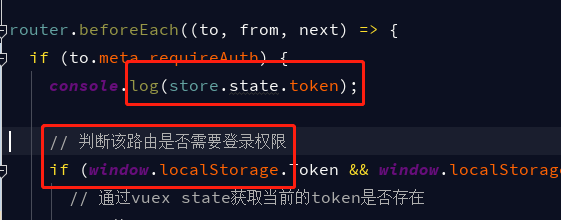可以将文章内容翻译成中文,广告屏蔽插件可能会导致该功能失效(如失效,请关闭广告屏蔽插件后再试):
问题:
I want to clear all input and textarea fields in a form. It works like the following when using an input button with the reset class:
$(\".reset\").bind(\"click\", function() {
$(\"input[type=text], textarea\").val(\"\");
});
This will clear all fields on the page, not just the ones from the form. How would my selector look like for just the form the actual reset button lives in?
回答1:
$(\".reset\").click(function() {
$(this).closest(\'form\').find(\"input[type=text], textarea\").val(\"\");
});
回答2:
For jQuery 1.6+:
$(\':input\',\'#myform\')
.not(\':button, :submit, :reset, :hidden\')
.val(\'\')
.prop(\'checked\', false)
.prop(\'selected\', false);
For jQuery < 1.6:
$(\':input\',\'#myform\')
.not(\':button, :submit, :reset, :hidden\')
.val(\'\')
.removeAttr(\'checked\')
.removeAttr(\'selected\');
Please see this post:
Resetting a multi-stage form with jQuery
Or
$(\'#myform\')[0].reset();
As jQuery suggests:
To retrieve and change DOM properties such as the checked, selected, or disabled state of form elements, use the .prop() method.
回答3:
Any reason this shouldn\'t be used?
$(\"#form\").trigger(\'reset\');
回答4:
This won\'t handle cases where form input fields have non empty default values.
Something like should work
$(\'yourdiv\').find(\'form\')[0].reset();
回答5:
if you use selectors and make values to empty values, it is not resetting the form, it\'s making all fields empty. Reset is to make form as it was before any edit actions from user after the load of form from server side. If there is an input with name \"username\" and that username was prefilled from server side, most of solutions on this page will delete that value from input, not reset it to the value how it was before user\'s changes. If you need to reset the form, use this:
$(\'#myform\')[0].reset();
if you need not to reset the form, but fill all inputs with some value, for example empty value, then you can use most of the solutions from other comments.
回答6:
Simple but works like a charm.
$(\"#form\").trigger(\'reset\'); //jquery
document.getElementById(\"myform\").reset(); //native JS
回答7:
If someone is still reading this thread, here is the simplest solution using not jQuery, but plain JavaScript. If your input fields are inside a form, there is a simple JavaScript reset command:
document.getElementById(\"myform\").reset();
More about it here:
http://www.w3schools.com/jsref/met_form_reset.asp
Cheers!
回答8:
$(\'form[name=\"myform\"]\')[0].reset();
回答9:
Why does it need to be done with any JavaScript at all?
<form>
<!-- snip -->
<input type=\"reset\" value=\"Reset\"/>
</form>
http://www.w3.org/TR/html5/the-input-element.html#attr-input-type-keywords
Tried that one first, it won\'t clear fields with default values.
Here\'s a way to do it with jQuery, then:
$(\'.reset\').on(\'click\', function() {
$(this).closest(\'form\').find(\'input[type=text], textarea\').val(\'\');
});
回答10:
I got easiest trick to reset form
jQuery(\"#review-form\")[0].reset();
or
$(\"#review-form\").get().reset();
回答11:
If you want to empty all input boxes irrespective of its type then it\'s a minute step by
$(\'#MyFormId\')[0].reset();
回答12:
With Javascript you can simply do it with this syntax getElementById(\"your-form-id\").reset();
you can also use jquery by calling the reset function this way $(\'#your-form-id\')[0].reset();
Remember not to forget [0]. You will get the following error if
TypeError: $(...).reset is not a function
JQuery also provides an event you can use
$(\'#form_id\').trigger(\"reset\");
I tried and it works.
Note: Its important to notice that these methods only reset your form to their initial value set by the server on page load. This means if your input was set on the value \'set value\' before you did a random change, the field will be reset to that same value after reset method is called.
Hope it helps
回答13:
$(\'#editPOIForm\').each(function(){
this.reset();
});
where editPOIForm is the id attribute of your form.
回答14:
Why you dont use document.getElementById(\"myId\").reset(); ? this is the simple and pretty
回答15:
Tested and verified code:
$( document ).ready(function() {
$(\'#messageForm\').submit(function(e){
e.preventDefault();
});
$(\'#send\').click(function(e){
$(\"#messageForm\")[0].reset();
});
});
Javascript must be included in $(document).ready and it must be with your logic.
回答16:
I use this :
$(\".reset\").click(function() {
$(\'input[type=text]\').each(function(){
$(this).val(\'\');
});
});
And here is my button:
<a href=\"#\" class=\"reset\">
<i class=\"fa fa-close\"></i>
Reset
</a>
回答17:
Most easy and best solution is-
$(\"#form\")[0].reset();
Don\'t use here -
$(this)[0].reset();
回答18:
Let us say if you want to clear the fields and except accountType,in the mean time dropdown box will be reset to particular value,i.e \'All\'.Remaining fields should be reset to empty i.e text box.This approach will be used for clearing particular fields as our requirement.
$(\':input\').not(\'#accountType\').each( function() {
if(this.type==\'text\' || this.type==\'textarea\'){
this.value = \'\';
}
else if(this.type==\'radio\' || this.type==\'checkbox\'){
this.checked=false;
}
else if(this.type==\'select-one\' || this.type==\'select-multiple\'){
this.value =\'All\';
}
});
回答19:
Use this Code Where you want to Call Normal Reset Function by jQuery
setTimeout(\"reset_form()\",2000);
And Write this Function Out Site jQuery on Document Ready
<script>
function reset_form()
{
var fm=document.getElementById(\'form1\');
fm.reset();
}
</script>
回答20:
@using (Ajax.BeginForm(\"Create\", \"AcceptanceQualityDefect\", new AjaxOptions()
{
OnSuccess = \"ClearInput\",
HttpMethod = \"Post\",
UpdateTargetId = \"defect-list\",
InsertionMode = InsertionMode.Replace
}, new { @id = \"frmID\" }))
frmID is the identification of the formOnSuccess of the operation we call the JavaScript function with the name \"ClearInput\"
<script type=\"text/javascript\">
function ClearInput() {
//call action for render create view
$(\"#frmID\").get(0).reset();
}
</script>
if you do both of these right, then you will not be able to stop it from working...
回答21:
If i want to clear all the fields except accountType..Use the following
$q(\':input\',\'#myform\').not(\'#accountType\').val(\'\').removeAttr(\'checked\').removeAttr(\'selected\');
回答22:
the code I see here and on related SO questions seems incomplete.
Resetting a form means setting the original values from the HTML, so I put this together for a little project I was doing based on the above code:
$(\':input\', this)
.not(\':button, :submit, :reset, :hidden\')
.each(function(i,e) {
$(e).val($(e).attr(\'value\') || \'\')
.prop(\'checked\', false)
.prop(\'selected\', false)
})
$(\'option[selected]\', this).prop(\'selected\', true)
$(\'input[checked]\', this).prop(\'checked\', true)
$(\'textarea\', this).each(function(i,e) { $(e).val($(e).html()) })
Please let me know if I\'m missing anything or anything can be improved.
回答23:
None of the above works on a simple case when the page includes a call to web user control that involves IHttpHandler request processing (captcha).
After sending the requsrt (for image processing) the code below does not clear the fields on the form (before sending the HttpHandler request ) everythings works correctly.
<input type=\"reset\" value=\"ClearAllFields\" onclick=\"ClearContact()\" />
<script type=\"text/javascript\">
function ClearContact() {
(\"form :text\").val(\"\");
}
</script>
回答24:
I\'ve written a universal jQuery plugin:
/**
* Resets any input field or form
*/
$.fn.uReset = function () {
return this.filter(\'form, :input\').each(function () {
var input = $(this);
// Reset the form.
if (input.is(\'form\')) {
input[0].reset();
return;
}
// Reset any form field.
if (input.is(\':radio, :checkbox\')) {
input.prop(\'checked\', this.defaultChecked);
} else if (input.is(\'select\')) {
input.find(\'option\').each(function () {
$(this).prop(\'selected\', this.defaultSelected);
});
} else if (this.defaultValue) {
input.val(this.defaultValue);
} else {
console.log(\'Cannot reset to default value\');
}
});
};
$(function () {
// Test jQuery plugin.
$(\'button\').click(function (e) {
e.preventDefault();
var button = $(this),
inputType = button.val(),
form = button.closest(\'form\');
if (inputType === \'form\') {
form.uReset()
} else {
$(\'input[type=\' + inputType + \'], \' + inputType, form).uReset();
}
});
});
<script src=\"https://ajax.googleapis.com/ajax/libs/jquery/1.9.1/jquery.min.js\"></script>
<h3>Form</h3>
<form>
<input type=\"text\" value=\"default\"/><br /><br />
Ch 1 (default checked) <input type=\"checkbox\" name=\"color\" value=\"1\" checked=\"checked\" /><br />
Ch 2 <input type=\"checkbox\" name=\"color\" value=\"2\" /><br />
Ch 3 (default checked) <input type=\"checkbox\" name=\"color\" value=\"3\" checked=\"checked\" /><br /><br />
<select name=\"time\"><br />
<option value=\"15\">15</option>
<option selected=\"selected\" value=\"30\">30</option>
<option value=\"45\">45</option>
</select><br /><br />
R 1 <input type=\"radio\" name=\"color\" value=\"1\" /><br />
R 2 (default checked) <input type=\"radio\" name=\"color\" value=\"2\" checked=\"checked\" /><br />
R 3 <input type=\"radio\" name=\"color\" value=\"3\" /><br /><br />
<textarea>Default text</textarea><br /><br />
<p>Play with form values and then try to reset them</p>
<button type=\"button\" value=\"text\">Reset text input</button>
<button type=\"button\" value=\"checkbox\">Reset checkboxes</button>
<button type=\"button\" value=\"select\">Reset select</button>
<button type=\"button\" value=\"radio\">Reset radios</button>
<button type=\"button\" value=\"textarea\">Reset textarea</button>
<button type=\"button\" value=\"form\">Reset the Form</button>
</form>
回答25:
The following code clear all the form and it\'s fields will be empty. If you want to clear only a particular form if the page is having more than one form, please mention the id or class of the form
$(\"body\").find(\'form\').find(\'input, textarea\').val(\'\');
回答26:
Add hidden reset button as follows
<input id=\"resetBtn\" type=\"reset\" value=\"reset\" style=\"display:none\" />
// Call reset buttons click event
// Similar to ClearInputs(\'resetBtn\');
function ClearInputs(btnSelector) {
var btn = $(\"#\" + btnSelector);
btn.click();
}
回答27:
$(\'form\').submit(function() {
var el = $(this);
$(\'<button type=\"reset\" style=\"display:none; \"></button>\')
.appendTo(el)
.click()
.remove()
;
return false;
});