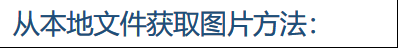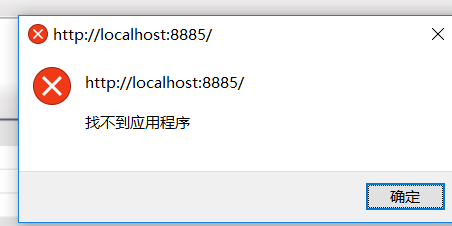可以将文章内容翻译成中文,广告屏蔽插件可能会导致该功能失效(如失效,请关闭广告屏蔽插件后再试):
问题:
Is there any built-in method in Java which allows us to convert comma separated String to some container (e.g array, List or Vector)? Or do I need to write custom code for that?
String commaSeparated = \"item1 , item2 , item3\";
ArrayList<String> items = //method that converts above string into list??
回答1:
Convert comma separated String to List
List<String> items = Arrays.asList(str.split(\"\\\\s*,\\\\s*\"));
The above code splits the string on a delimiter defined as: zero or more whitespace, a literal comma, zero or more whitespace which will place the words into the list and collapse any whitespace between the words and commas.
Please note that this returns simply a wrapper on an array: you CANNOT for example .remove() from the resulting List. For an actual ArrayList you must further use new ArrayList<String>.
回答2:
Arrays.asList returns a fixed-size List backed by the array. If you want a normal mutable java.util.ArrayList you need to do this:
List<String> list = new ArrayList<String>(Arrays.asList(string.split(\" , \")));
Or, using Guava:
List<String> list = Lists.newArrayList(Splitter.on(\" , \").split(string));
Using a Splitter gives you more flexibility in how you split the string and gives you the ability to, for example, skip empty strings in the results and trim results. It also has less weird behavior than String.split as well as not requiring you to split by regex (that\'s just one option).
回答3:
Two steps:
String [] items = commaSeparated.split(\",\");List<String> container = Arrays.asList(items);
回答4:
Here is another one for converting CSV to ArrayList:
String str=\"string,with,comma\";
ArrayList aList= new ArrayList(Arrays.asList(str.split(\",\")));
for(int i=0;i<aList.size();i++)
{
System.out.println(\" -->\"+aList.get(i));
}
Prints you
-->string
-->with
-->comma
回答5:
There is no built-in method for this but you can simply use split() method in this.
String commaSeparated = \"item1 , item2 , item3\";
ArrayList<String> items =
new ArrayList<String>(Arrays.asList(commaSeparated.split(\",\")));
回答6:
If a List is the end-goal as the OP stated, then already accepted answer is still the shortest and the best. However I want to provide alternatives using Java 8 Streams, that will give you more benefit if it is part of a pipeline for further processing.
By wrapping the result of the .split function (a native array) into a stream and then converting to a list.
List<String> list =
Stream.of(\"a,b,c\".split(\",\"))
.collect(Collectors.toList());
If it is important that the result is stored as an ArrayList as per the title from the OP, you can use a different Collector method:
ArrayList<String> list =
Stream.of(\"a,b,c\".split(\",\"))
.collect(Collectors.toCollection(ArrayList<String>::new));
Or by using the RegEx parsing api:
ArrayList<String> list =
Pattern.compile(\",\")
.splitAsStream(\"a,b,c\")
.collect(Collectors.toCollection(ArrayList<String>::new));
Note that you could still consider to leave the list variable typed as List<String> instead of ArrayList<String>. The generic interface for List still looks plenty of similar enough to the ArrayList implementation.
By themselves, these code examples do not seem to add a lot (except more typing), but if you are planning to do more, like this answer on converting a String to a List of Longs exemplifies, the streaming API is really powerful by allowing to pipeline your operations one after the other.
For the sake of, you know, completeness.
回答7:
List<String> items = Arrays.asList(commaSeparated.split(\",\"));
That should work for you.
回答8:
List<String> items= Stream.of(commaSeparated.split(\",\"))
.map(String::trim)
.collect(toList());
回答9:
you can combine asList and split
Arrays.asList(CommaSeparated.split(\"\\\\s*,\\\\s*\"))
回答10:
An example using Collections.
import java.util.Collections;
...
String commaSeparated = \"item1 , item2 , item3\";
ArrayList<String> items = new ArrayList<>();
Collections.addAll(items, commaSeparated.split(\"\\\\s*,\\\\s*\"));
...
回答11:
You can use Guava to split the string, and convert it into an ArrayList. This works with an empty string as well, and returns an empty list.
import com.google.common.base.Splitter;
import com.google.common.collect.Lists;
String commaSeparated = \"item1 , item2 , item3\";
// Split string into list, trimming each item and removing empty items
ArrayList<String> list = Lists.newArrayList(Splitter.on(\',\').trimResults().omitEmptyStrings().splitToList(commaSeparated));
System.out.println(list);
list.add(\"another item\");
System.out.println(list);
outputs the following:
[item1, item2, item3]
[item1, item2, item3, another item]
回答12:
This code will help,
String myStr = \"item1,item2,item3\";
List myList = Arrays.asList(myStr.split(\",\"));
回答13:
You can first split them using String.split(\",\"), and then convert the returned String array to an ArrayList using Arrays.asList(array)
回答14:
In groovy, you can use tokenize(Character Token) method:
list = str.tokenize(\',\')
回答15:
List commaseperated = new ArrayList();
String mylist = \"item1 , item2 , item3\";
mylist = Arrays.asList(myStr.trim().split(\" , \"));
// enter code here
回答16:
I usually use precompiled pattern for the list. And also this is slightly more universal since it can consider brackets which follows some of the listToString expressions.
private static final Pattern listAsString = Pattern.compile(\"^\\\\[?([^\\\\[\\\\]]*)\\\\]?$\");
private List<String> getList(String value) {
Matcher matcher = listAsString.matcher((String) value);
if (matcher.matches()) {
String[] split = matcher.group(matcher.groupCount()).split(\"\\\\s*,\\\\s*\");
return new ArrayList<>(Arrays.asList(split));
}
return Collections.emptyList();
回答17:
There are many ways to solve this using streams in Java 8 but IMO the following one liners are straight forward:
String commaSeparated = \"item1 , item2 , item3\";
List<String> result1 = Arrays.stream(commaSeparated.split(\" , \"))
.collect(Collectors.toList());
List<String> result2 = Stream.of(commaSeparated.split(\" , \"))
.collect(Collectors.toList());
回答18:
List<String> items = Arrays.asList(s.split(\"[,\\\\s]+\"));
回答19:
You can do it as follows.
This removes white space and split by comma where you do not need to worry about white spaces.
String myString= \"A, B, C, D\";
//Remove whitespace and split by comma
List<String> finalString= Arrays.asList(myString.split(\"\\\\s*,\\\\s*\"));
System.out.println(finalString);
回答20:
Same result you can achieve using the Splitter class.
var list = Splitter.on(\",\").splitToList(YourStringVariable)
(written in kotlin)
回答21:
String -> Collection conversion: (String -> String[] -> Collection)
// java version 8
String str = \"aa,bb,cc,dd,aa,ss,bb,ee,aa,zz,dd,ff,hh\";
// Collection,
// Set , List,
// HashSet , ArrayList ...
// (____________________________)
// || ||
// \\/ \\/
Collection<String> col = new HashSet<>(Stream.of(str.split(\",\")).collect(Collectors.toList()));
Collection -> String[] conversion:
String[] se = col.toArray(new String[col.size()]);
String -> String[] conversion:
String[] strArr = str.split(\",\");
And Collection -> Collection:
List<String> list = new LinkedList<>(col);
回答22:
convert Collection into string as comma seperated in Java 8
listOfString object contains [\"A\",\"B\",\"C\" ,\"D\"] elements-
listOfString.stream().map(ele->\"\'\"+ele+\"\'\").collect(Collectors.joining(\",\"))
Output is :-
\'A\',\'B\',\'C\',\'D\'
And Convert Strings Array to List in Java 8
String string[] ={\"A\",\"B\",\"C\",\"D\"};
List<String> listOfString = Stream.of(string).collect(Collectors.toList());
回答23:
ArrayList<HashMap<String, String>> mListmain = new ArrayList<HashMap<String, String>>();
String marray[]= mListmain.split(\",\");