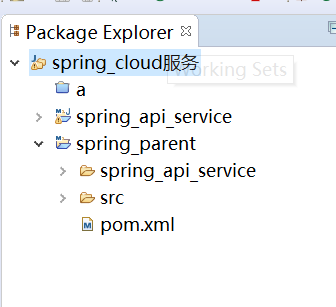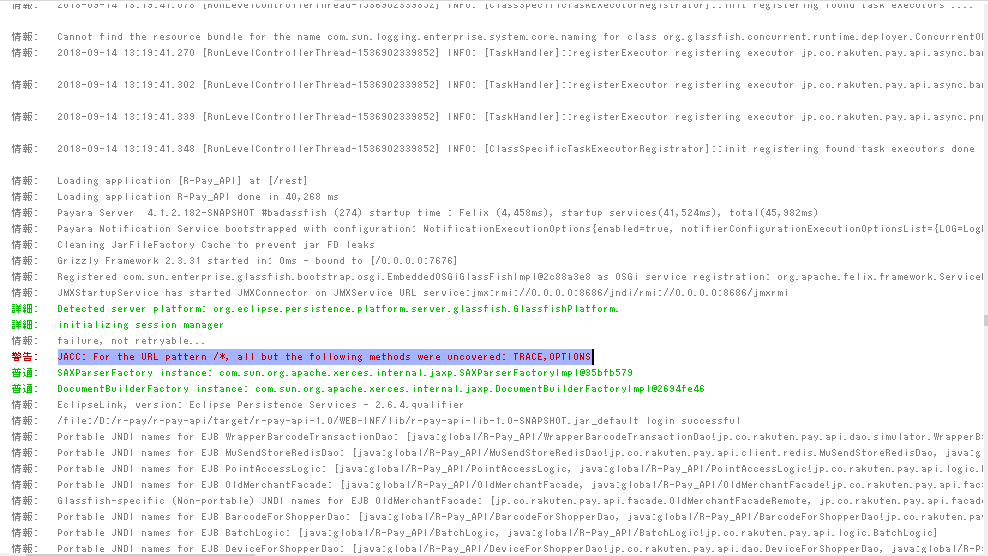Say I wanted to store a password for a user, would this be the right way to do it with PHP 5.5\'s password_hash() function (or this version for PHP 5.3.7+: https://github.com/ircmaxell/password_compat)?
$options = array(\"cost\" => 10, \"salt\" => uniqid());
$hash = password_hash($password, PASSWORD_BCRYPT, $options);
Then I would do:
mysql_query(\"INSERT INTO users(username,password, salt) VALUES($username, $hash, \" . $options[\'salt\']);
To insert into database.
Then to verify:
$row = mysql_fetch_assoc(mysql_query(\"SELECT salt FROM users WHERE id=$userid\"));
$salt = $row[\"salt\"];
$hash = password_hash($password, PASSWORD_BCRYPT, array(\"cost\" => 10, \"salt\" => $salt));
if (password_verify($password, $hash) {
// Verified
}
Ignoring the issues with your database statements for now, I\'ll answer the question regarding password_hash.
In short, no, that is not how you do it. You do not want to store the salt alone, you should be storing both the hash and salt, and then using both to verify the password. password_hash returns a string containing both.
The password_hash function returns a string that contains both the hash and the salt. So:
$hashAndSalt = password_hash($password, PASSWORD_BCRYPT);
// Insert $hashAndSalt into database against user
Then to verify:
// Fetch hash+salt from database, place in $hashAndSalt variable
// and then to verify $password:
if (password_verify($password, $hashAndSalt)) {
// Verified
}
Additionally, as the comments suggest, if you\'re interested in security you may want to look at mysqli (ext/mysql is deprecated in PHP5.5), and also this article on SQL injection: http://php.net/manual/en/security.database.sql-injection.php
Using your own salt is not recommended and, as of PHP 7, its use is deprecated. To understand why, read the author\'s thoughts
One thing has become abundantly clear to me: the salt option is
dangerous. I\'ve yet to see a single usage of the salt option that has
been even decent. Every usage ranges from bad (passing mt_rand()
output) to dangerous (static strings) to insane (passing the password
as its own salt).
I\'ve come to the conclusion that I don\'t think we should allow users
to specify the salt.
Note this from php.net
Warning
The salt option has been deprecated as of PHP 7.0.0. It is now
preferred to simply use the salt that is generated by default.
Conclusion? Forget about salt option.
This would be quite enough password_hash(\'password\', PASSWORD_DEFAULT) *(or _BCRYPT)
You should not enter own salt, leave salt empty, function will generate good random salt.
Insert into database (or file or whatever you use) whole the string returned by the function. it contains:
id of algorithm, cost, salt (22 chars) and hash password.
The entire string is required to use password_verify (). Salt is random and does not harm to fall into the wrong hands (with hashed password). This prevents (or very difficult) to use ready sets generated lists of passwords and hashes - rainbow tables.
You should consider add cost parameter. Default (if omitted) is 10 - if higher then function compute hash longer. Increasing the cost by 1, double time needed to generate a hash (and thus lengthen the time it takes to break password)
$hash = password_hash($password, PASSWORD_BCRYPT, array(\"cost\" => 10));
you should set this parameter based on speed check on your server. It is recommended that the function performed 100ms+ (some prefer to make it 250 ms). Usually cost = 10 or 11 is a good choice (in 2015).
To increase security, you might want to add to passwords a long (50-60 characters is good choice) secret string. before you use password_hash() or password_verify().
$secret_string = \'asCaahC72D2bywdu@#$@#$234\';
$password = trim($_POST[\'user_password\']) . $secret_string;
// here use password_* function
Caution
Using the PASSWORD_BCRYPT for the algo parameter, will result in the password parameter being truncated to a maximum length of 72 characters.
If $password will be longer than 72 chars and you change or add 73 or 90 characters hash will not change. Optional, sticking $secret_string should be at the end (after the user\'s password and not before).