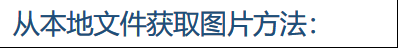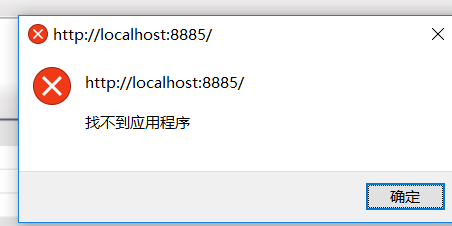可以将文章内容翻译成中文,广告屏蔽插件可能会导致该功能失效(如失效,请关闭广告屏蔽插件后再试):
问题:
I want to simulate keydown events on a given textarea element in an html page. Since I am using chrome, I called initKeyboardEvent on my variable and I passed the keyCode I want to type into the textarea. Here is what I tried:
var keyEvent = document.createEvent(\'KeyboardEvent\');
keyEvent.initKeyboardEvent(\'keydown\', true, false, null, 0, false, 0, false, 77, 0);
inputNode.dispatchEvent(keyEvent);
In this code I\'m typing the letter m however the textarea is only getting the keyCode 13 which is the Enter key. So, I tried an override code I saw online that sets the value to keyCodeVal, but with no success
var keyEvent = document.createEvent(\'KeyboardEvent\');
Object.defineProperty(keyEvent, \'keyCode\', {
get : function() {
return this.keyCodeVal;
}
});
keyEvent.initKeyboardEvent(\'keydown\', true, false, null, 0, false, 0, false, 77, 0);
keyEvent.keyCodeVal = 77;
inputNode.dispatchEvent(keyEvent);
Does anyone have an idea how to set the keyCode value?
回答1:
So very very close...
You just needed to override the \'which\' property. Here\'s some sample code:
Podium = {};
Podium.keydown = function(k) {
var oEvent = document.createEvent(\'KeyboardEvent\');
// Chromium Hack
Object.defineProperty(oEvent, \'keyCode\', {
get : function() {
return this.keyCodeVal;
}
});
Object.defineProperty(oEvent, \'which\', {
get : function() {
return this.keyCodeVal;
}
});
if (oEvent.initKeyboardEvent) {
oEvent.initKeyboardEvent(\"keydown\", true, true, document.defaultView, false, false, false, false, k, k);
} else {
oEvent.initKeyEvent(\"keydown\", true, true, document.defaultView, false, false, false, false, k, 0);
}
oEvent.keyCodeVal = k;
if (oEvent.keyCode !== k) {
alert(\"keyCode mismatch \" + oEvent.keyCode + \"(\" + oEvent.which + \")\");
}
document.dispatchEvent(oEvent);
}
Sample usage:
Podium.keydown(65);
Note: this code is not designed to work in IE, Safari, or other browsers. Well, maybe with Firefox. YMMV.
回答2:
Orwellophile\'s solution does work.
- First: \'keyCode\', \'charCode\' and \'which\' is readonly in Safari and IE9+ (at least).
- Second: initKeyboardEvent is kind of messy. All browsers implement it in a different way. Even in webkit\'s there are several different implementation of initKeyboardEvent. And there is no \"good\"
way to initKeyboardEvent in Opera.
- Third: initKeyboardEvent is deprecated. You need to use initKeyEvent or KeyboardEvent constructor.
Here I wrote a cross-browser initKeyboardEvent function (gist):
Example:
var a = window.crossBrowser_initKeyboardEvent(\"keypress\", {\"key\": 1, \"char\": \"!\", shiftKey: true})
alert(a.type + \" | \" + a.key + \" | \" + a.char + \" | \" + a.shiftKey)
And here is my DOM Keyboard Event Level 3 polyfill with cross-browser KeyboardEvent constructor.
Example:
var a = new KeyboardEvent(\"keypress\", {\"key\": 1, \"char\": \"!\", shiftKey: true})
alert(a.type + \" | \" + a.key + \" | \" + a.char + \" | \" + a.shiftKey)
Example 2
Example 3
Important Note 1: charCode, keyCode and which properties is deprecated. So neither my crossBrowser_initKeyboardEvent no KeyboardEvent constructor is absolutely guaranteed right values of that properties in some browsers. You can using properties \"key\" and \"char\" instead or edit my gist to force using initEvent in browsers with read-only charCode, keyCode and which properties.
Important Note 2: keypress event is deprecated and for now unsupported in my Keyboard Event Level 3 polyfill. That\'s mean that key and char properties in keypress event can have random values. I am working to fix that problem to backward compatibility.
回答3:
In order to get @Orwellophile\'s script to work on Google Chrome 26.0.1410.65 (on Mac OS X 10.7.5, if that matters), I had to change one line: his script appears to have the paramaters of initKeyboardEvent in different order than the MDN documentation for initKeyboardEvent.
The changed line looks like this:
oEvent.initKeyboardEvent(\"keydown\", true, true, document.defaultView, k, k, \"\", \"\", false, \"\");
回答4:
Well the above solutions did work, also thanks to @dland for the parameter tip. Here is something I found useful, if you are not able to get the events firing at the right place.
The @Orwellophile\'s script fires the event on document. It may be possible that the event listener is not always registered on document. I changed the last line to following and now it pretty much works every time.
document.activeElement.dispatchEvent(oEvent);
The document.activeElement always fires the event on the element where the user is currently focusing on.
回答5:
All the solutions above are working, but I\'ve found one case they won\'t.
If Dart is being used, Dart code that uses KeyboardEvents won\'t work on a general Event.
You\'ll get something like get$keyCode is undefined.
after banging my head for hours on this, I\'ve found the following trick:
function __triggerKeyboardEvent(el, keyCode)
{
var eventObj = document.createEventObject ?
document.createEventObject() : document.createEvent(\"Events\");
var tempKeyboardObj = document.createEvent(\"KeyboardEvents\");
if(eventObj.initEvent){
eventObj.initEvent(\"keydown\", true, true);
}
eventObj.___dart_dispatch_record_ZxYxX_0_ = tempKeyboardObj.___dart_dispatch_record_ZxYxX_0_
eventObj.keyCode = keyCode;
eventObj.which = keyCode;
el.dispatchEvent ? el.dispatchEvent(eventObj) : el.fireEvent(\"onkeydown\", eventObj);
}
Fooling Dart interceptor to thing our Event is actually a KeyboardEvent, did the trick.
Leaving it here, for the poor guy that is trying to test Dart app on a webkit based browser.