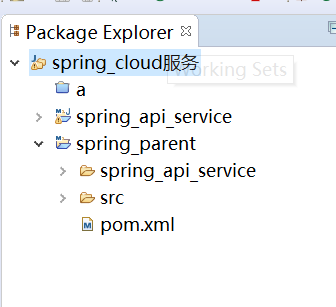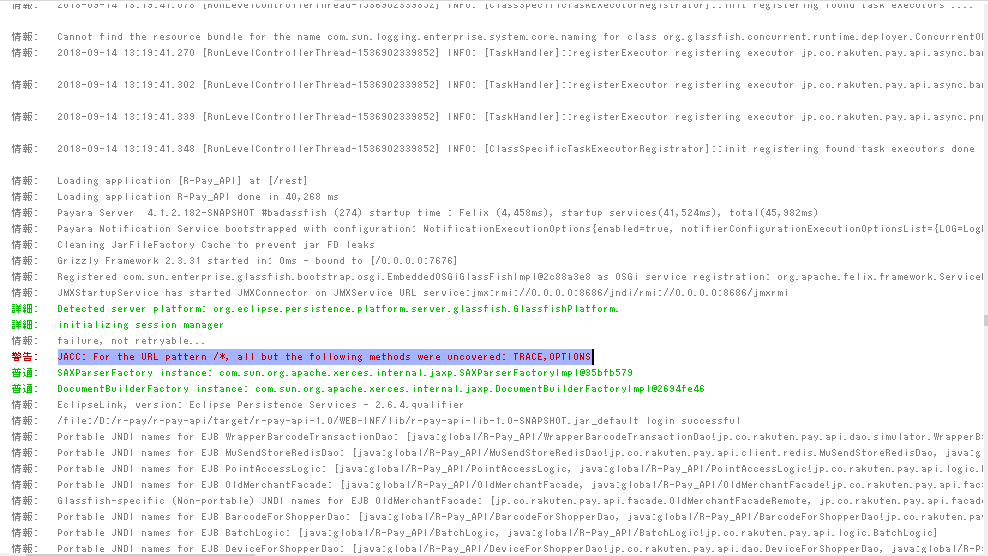可以将文章内容翻译成中文,广告屏蔽插件可能会导致该功能失效(如失效,请关闭广告屏蔽插件后再试):
问题:
I am trying to rename a file to have different capitalization from what it had before:
git mv src/collision/b2AABB.js src/collision/B2AABB.js
fatal: destination exists, source=src/collision/b2AABB.js, destination=src/collision/B2AABB.js
As you can see, git throws a fit over this. I tried renaming using just the plain old mv command as well but git doesn\'t pick up the rename (as a rename or as a new untracked file).
How can I change a file to have a different capitalization of the same name? I am on Mac OS X 10.7.3 with git 1.7.9.1 using zsh 4.3.15.
回答1:
Starting git 2.0.1 (June 25th, 2014), a git mv will just work on case insensitive OS.
See commit baa37bf by David Turner (dturner-tw)
mv: allow renaming to fix case on case insensitive filesystems
\"git mv hello.txt Hello.txt\" on a case insensitive filesystem always triggers \"destination already exists\" error, because these two names refer to the same path from the filesystem\'s point of view, and requires the user to give \"--force\" when correcting the case of the path recorded in the index and in the next commit.
Detect this case and allow it without requiring \"--force\".
git mv hello.txt Hello.txt just works (no --force required anymore).
回答2:
Considering the answers above, You can get it working with a single command with \"--force\":
git mv --force myfile MyFile
回答3:
Sometimes you want to change the capitalization of a lot of files on OS X. Doing git mv commands will tire quickly, to make things a bit easier this is what I do:
- Move all files outside of the directory to lets say the Desktop.
- Do a
git add . -A to remove all files.
- Rename all files on the Desktop to the proper capitalization.
- Move all the files back to the original directory.
- Do a
git add . git should see that the files are renamed.
Now you can make a commit saying you have changed the file capitalization.
回答4:
File names under OS X are not case sensitive (by default). This is more of an OS problem than a git problem. If you remove and re-add the file you should get what you want, or rename it to something else and thn rename it back.
回答5:
As the OP is about \"Changing capitalization of filenames in Git\":
If you are trying to change Capitalisation of a filename in your project, you do not need to force rename it from git. IMO, I would rather change the Capitalisation from my IDE/editor and make sure that I configure git properly to pick up the renaming.
By default a git template is set to ignore case(git case insensitive). To verify you have the default template use --get to retrieve the value for a specified key. Use --local and --global to indicate git whether to pick up config key-value from your local git repo config or global one. As, an example if you want to lookup your global key core.ignorecase:
git config --global --get core.ignorecase
If this returns true make sure to set it as:
git config --global core.ignorecase false
(Make sure you have proper permissions to change global)
And there you have it, now your git would not ignore Capitalisations and treat them as changes.
As a suggestion, If you are working on multi-language projects and you feel not all projects should be treated as case-sensitive by git, just update the local core.ignorecase
回答6:
You can open the \".git\" directory and then edit the \"config\" file. Under \"[core]\" set \"ignorecase = true\" and you are done ;)
回答7:
This python snippet will git mv --force all files in a directory to be lowercase, ex: foo/Bar.js will become foo/bar.js via git mv foo/Bar.js foo/bar.js --force
Modify it to your liking, just figured I\'d share :)
import os
import re
searchDir = \'c:/someRepo\'
exclude = [\'.git\', \'node_modules\',\'bin\']
os.chdir(searchDir)
for root, dirs, files in os.walk(searchDir):
dirs[:] = [d for d in dirs if d not in exclude]
for f in files:
if re.match(r\'[A-Z]\', f):
fullPath = os.path.join(root, f)
fullPathLower = os.path.join(root, f[0].lower() + f[1:])
command = \'git mv --force \' + fullPath + \' \' + fullPathLower
print(command)
os.system(command)
回答8:
To bulk git mv files to lowercase on macOS:
for f in *; do git mv \"$f\" \"`echo $f | tr \"[:upper:]\" \"[:lower:]\"`\"; done
It will lowercase all files in a folder.