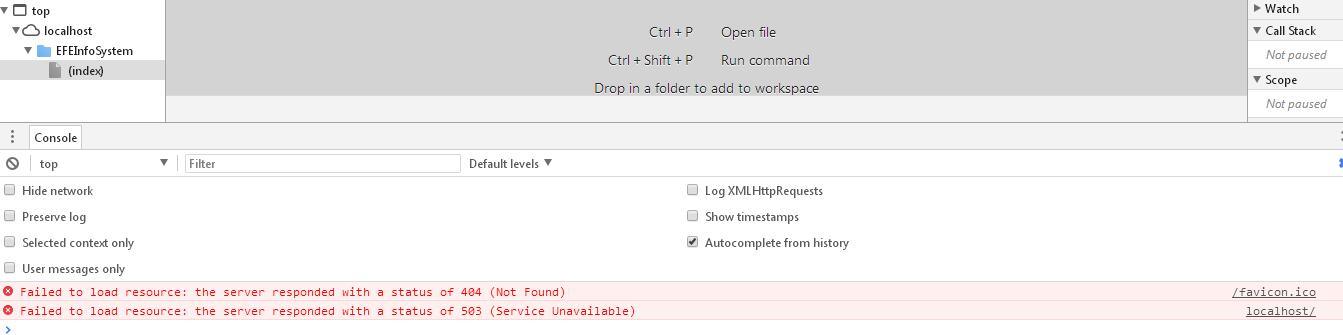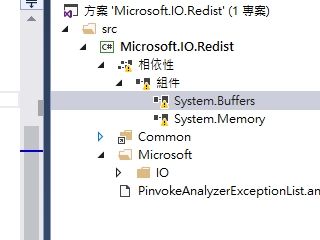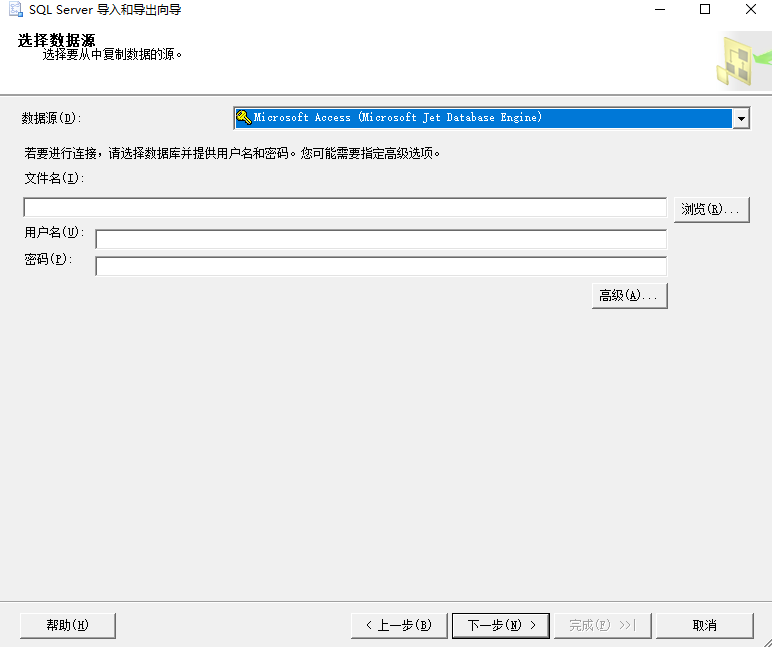Every developer on my team has their own local configuration. That configuration information is stored in a file called devtargets.rb which is used in our rake build tasks. I don\'t want developers to clobber each other\'s devtargets file, though.
My first thought was to put that file in the .gitignore list so that it is not committed to git.
Then I started wondering: is it possible to commit the file, but ignore changes to the file? So, I would commit a default version of the file and then when a developer changes it on their local machine, git would ignore the changes and it wouldn\'t show up in the list of changed files when you do a git status or git commit.
Is that possible? It would certainly be a nice feature...
Sure, I do exactly this from time to time using
git update-index --assume-unchanged [<file> ...]
To undo and start tracking again (if you forgot what files were untracked, see this question):
git update-index --no-assume-unchanged [<file> ...]
Relevant documentation:
--[no-]assume-unchanged
When this flag is specified, the object names recorded for the paths are not updated. Instead, this option sets/unsets the \"assume unchanged\" bit for the paths. When the \"assume unchanged\" bit is on, the user promises not to change the file and allows Git to assume that the working tree file matches what is recorded in the index. If you want to change the working tree file, you need to unset the bit to tell Git. This is sometimes helpful when working with a big project on a filesystem that has very slow lstat(2) system call (e.g. cifs).
Git will fail (gracefully) in case it needs to modify this file in the index e.g. when merging in a commit; thus, in case the assumed-untracked file is changed upstream, you will need to handle the situation manually.
Fail gracefully in this case means, if there are any changes upstream to that file (legitimate changes, etc.) when you do a pull, it will say:
$ git pull
…
From https://github.com/x/y
72a914a..106a261 master -> origin/master
Updating 72a914a..106a261
error: Your local changes to the following files would be overwritten by merge:
filename.ext
and will refuse to merge.
At that point, you can overcome this by either reverting your local changes, here’s one way:
$ git checkout filename.ext
then pull again and re-modify your local file, or could set –no-assume-unchanged and you can do normal stash and merge, etc. at that point.
The preferred way to do this is to use git update-index --skip-worktree <file>, as explained in this answer:
assume-unchanged is designed for cases where it is expensive to check
whether a group of files have been modified; when you set the bit, git
(of course) assumes the files corresponding to that portion of the
index have not been modified in the working copy. So it avoids a mess
of stat calls. This bit is lost whenever the file\'s entry in the index
changes (so, when the file is changed upstream).
skip-worktree is more than that: even where git knows that the file
has been modified (or needs to be modified by a reset --hard or the
like), it will pretend it has not been, using the version from the
index instead. This persists until the index is discarded.
To undo this, use git update-index --no-skip-worktree <file>
Common practice seems to be to create a devtargets.default.rb and commit it, and then instruct each user to copy that file to devtargets.rb (which is on the .gitignore list). For example, CakePHP does the same for its database configuration file which naturally changes from machine to machine.
For IntelliJ IDEA users: If you want to ignore changes for a file (or files) you can move it to different Change Set.
- Head over to
Local Changes (Cmd + 9)
- Select file(s) you want to ignore
F6 to move them to another Change Set