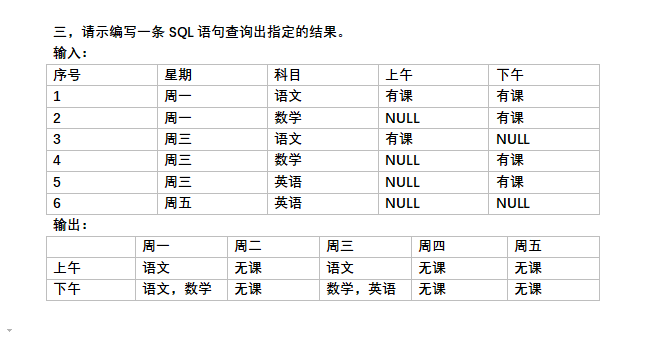可以将文章内容翻译成中文,广告屏蔽插件可能会导致该功能失效(如失效,请关闭广告屏蔽插件后再试):
问题:
I want to generate a selectbox using two arrays, one containing the country codes and another containing the country names.
This is an example:
<?php
$codes = array(\'tn\',\'us\',\'fr\');
$names = array(\'Tunisia\',\'United States\',\'France\');
foreach( $codes as $code and $names as $name ) {
echo \'<option value=\"\' . $code . \'\">\' . $name . \'</option>\';
}
?>
This method didn\'t work for me. Any suggestions?
回答1:
foreach( $codes as $code and $names as $name ) { }
That is not valid.
You probably want something like this...
foreach( $codes as $index => $code ) {
echo \'<option value=\"\' . $code . \'\">\' . $names[$index] . \'</option>\';
}
Alternatively, it\'d be much easier to make the codes the key of your $names array...
$names = array(
\'tn\' => \'Tunisia\',
\'us\' => \'United States\',
...
);
回答2:
foreach operates on only one array at a time.
The way your array is structured, you can array_combine() them into an array of key-value pairs then foreach that single array:
foreach (array_combine($codes, $names) as $code => $name) {
echo \'<option value=\"\' . $code . \'\">\' . $name . \'</option>\';
}
Or as seen in the other answers, you can hardcode an associative array instead.
回答3:
Use array_combine() to fuse the arrays together and iterate over the result.
$countries = array_combine($codes, $names);
回答4:
Use an associative array:
$code_names = array(
\'tn\' => \'Tunisia\',
\'us\' => \'United States\',
\'fr\' => \'France\');
foreach($code_names as $code => $name) {
//...
}
I believe that using an associative array is the most sensible approach as opposed to using array_combine() because once you have an associative array, you can simply use array_keys() or array_values() to get exactly the same array you had before.
回答5:
Why not just consolidate into a multi-dimensional associative array? Seems like you are going about this wrong:
$codes = array(\'tn\',\'us\',\'fr\');
$names = array(\'Tunisia\',\'United States\',\'France\');
becomes:
$dropdown = array(\'tn\' => \'Tunisia\', \'us\' => \'United States\', \'fr\' => \'France\');
回答6:
All fully tested
3 ways to create a dynamic dropdown from an array.
This will create a dropdown menu from an array and automatically assign its respective value.
Method #1 (Normal Array)
<?php
$names = array(\'tn\'=>\'Tunisia\',\'us\'=>\'United States\',\'fr\'=>\'France\');
echo \'<select name=\"countries\">\';
foreach($names AS $let=>$word){
echo \'<option value=\"\'.$let.\'\">\'.$word.\'</option>\';
}
echo \'</select>\';
?>
Method #2 (Normal Array)
<select name=\"countries\">
<?php
$countries = array(\'tn\'=> \"Tunisia\", \"us\"=>\'United States\',\"fr\"=>\'France\');
foreach($countries as $select=>$country_name){
echo \'<option value=\"\' . $select . \'\">\' . $country_name . \'</option>\';
}
?>
</select>
Method #3 (Associative Array)
<?php
$my_array = array(
\'tn\' => \'Tunisia\',
\'us\' => \'United States\',
\'fr\' => \'France\'
);
echo \'<select name=\"countries\">\';
echo \'<option value=\"none\">Select...</option>\';
foreach ($my_array as $k => $v) {
echo \'<option value=\"\' . $k . \'\">\' . $v . \'</option>\';
}
echo \'</select>\';
?>
回答7:
You can use array_merge to combine two arrays and then iterate over them.
$array1 = array(\"foo\" => \"bar\");
$array2 = array(\"hello\" => \"world\");
$both_arrays = array_merge((array)$array1, (array)$array2);
print_r($both_arrays);
回答8:
Walk it out...
$codes = array(\'tn\',\'us\',\'fr\');
$names = array(\'Tunisia\',\'United States\',\'France\');
PHP 5.3+
array_walk($codes, function ($code,$key) use ($names) {
echo \'<option value=\"\' . $code . \'\">\' . $names[$key] . \'</option>\';
});
Before PHP 5.3
array_walk($codes, function ($code,$key,$names){
echo \'<option value=\"\' . $code . \'\">\' . $names[$key] . \'</option>\';
},$names);
or combine
array_walk(array_combine($codes,$names), function ($name,$code){
echo \'<option value=\"\' . $code . \'\">\' . $name . \'</option>\';
})
in select
array_walk(array_combine($codes,$names), function ($name,$code){
@$opts = \'<option value=\"\' . $code . \'\">\' . $name . \'</option>\';
})
echo \"<select>$opts</select>\";
demo
回答9:
<?php
$codes = array (\'tn\',\'us\',\'fr\');
$names = array (\'Tunisia\',\'United States\',\'France\');
echo \'<table>\';
foreach(array_keys($codes) as $i) {
echo \'<tr><td>\';
echo ($i + 1);
echo \'</td><td>\';
echo $codes[$i];
echo \'</td><td>\';
echo $names[$i];
echo \'</td></tr>\';
}
echo \'</table>\';
?>
回答10:
Instead of foreach loop, try this (only when your arrays have same length).
$number = COUNT($_POST[\"codes \"]);//count how many arrays available
if($number > 0)
{
for($i=0; $i<$number; $i++)//loop thru each arrays
{
$codes =$_POST[\'codes\'][$i];
$names =$_POST[\'names\'][$i];
//ur code in here
}
}
回答11:
This worked for me:
$codes = array(\'tn\', \'us\', \'fr\');
$names = array(\'Tunisia\', \'United States\', \'France\');
foreach($codes as $key => $value) {
echo \"Code is: \" . $codes[$key] . \" - \" . \"and Name: \" . $names[$key] . \"<br>\";
}
回答12:
I think that you can do something like:
$codes = array(\'tn\',\'us\',\'fr\');
$names = array(\'Tunisia\',\'United States\',\'France\');
foreach ($codes as $key => $code) {
echo \'<option value=\"\' . $code . \'\">\' . $names[$key] . \'</option>\';
}
It should also work for associative arrays.
回答13:
I think the simplest way is just to use the for loop this way:
$codes = array(\'tn\',\'us\',\'fr\');
$names = array(\'Tunisia\',\'United States\',\'France\');
for($i = 0; $i < sizeof($codes); $i++){
echo \'<option value=\"\' . $codes[$i] . \'\">\' . $names[$i] . \'</option>\';
}
回答14:
foreach only works with a single array. To step through multiple arrays, it\'s better to use the each() function in a while loop:
while(($code = each($codes)) && ($name = each($names))) {
echo \'<option value=\"\' . $code[\'value\'] . \'\">\' . $name[\'value\'] . \'</option>\';
}
each() returns information about the current key and value of the array and increments the internal pointer by one, or returns false if it has reached the end of the array. This code would not be dependent upon the two arrays having identical keys or having the same sort of elements. The loop terminates when one of the two arrays is finished.
回答15:
array_combine() worked great for me while combining $_POST multiple values from multiple form inputs in an attempt to update products quantities in a shopping cart.
回答16:
if(isset($_POST[\'doors\'])=== true){
$doors = $_POST[\'doors\'];
}else{$doors = 0;}
if(isset($_POST[\'windows\'])=== true){
$windows = $_POST[\'windows\'];
}else{$windows = 0;}
foreach($doors as $a => $b){
Now you can use $a for each array....
$doors[$a]
$windows[$a]
....
}
回答17:
I solved a problem like yours by this way:
foreach(array_keys($idarr) as $i) {
echo \"Student ID: \".$idarr[$i].\"<br />\";
echo \"Present: \".$presentarr[$i].\"<br />\";
echo \"Reason: \".$reasonarr[$i].\"<br />\";
echo \"Mark: \".$markarr[$i].\"<br />\";
}
回答18:
You should try this for the putting 2 array in singlr foreach loop
Suppose i have 2 Array
1.$item_nm
2.$item_qty
`<?php $i=1; ?>
<table><tr><td>Sr.No</td> <td>item_nm</td> <td>item_qty</td> </tr>
@foreach (array_combine($item_nm, $item_qty) as $item_nm => $item_qty)
<tr>
<td> $i++ </td>
<td> $item_nm </td>
<td> $item_qty </td>
</tr></table>
@endforeach `
回答19:
Few arrays can also be iterated like this:
foreach($array1 as $key=>$val){ // Loop though one array
$val2 = $array2[$key]; // Get the values from the other arrays
$val3 = $array3[$key];
$result[] = array( //Save result in third array
\'id\' => $val,
\'quant\' => $val2,
\'name\' => $val3,
);
}
回答20:
Your code like this is incorrect as foreach only for single array:
<?php
$codes = array(\'tn\',\'us\',\'fr\');
$names = array(\'Tunisia\',\'United States\',\'France\');
foreach( $codes as $code and $names as $name ) {
echo \'<option value=\"\' . $code . \'\">\' . $name . \'</option>\';
}
?>
Alternative, Change to this:
<?php
$codes = array(\'tn\',\'us\',\'fr\');
$names = array(\'Tunisia\',\'United States\',\'France\');
$count = 0;
foreach($codes as $code) {
echo \'<option value=\"\' . $code . \'\">\' . $names[count] . \'</option>\';
$count++;
}
?>
回答21:
it works for me
$counter = 0;
foreach($codes as $code)
{
$codes_array[$counter]=$code;
$counter++;
}
$counter = 0;
foreach($names as $name)
{
echo $codes_array[$counter].\"and\".$name;
$counter++;
}
回答22:
If it would be possible to do as you like, the foreach for 2 arrays would be programmed like that:
//foreach ($array1 as $key1 [,/and/~/\'/-/whatever] $array2 as $key2)
//equals:
$array1 = array();
$array2 = array();
if (sizeof(array1) == sizeof(array2)){
for ($i = 0; i < sizeof(array1) , i++){
$key1 = $array1[$i]
$key2 = $array2[$i]
//the code
}}
My solution isn\'t perfect but is okay for most purposes.