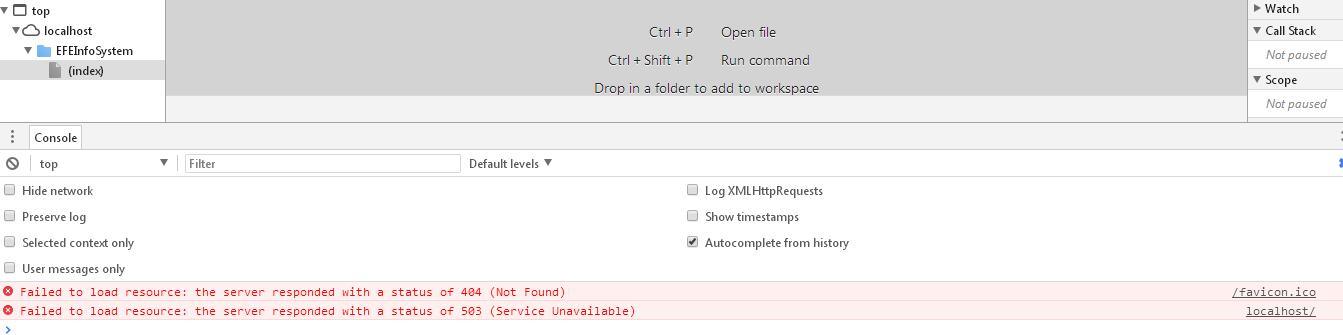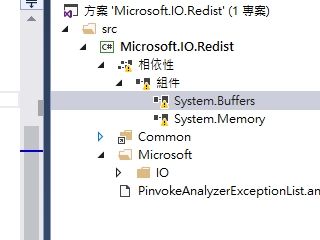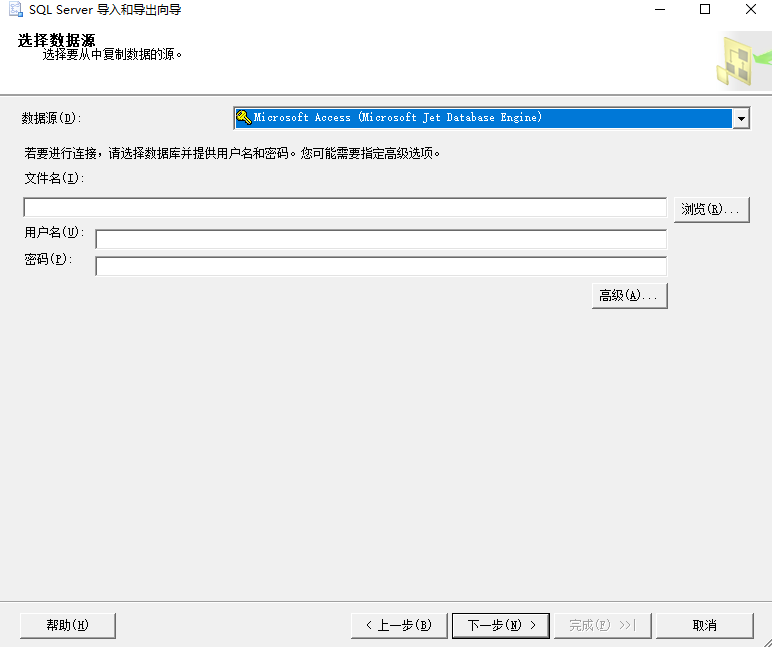I have abc.sh:
exec $ROOT/Subsystem/xyz.sh
On a Unix box, if I print echo $HOME then I get /HOME/COM/FILE.
I want to replace $ROOT with $HOME using sed.
Expected Output:
exec /HOME/COM/FILE/Subsystem/xyz.sh
I tried, but I\'m not getting the expected output:
sed \'s/$ROOT/\"${HOME}\"/g\' abc.sh > abc.sh.1
Addition:
If I have abc.sh
exec $ROOT/Subsystem/xyz.sh $ROOT/ystem/xyz1.sh
then with
sed \"s|\\$INSTALLROOT/|${INSTALLROOT}|\" abc.sh
it is only replacing first $ROOT, i.e., output is coming as
exec /HOME/COM/FILE/Subsystem/xyz.sh $ROOT/ystem/xyz1.sh