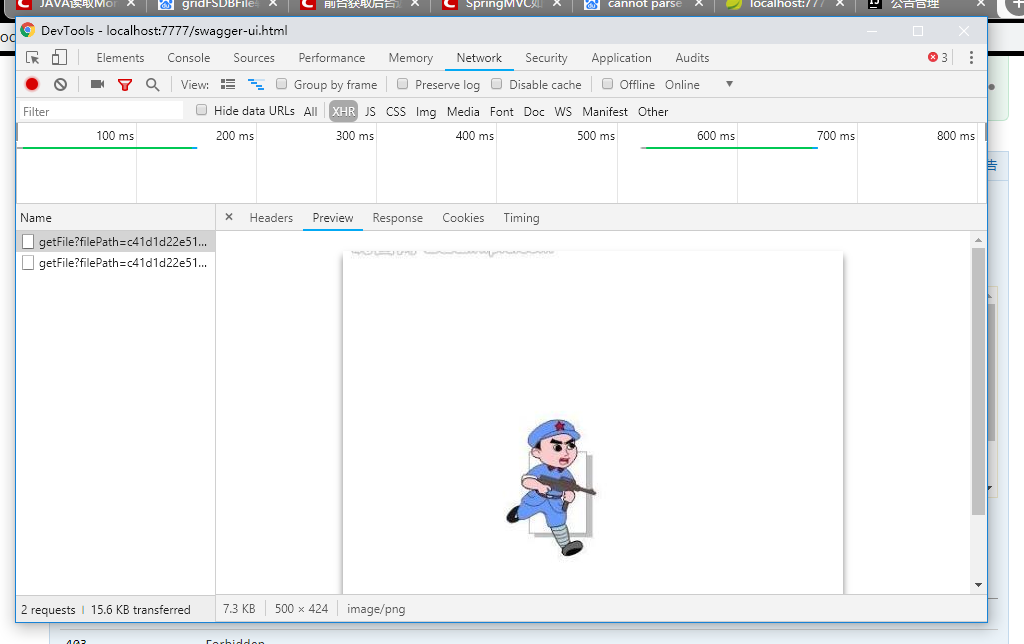I am using Jekyll and Vagrant on my mac. I found that Jekyll server will bind to 0.0.0.0:4000 instead of 127.0.0.1:4000. Also gem server will bind to this address by default. I can still visit it via http://localhost:port. But for Jekyll, it seems that the default setting (e.g. 0.0.0.0:4000) requires Internet access. I cannot run Jekyll server without Internet. Is it a small bug?
I also use Vagrant. I have set port forwarding(8080 => 4000) in Vagrantfile, since I install Jekyll in Vagrant virtual machine and test it under Macintosh. If I use the default setting (0.0.0.0:4000), it works. I can visit it from my safari with http://localhost:8080. But if there is not internet, I cannot bind to 0.0.0.0:4000. I use jekyll server -H 127.0.0.1 to bind service to 127.0.0.1:4000 instead, then I cannot visit it via http://localhost:8080.
Can anyone explain the difference between 0.0.0.0, 127.0.0.1 and localhost? And can anyone explain why the difference will cause this problem?
127.0.0.1 is normally the IP address assigned to the \"loopback\" or local-only interface. This is a \"fake\" network adapter that can only communicate within the same host. It\'s often used when you want a network-capable application to only serve clients on the same host. A process that is listening on 127.0.0.1 for connections will only receive local connections on that socket.
\"localhost\" is normally the hostname for the 127.0.0.1 IP address. It\'s usually set in /etc/hosts (or the Windows equivalent named \"hosts\" somewhere under %WINDIR%). You can use it just like any other hostname - try \"ping localhost\" to see how it resolves to 127.0.0.1.
0.0.0.0 has a couple of different meanings, but in this context, when a server is told to listen on 0.0.0.0 that means \"listen on every available network interface\". The loopback adapter with IP address 127.0.0.1 from the perspective of the server process looks just like any other network adapter on the machine, so a server told to listen on 0.0.0.0 will accept connections on that interface too.
That hopefully answers the IP side of your question. I\'m not familiar with Jekyll or Vagrant, but I\'m guessing that your port forwarding 8080 => 4000 is somehow bound to a particular network adapter, so it isn\'t in the path when you connect locally to 127.0.0.1
In current version of Jekyll, it defaults to http://127.0.0.1:4000/.
This is good, if you are connected to a network but do not want anyone else to access your application.
However it may happen that you want to see how your application runs on a mobile or from some other laptop/computer.
In that case, you can use
jekyll serve --host 0.0.0.0
This binds your application to the host & next use following to connect to it from some other host
http://host\'s IP adress/4000