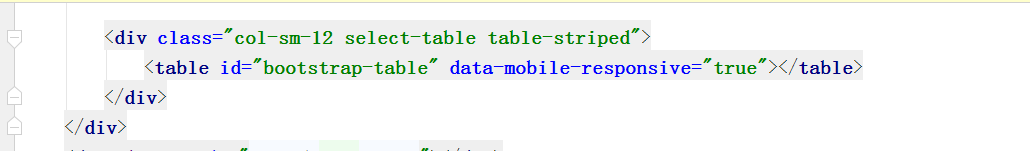Most questions regarding this problem are due to missing Xcode; I have Xcode 4.2 installed.
Install attempt:
rvm install 1.9.3
Installing Ruby from source to: /Users/jamie/.rvm/rubies/ruby-1.9.3-p0, this may take a while depending on your cpu(s)...
ruby-1.9.3-p0 - #fetching
ruby-1.9.3-p0 - #extracted to /Users/jamie/.rvm/src/ruby-1.9.3-p0 (already extracted)
Fetching yaml-0.1.4.tar.gz to /Users/jamie/.rvm/archives
Extracting yaml-0.1.4.tar.gz to /Users/jamie/.rvm/src
Configuring yaml in /Users/jamie/.rvm/src/yaml-0.1.4.
Compiling yaml in /Users/jamie/.rvm/src/yaml-0.1.4.
Installing yaml to /Users/jamie/.rvm/usr
ruby-1.9.3-p0 - #configuring
ERROR: Error running \' ./configure --prefix=/Users/jamie/.rvm/rubies/ruby-1.9.3-p0 --enable-shared --disable-install-doc --with-libyaml-dir=/Users/jamie/.rvm/usr \', please read /Users/jamie/.rvm/log/ruby-1.9.3-p0/configure.log
ERROR: There has been an error while running configure. Halting the installation.
configure.log:
[2011-11-07 04:32:17] ./configure --prefix=/Users/jamie/.rvm/rubies/ruby-1.9.3-p0 --enable-shared --disable-install-doc --with-libyaml-dir=/Users/jamie/.rvm/usr
configure: WARNING: unrecognized options: --with-libyaml-dir
checking build system type... x86_64-apple-darwin11.2.0
checking host system type... x86_64-apple-darwin11.2.0
checking target system type... x86_64-apple-darwin11.2.0
checking whether the C compiler works... no
configure: error: in `/Users/jamie/.rvm/src/ruby-1.9.3-p0\':
configure: error: C compiler cannot create executables
See `config.log\' for more details
GCC is available:
gcc -v
Using built-in specs.
Target: i686-apple-darwin11
Configured with: /private/var/tmp/llvmgcc42/llvmgcc42-2336.1~1/src/configure --disable-checking --enable-werror --prefix=/Developer/usr/llvm-gcc-4.2 --mandir=/share/man --enable-languages=c,objc,c++,obj-c++ --program-prefix=llvm- --program-transform-name=/^[cg][^.-]*$/s/$/-4.2/ --with-slibdir=/usr/lib --build=i686-apple-darwin11 --enable-llvm=/private/var/tmp/llvmgcc42/llvmgcc42-2336.1~1/dst-llvmCore/Developer/usr/local --program-prefix=i686-apple-darwin11- --host=x86_64-apple-darwin11 --target=i686-apple-darwin11 --with-gxx-include-dir=/usr/include/c++/4.2.1
Thread model: posix
gcc version 4.2.1 (Based on Apple Inc. build 5658) (LLVM build 2336.1.00)
ls /usr/bin | grep gcc
gcc
i686-apple-darwin11-llvm-gcc-4.2
llvm-gcc
llvm-gcc-4.2
Based on config.log (posted at bottom due to size) I tried symlinking gcc-4.2 to gcc and then installing:
rvm install 1.9.3
ERROR: The autodetected CC(/usr/bin/gcc-4.2) is LLVM based, it is not yet fully supported by ruby and gems, please read `rvm requirements`, and set CC=/path/to/gcc .
So I could probably just grab gcc elsewhere, but I\'m mostly concerned as to why this is happening. Shouldn\'t installing Xcode be enough?
config.log:
This file contains any messages produced by compilers while
running configure, to aid debugging if configure makes a mistake.
It was created by configure, which was
generated by GNU Autoconf 2.68. Invocation command line was
$ ./configure --prefix=/Users/jamie/.rvm/rubies/ruby-1.9.3-p0 --enable-shared --disable-install-doc --with-libyaml-dir=/Users/jamie/.rvm/usr
## --------- ##
## Platform. ##
## --------- ##
hostname = Wilson.local
uname -m = x86_64
uname -r = 11.2.0
uname -s = Darwin
uname -v = Darwin Kernel Version 11.2.0: Tue Aug 9 20:54:00 PDT 2011; root:xnu-1699.24.8~1/RELEASE_X86_64
/usr/bin/uname -p = i386
/bin/uname -X = unknown
/bin/arch = unknown
/usr/bin/arch -k = unknown
/usr/convex/getsysinfo = unknown
/usr/bin/hostinfo = Mach kernel version:
Darwin Kernel Version 11.2.0: Tue Aug 9 20:54:00 PDT 2011; root:xnu-1699.24.8~1/RELEASE_X86_64
Kernel configured for up to 4 processors.
4 processors are physically available.
4 processors are logically available.
Processor type: i486 (Intel 80486)
Processors active: 0 1 2 3
Primary memory available: 8.00 gigabytes
Default processor set: 110 tasks, 546 threads, 4 processors
Load average: 1.28, Mach factor: 2.71
/bin/machine = unknown
/usr/bin/oslevel = unknown
/bin/universe = unknown
PATH: /Users/jamie/.rvm/usr/bin
PATH: /usr/bin
PATH: /bin
PATH: /usr/sbin
PATH: /sbin
PATH: /usr/local/bin
PATH: /usr/X11/bin
PATH: /Users/jamie/bin
PATH: /Users/jamie/.rvm/bin
PATH: /Users/jamie/.rvm/bin
## ----------- ##
## Core tests. ##
## ----------- ##
configure:2764: checking build system type
configure:2778: result: x86_64-apple-darwin11.2.0
configure:2849: checking host system type
configure:2862: result: x86_64-apple-darwin11.2.0
configure:2882: checking target system type
configure:2895: result: x86_64-apple-darwin11.2.0
configure:3376: checking for C compiler version
configure:3385: gcc-4.2 --version >&5
./configure: line 3387: gcc-4.2: command not found
configure:3396: $? = 127
configure:3385: gcc-4.2 -v >&5
./configure: line 3387: gcc-4.2: command not found
configure:3396: $? = 127
configure:3385: gcc-4.2 -V >&5
./configure: line 3387: gcc-4.2: command not found
configure:3396: $? = 127
configure:3385: gcc-4.2 -qversion >&5
./configure: line 3387: gcc-4.2: command not found
configure:3396: $? = 127
configure:3416: checking whether the C compiler works
configure:3438: gcc-4.2 conftest.c >&5
./configure: line 3440: gcc-4.2: command not found
configure:3442: $? = 127
configure:3480: result: no
configure: failed program was:
| /* confdefs.h */
| #define PACKAGE_NAME \"\"
| #define PACKAGE_TARNAME \"\"
| #define PACKAGE_VERSION \"\"
| #define PACKAGE_STRING \"\"
| #define PACKAGE_BUGREPORT \"\"
| #define PACKAGE_URL \"\"
| #define CANONICALIZATION_FOR_MATHN 1
| /* end confdefs.h. */
|
| int
| main ()
| {
|
| ;
| return 0;
| }
configure:3485: error: in `/Users/jamie/.rvm/src/ruby-1.9.3-p0\':
configure:3487: error: C compiler cannot create executables
See `config.log\' for more details
## ---------------- ##
## Cache variables. ##
## ---------------- ##
ac_cv_build=x86_64-apple-darwin11.2.0
ac_cv_env_CCC_set=
ac_cv_env_CCC_value=
ac_cv_env_CC_set=
ac_cv_env_CC_value=
ac_cv_env_CFLAGS_set=
ac_cv_env_CFLAGS_value=
ac_cv_env_CPPFLAGS_set=
ac_cv_env_CPPFLAGS_value=
ac_cv_env_CPP_set=
ac_cv_env_CPP_value=
ac_cv_env_CXXFLAGS_set=
ac_cv_env_CXXFLAGS_value=
ac_cv_env_CXX_set=
ac_cv_env_CXX_value=
ac_cv_env_LDFLAGS_set=
ac_cv_env_LDFLAGS_value=
ac_cv_env_LIBS_set=
ac_cv_env_LIBS_value=
ac_cv_env_build_alias_set=
ac_cv_env_build_alias_value=
ac_cv_env_host_alias_set=
ac_cv_env_host_alias_value=
ac_cv_env_target_alias_set=
ac_cv_env_target_alias_value=
ac_cv_host=x86_64-apple-darwin11.2.0
ac_cv_prog_CC=gcc-4.2
ac_cv_target=x86_64-apple-darwin11.2.0
## ----------------- ##
## Output variables. ##
## ----------------- ##
ALLOCA=\'\'
AR=\'\'
ARCHFILE=\'\'
ARCH_FLAG=\'\'
AS=\'\'
ASFLAGS=\'\'
BASERUBY=\'ruby\'
BUILTIN_ENCOBJS=\'\'
BUILTIN_TRANSOBJS=\'\'
BUILTIN_TRANSSRCS=\'\'
CAPITARGET=\'\'
CC=\'gcc-4.2\'
CCDLFLAGS=\'\'
CFLAGS=\'\'
CHDIR=\'\'
COMMON_HEADERS=\'\'
COMMON_LIBS=\'\'
COMMON_MACROS=\'\'
COUTFLAG=\'\'
CP=\'\'
CPP=\'\'
CPPFLAGS=\'\'
CPPOUTFILE=\'\'
CXX=\'g++-4.2\'
CXXFLAGS=\'\'
DEFS=\'\'
DLDFLAGS=\'\'
DLDLIBS=\'\'
DLEXT2=\'\'
DLEXT=\'\'
DLLWRAP=\'\'
DOT=\'\'
DOXYGEN=\'\'
ECHO_C=\'\\c\'
ECHO_N=\'\'
ECHO_T=\'\'
EGREP=\'\'
ENABLE_SHARED=\'\'
EXECUTABLE_EXTS=\'\'
EXEEXT=\'\'
EXPORT_PREFIX=\'\'
EXTOUT=\'\'
EXTSTATIC=\'\'
GCC=\'\'
GNU_LD=\'\'
GREP=\'\'
INSTALLDOC=\'\'
INSTALL_DATA=\'\'
INSTALL_PROGRAM=\'\'
INSTALL_SCRIPT=\'\'
LDFLAGS=\'\'
LDSHARED=\'\'
LDSHAREDXX=\'\'
LIBEXT=\'\'
LIBOBJS=\'\'
LIBPATHENV=\'\'
LIBPATHFLAG=\'\'
LIBRUBY=\'\'
LIBRUBYARG=\'\'
LIBRUBYARG_SHARED=\'\'
LIBRUBYARG_STATIC=\'\'
LIBRUBY_A=\'\'
LIBRUBY_ALIASES=\'\'
LIBRUBY_DLDFLAGS=\'\'
LIBRUBY_LDSHARED=\'\'
LIBRUBY_RELATIVE=\'\'
LIBRUBY_SO=\'\'
LIBS=\'\'
LINK_SO=\'\'
LN_S=\'\'
LTLIBOBJS=\'\'
MAINLIBS=\'\'
MAJOR=\'1\'
MAKEDIRS=\'\'
MAKEFILES=\'\'
MANTYPE=\'\'
MINIOBJS=\'\'
MINIRUBY=\'\'
MINOR=\'9\'
MKDIR_P=\'\'
NM=\'\'
NROFF=\'\'
NULLCMD=\'\'
OBJCOPY=\'\'
OBJDUMP=\'\'
OBJEXT=\'\'
OUTFLAG=\'\'
PACKAGE=\'\'
PACKAGE_BUGREPORT=\'\'
PACKAGE_NAME=\'\'
PACKAGE_STRING=\'\'
PACKAGE_TARNAME=\'\'
PACKAGE_URL=\'\'
PACKAGE_VERSION=\'\'
PATH_SEPARATOR=\':\'
PKG_CONFIG=\'\'
PREP=\'\'
RANLIB=\'\'
RDOCTARGET=\'\'
RI_BASE_NAME=\'\'
RM=\'\'
RMALL=\'\'
RMDIR=\'\'
RMDIRS=\'\'
RPATHFLAG=\'\'
RUBYW_BASE_NAME=\'rubyw\'
RUBYW_INSTALL_NAME=\'\'
RUBY_BASE_NAME=\'ruby\'
RUBY_INSTALL_NAME=\'\'
RUBY_PROGRAM_VERSION=\'1.9.3\'
RUBY_RELEASE_DATE=\'2011-10-30\'
RUBY_SO_NAME=\'\'
RUNRUBY=\'\'
SET_MAKE=\'\'
SHELL=\'/bin/sh\'
SOLIBS=\'\'
STATIC=\'\'
STRIP=\'\'
SYMBOL_PREFIX=\'\'
TEENY=\'1\'
TEST_RUNNABLE=\'\'
THREAD_MODEL=\'\'
TRY_LINK=\'\'
UNIVERSAL_ARCHNAMES=\'\'
UNIVERSAL_INTS=\'\'
USE_RUBYGEMS=\'\'
WERRORFLAG=\'\'
WINDRES=\'\'
XCFLAGS=\'\'
XLDFLAGS=\'\'
XRUBY=\'\'
XRUBY_LIBDIR=\'\'
XRUBY_RUBYHDRDIR=\'\'
XRUBY_RUBYLIBDIR=\'\'
ac_ct_CC=\'\'
ac_ct_CXX=\'\'
ac_ct_OBJCOPY=\'\'
ac_ct_OBJDUMP=\'\'
arch=\'\'
bindir=\'${exec_prefix}/bin\'
build=\'x86_64-apple-darwin11.2.0\'
build_alias=\'\'
build_cpu=\'x86_64\'
build_os=\'darwin11.2.0\'
build_vendor=\'apple\'
cflags=\' ${optflags} ${debugflags} ${warnflags}\'
configure_args=\'\'
cppflags=\'\'
cxxflags=\' ${optflags} ${debugflags} ${warnflags}\'
datadir=\'${datarootdir}\'
datarootdir=\'${prefix}/share\'
debugflags=\'\'
docdir=\'${datarootdir}/doc/${PACKAGE}\'
dvidir=\'${docdir}\'
exec=\'\'
exec_prefix=\'NONE\'
host=\'x86_64-apple-darwin11.2.0\'
host_alias=\'\'
host_cpu=\'x86_64\'
host_os=\'darwin11.2.0\'
host_vendor=\'apple\'
htmldir=\'${docdir}\'
includedir=\'${prefix}/include\'
infodir=\'${datarootdir}/info\'
libdir=\'${exec_prefix}/lib\'
libexecdir=\'${exec_prefix}/libexec\'
localedir=\'${datarootdir}/locale\'
localstatedir=\'${prefix}/var\'
mandir=\'${datarootdir}/man\'
oldincludedir=\'/usr/include\'
optflags=\'\'
pdfdir=\'${docdir}\'
prefix=\'/Users/jamie/.rvm/rubies/ruby-1.9.3-p0\'
program_transform_name=\'s&^&&\'
psdir=\'${docdir}\'
ridir=\'\'
ruby_pc=\'\'
ruby_version=\'\'
rubyhdrdir=\'\'
rubylibprefix=\'\'
rubyw_install_name=\'\'
sbindir=\'${exec_prefix}/sbin\'
setup=\'\'
sharedstatedir=\'${prefix}/com\'
sitearch=\'\'
sitedir=\'\'
sitehdrdir=\'\'
sysconfdir=\'${prefix}/etc\'
target=\'x86_64-apple-darwin11.2.0\'
target_alias=\'\'
target_cpu=\'x86_64\'
target_os=\'darwin11.2.0\'
target_vendor=\'apple\'
try_header=\'\'
vendordir=\'\'
vendorhdrdir=\'\'
warnflags=\'\'
## ----------- ##
## confdefs.h. ##
## ----------- ##
/* confdefs.h */
#define PACKAGE_NAME \"\"
#define PACKAGE_TARNAME \"\"
#define PACKAGE_VERSION \"\"
#define PACKAGE_STRING \"\"
#define PACKAGE_BUGREPORT \"\"
#define PACKAGE_URL \"\"
#define CANONICALIZATION_FOR_MATHN 1
configure: exit 77