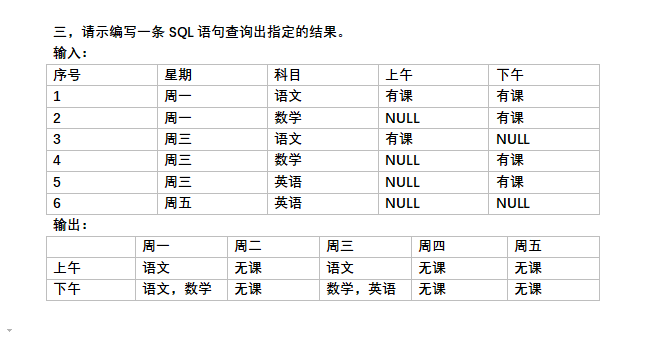I want to create an increment field for article likes.
I am referring to this link: https://firebase.google.com/docs/database/android/save-data#save_data_as_transactions
In the example there is code for increment field:
if (p.stars.containsKey(getUid())) {
// Unstar the post and remove self from stars
p.starCount = p.starCount - 1;
p.stars.remove(getUid());
} else {
// Star the post and add self to stars
p.starCount = p.starCount + 1;
p.stars.put(getUid(), true);
}
But how can I be sure if the user already liked/unliked the article?
In the example, user (hacker) might as well clear whole stars Map like this and it will save anyway:
p.stars = new HashMap<>();
and it will ruin the logic for other users who were already liked it.
I do not even think you can make rules for this, especially for \"decrease count\" action.
Any help, suggestions?
The security rules can do a few things:
ensure that a user can only add/remove their own uid to the stars node
\"stars\": {
\"$uid\": {
\".write\": \"$uid == auth.uid\"
}
}
ensure that a user can only change the starCount when they are adding their own uid to the stars node or removing it from there
- ensure that the user can only increase/decrease
starCount by 1
Even with these, it might indeed still be tricky to have a security rule that ensures that the starCount is equal to the number of uids in the stars node. I encourage you to try it though, and share your result.
The way I\'ve seen most developers deal with this though is:
- do the start counting on the client (if the size of the
stars node is not too large, this is reasonable).
- have a trusted process running on a server that aggregates the
stars into starCount. It could use child_added/child_removed events for incrementing/decrementing.
Update: with working example
I wrote up a working example of a voting system. The data structure is:
votes: {
uid1: true,
uid2: true,
},
voteCount: 2
When a user votes, the app sends a multi-location update:
{
\"/votes/uid3\": true,
\"voteCount\": 3
}
And then to remove their vote:
{
\"/votes/uid3\": null,
\"voteCount\": 2
}
This means the app needs to explicitly read the current value for voteCount, with:
function vote(auth) {
ref.child(\'voteCount\').once(\'value\', function(voteCount) {
var updates = {};
updates[\'votes/\'+auth.uid] = true;
updates.voteCount = voteCount.val() + 1;
ref.update(updates);
});
}
It\'s essentially a multi-location transaction, but then built in app code and security rules instead of the Firebase SDK and server itself.
The security rules do a few things:
- ensure that the voteCount can only go up or down by 1
- ensure that a user can only add/remove their own vote
- ensure that a count increase is accompanied by a vote
- ensure that a count decrease is accompanied by a \"unvote\"
- ensure that a vote is accompanied by a count increase
Note that the rules don\'t:
- ensure that an \"unvote\" is accompanied by a count decrease (can be done with a
.write rule)
- retry failed votes/unvotes (to handle concurrent voting/unvoting)
The rules:
\"votes\": {
\"$uid\": {
\".write\": \"auth.uid == $uid\",
\".validate\": \"(!data.exists() && newData.val() == true &&
newData.parent().parent().child(\'voteCount\').val() == data.parent().parent().child(\'voteCount\').val() + 1
)\"
}
},
\"voteCount\": {
\".validate\": \"(newData.val() == data.val() + 1 &&
newData.parent().child(\'votes\').child(auth.uid).val() == true &&
!data.parent().child(\'votes\').child(auth.uid).exists()
) ||
(newData.val() == data.val() - 1 &&
!newData.parent().child(\'votes\').child(auth.uid).exists() &&
data.parent().child(\'votes\').child(auth.uid).val() == true
)\",
\".write\": \"auth != null\"
}
jsbin with some code to test this: http://jsbin.com/yaxexe/edit?js,console