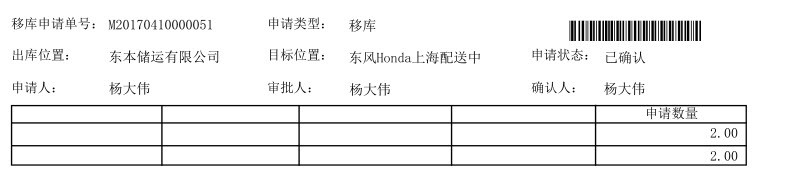可以将文章内容翻译成中文,广告屏蔽插件可能会导致该功能失效(如失效,请关闭广告屏蔽插件后再试):
问题:
I want to develop a sorting demo for car list. I am using data table to display car list. Now actually I want to sort the list by car color. Here it is not sort by alphabetic order. I want to use my custom sorting order like Red car come first, then Blue, etc.
For that I try to use Java Comparator and Comparable but it allows to sort in alphabetic order only.
So, can any one guide me the way to implement the technique to use so that the sorting becomes faster.
class Car implements Comparable<Car>
{
private String name;
private String color;
public Car(String name, String color){
this.name = name;
this.color = color;
}
//Implement the natural order for this class
public int compareTo(Car c) {
return name.compareTo(c.name);
}
static class ColorComparator implements Comparator<Car> {
public int compare(Car c1, Car c2) {
String a1 = c1.color;
String a2 = c2.color;
return a1.compareTo(a2);
}
}
public static void main(String[] args) {
List<Car> carList = new ArrayList<>();
List<String> sortOrder = new ArrayList<>();
carList.add(new Car(\"Ford\",\"Silver\"));
carList.add(new Car(\"Tes\",\"Blue\"));
carList.add(new Car(\"Honda\",\"Magenta\"));
sortOrder.add(\"Silver\");
sortOrder.add(\"Magenta\");
sortOrder.add(\"Blue\");
// Now here I am confuse how to implement my custom sort
}
}
回答1:
I recommend you create an enum for your car colours instead of using Strings and the natural ordering of the enum will be the order in which you declare the constants.
public enum PaintColors {
SILVER, BLUE, MAGENTA, RED
}
and
static class ColorComparator implements Comparator<CarSort>
{
public int compare(CarSort c1, CarSort c2)
{
return c1.getColor().compareTo(c2.getColor());
}
}
You change the String to PaintColor and then in main your car list becomes:
carList.add(new CarSort(\"Ford Figo\",PaintColor.SILVER));
...
Collections.sort(carList, new ColorComparator());
回答2:
How about this:
List<String> definedOrder = // define your custom order
Arrays.asList(\"Red\", \"Green\", \"Magenta\", \"Silver\");
Comparator<Car> comparator = new Comparator<Car>(){
@Override
public int compare(final Car o1, final Car o2){
// let your comparator look up your car\'s color in the custom order
return Integer.valueOf(
definedOrder.indexOf(o1.getColor()))
.compareTo(
Integer.valueOf(
definedOrder.indexOf(o2.getColor())));
}
};
In principle, I agree that using an enum is an even better approach, but this version is more flexible as it lets you define different sort orders.
Update
Guava has this functionality baked into its Ordering class:
List<String> colorOrder = ImmutableList.of(\"red\",\"green\",\"blue\",\"yellow\");
final Ordering<String> colorOrdering = Ordering.explicit(colorOrder);
Comparator<Car> comp = new Comparator<Car>() {
@Override
public int compare(Car o1, Car o2) {
return colorOrdering.compare(o1.getColor(),o2.getColor());
}
};
This version is a bit less verbose.
Update again
Java 8 makes the Comparator even less verbose:
Comparator<Car> carComparator = Comparator.comparing(
c -> definedOrder.indexOf(c.getColor()));
回答3:
Comparator in line ...
List<Object> objList = findObj(name);
Collections.sort(objList, new Comparator<Object>() {
@Override
public int compare(Object a1, Object a2) {
return a1.getType().compareToIgnoreCase(a2.getType());
}
});
回答4:
I had to do something similar to Sean and ilalex\'s answer.
But I had too many options to explicitly define the sort order for and only needed to float certain entries to the front of the list ... in the specified (non-natural) order.
Hopefully this is helpful to someone else.
public class CarComparator implements Comparator<Car> {
//sort these items in this order to the front of the list
private static List<String> ORDER = Arrays.asList(\"dd\", \"aa\", \"cc\", \"bb\");
public int compare(final Car o1, final Car o2) {
int result = 0;
int o1Index = ORDER.indexOf(o1.getName());
int o2Index = ORDER.indexOf(o2.getName());
//if neither are found in the order list, then do natural sort
//if only one is found in the order list, float it above the other
//if both are found in the order list, then do the index compare
if (o1Index < 0 && o2Index < 0) result = o1.getName().compareTo(o2.getName());
else if (o1Index < 0) result = 1;
else if (o2Index < 0) result = -1;
else result = o1Index - o2Index;
return result;
}
//Testing output: dd,aa,aa,cc,bb,bb,bb,a,aaa,ac,ac,ba,bd,ca,cb,cb,cd,da,db,dc,zz
}
回答5:
I think this can be done as follows:
class ColorComparator implements Comparator<CarSort>
{
private List<String> sortOrder;
public ColorComparator (List<String> sortOrder){
this.sortOrder = sortOrder;
}
public int compare(CarSort c1, CarSort c2)
{
String a1 = c1.getColor();
String a2 = c2.getColor();
return sortOrder.indexOf(a1) - sortOrder.indexOf(a2);
}
}
For sorting use this:
Collections.sort(carList, new ColorComparator(sortOrder));
回答6:
In Java 8 you can do something like this:
You first need an Enum:
public enum Color {
BLUE, YELLOW, RED
}
Car class:
public class Car {
Color color;
....
public Color getColor() {
return color;
}
public void setColor(Color color) {
this.color = color;
}
}
And then, using your car list, you can simply do:
Collections.sort(carList, Comparator:comparing(CarSort::getColor));
回答7:
Define one Enum Type as
public enum Colors {
BLUE, SILVER, MAGENTA, RED
}
Change data type of color from String to Colors
Change return type and argument type of getter and setter method of color to Colors
Define comparator type as follows
static class ColorComparator implements Comparator<CarSort>
{
public int compare(CarSort c1, CarSort c2)
{
return c1.getColor().compareTo(c2.getColor());
}
}
after adding elements to List, call sort method of Collection by passing list and comparator objects as arguments
i.e, Collections.sort(carList, new ColorComparator());
then print using ListIterator.
full class implementation is as follows:
package test;
import java.util.ArrayList;
import java.util.Collections;
import java.util.Comparator;
import java.util.List;
import java.util.ListIterator;
public class CarSort implements Comparable<CarSort>{
String name;
Colors color;
public CarSort(String name, Colors color){
this.name = name;
this.color = color;
}
public String getName() {
return name;
}
public void setName(String name) {
this.name = name;
}
public Colors getColor() {
return color;
}
public void setColor(Colors color) {
this.color = color;
}
//Implement the natural order for this class
public int compareTo(CarSort c)
{
return getName().compareTo(c.getName());
}
static class ColorComparator implements Comparator<CarSort>
{
public int compare(CarSort c1, CarSort c2)
{
return c1.getColor().compareTo(c2.getColor());
}
}
public enum Colors {
BLUE, SILVER, MAGENTA, RED
}
public static void main(String[] args)
{
List<CarSort> carList = new ArrayList<CarSort>();
List<String> sortOrder = new ArrayList<String>();
carList.add(new CarSort(\"Ford Figo\",Colors.SILVER));
carList.add(new CarSort(\"Santro\",Colors.BLUE));
carList.add(new CarSort(\"Honda Jazz\",Colors.MAGENTA));
carList.add(new CarSort(\"Indigo V2\",Colors.RED));
Collections.sort(carList, new ColorComparator());
ListIterator<CarSort> itr=carList.listIterator();
while (itr.hasNext()) {
CarSort carSort = (CarSort) itr.next();
System.out.println(\"Car colors: \"+carSort.getColor());
}
}
}