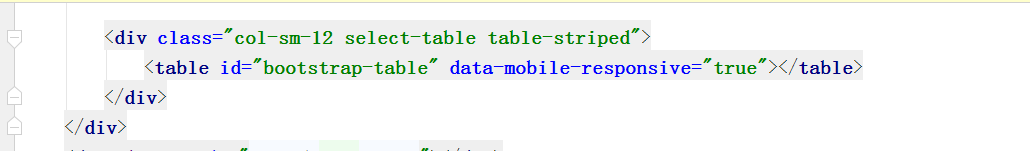可以将文章内容翻译成中文,广告屏蔽插件可能会导致该功能失效(如失效,请关闭广告屏蔽插件后再试):
问题:
I have an sql select query that has a group by.
I want to count all the records after the group by statement.
Is there a way for this directly from sql?
For example, having a table with users I want to select the different towns and the total number of users
select town, count(*) from user
group by town
I want to have a column with all the towns and another with the number of users in all rows.
An example of the result for having 3 towns and 58 users in total is :
Town Count
Copenhagen 58
NewYork 58
Athens 58
回答1:
This will do what you want (list of towns, with the number of users in each):
select town, count(town)
from user
group by town
You can use most aggregate functions when using GROUP BY.
Update (following change to question and comments)
You can declare a variable for the number of users and set it to the number of users then select with that.
DECLARE @numOfUsers INT
SET @numOfUsers = SELECT COUNT(*) FROM user
SELECT DISTINCT town, @numOfUsers
FROM user
回答2:
You can use COUNT(DISTINCT ...) :
SELECT COUNT(DISTINCT town)
FROM user
回答3:
The other way is:
/* Number of rows in a derived table called d1. */
select count(*) from
(
/* Number of times each town appears in user. */
select town, count(*)
from user
group by town
) d1
回答4:
With Oracle you could use analytic functions:
select town, count(town), sum(count(town)) over () total_count from user
group by town
Your other options is to use a subquery:
select town, count(town), (select count(town) from user) as total_count from user
group by town
回答5:
If you want to order by count (sound simple but i can`t found an answer on stack of how to do that) you can do:
SELECT town, count(town) as total FROM user
GROUP BY town ORDER BY total DESC
回答6:
You can use DISTINCT inside the COUNT like what milkovsky said
in my case:
select COUNT(distinct user_id) from answers_votes where answer_id in (694,695);
This will pull the count of answer votes considered the same user_id as one count
回答7:
I know this is an old post, in SQL Server:
select isnull(town,\'TOTAL\') Town, count(*) cnt
from user
group by town WITH ROLLUP
Town cnt
Copenhagen 58
NewYork 58
Athens 58
TOTAL 174
回答8:
If you want to select town and total user count, you can use this query below:
SELECT Town, (SELECT Count(*) FROM User) `Count` FROM user GROUP BY Town;
回答9:
Try the following code:
select ccode, count(empno)
from company_details
group by ccode;
回答10:
if You Want to use Select All Query With Count Option, try this...
select a.*, (Select count(b.name) from table_name as b where Condition) as totCount from table_name as a where where Condition
回答11:
Ten non-deleted answers; most do not do what the user asked for. Most Answers mis-read the question as thinking that there are 58 users in each town instead of 58 in total. Even the few that are correct are not optimal.
mysql> flush status;
Query OK, 0 rows affected (0.00 sec)
SELECT province, total_cities
FROM ( SELECT DISTINCT province FROM canada ) AS provinces
CROSS JOIN ( SELECT COUNT(*) total_cities FROM canada ) AS tot;
+---------------------------+--------------+
| province | total_cities |
+---------------------------+--------------+
| Alberta | 5484 |
| British Columbia | 5484 |
| Manitoba | 5484 |
| New Brunswick | 5484 |
| Newfoundland and Labrador | 5484 |
| Northwest Territories | 5484 |
| Nova Scotia | 5484 |
| Nunavut | 5484 |
| Ontario | 5484 |
| Prince Edward Island | 5484 |
| Quebec | 5484 |
| Saskatchewan | 5484 |
| Yukon | 5484 |
+---------------------------+--------------+
13 rows in set (0.01 sec)
SHOW session status LIKE \'Handler%\';
+----------------------------+-------+
| Variable_name | Value |
+----------------------------+-------+
| Handler_commit | 1 |
| Handler_delete | 0 |
| Handler_discover | 0 |
| Handler_external_lock | 4 |
| Handler_mrr_init | 0 |
| Handler_prepare | 0 |
| Handler_read_first | 3 |
| Handler_read_key | 16 |
| Handler_read_last | 1 |
| Handler_read_next | 5484 | -- One table scan to get COUNT(*)
| Handler_read_prev | 0 |
| Handler_read_rnd | 0 |
| Handler_read_rnd_next | 15 |
| Handler_rollback | 0 |
| Handler_savepoint | 0 |
| Handler_savepoint_rollback | 0 |
| Handler_update | 0 |
| Handler_write | 14 | -- leapfrog through index to find provinces
+----------------------------+-------+
In the OP\'s context:
SELECT town, total_users
FROM ( SELECT DISTINCT town FROM canada ) AS towns
CROSS JOIN ( SELECT COUNT(*) total_users FROM canada ) AS tot;
Since there is only one row from tot, the CROSS JOIN is not as voluminous as it might otherwise be.
The usual pattern is COUNT(*) instead of COUNT(town). The latter implies checking town for being not null, which is unnecessary in this context.