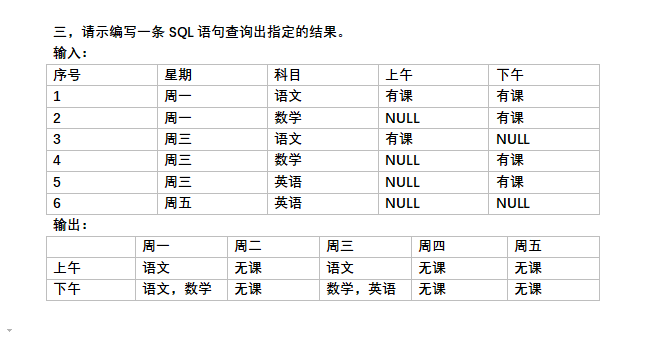可以将文章内容翻译成中文,广告屏蔽插件可能会导致该功能失效(如失效,请关闭广告屏蔽插件后再试):
问题:
Hello I have working json parsing code for swift2.2 but when i use it for Swift 3.0 gives me that error
ViewController.swift:132:31: Ambiguous reference to member \'dataTask(with:completionHandler:)\'
My codes here
let listUrlString = \"http://bla.com?batchSize=\" + String(batchSize) + \"&fromIndex=\" + String(fromIndex)
let myUrl = URL(string: listUrlString);
let request = NSMutableURLRequest(url:myUrl!);
request.httpMethod = \"GET\";
let task = URLSession.shared().dataTask(with: request) {
data, response, error in
if error != nil {
print(error!.localizedDescription)
DispatchQueue.main.sync(execute: {
AWLoader.hide()
})
return
}
do {
let json = try JSONSerialization.jsonObject(with: data!, options: .mutableContainers) as? NSArray
if let parseJSON = json {
var items = self.categoryList
items.append(contentsOf: parseJSON as! [String])
if self.fromIndex < items.count {
self.categoryList = items
self.fromIndex = items.count
DispatchQueue.main.async(execute: {
self.categoriesTableView.reloadData()
AWLoader.hide()
})
}else if( self.fromIndex == items.count){
DispatchQueue.main.async(execute: {
AWLoader.hide()
})
}
}
} catch {
AWLoader.hide()
print(error)
}
}
task.resume()
Thanks for ideas.
回答1:
The compiler is confused by the function signature. You can fix it like this:
let task = URLSession.shared.dataTask(with: request as URLRequest) {
But, note that we don\'t have to cast \"request\" as URLRequest in this signature if it was declared earlier as URLRequest instead of NSMutableURLRequest:
var request = URLRequest(url:myUrl!)
This is the automatic casting between NSMutableURLRequest and the new URLRequest that is failing and which forced us to do this casting here.
回答2:
You have init\'d myRequest as NSMutableURLRequest, you need this:
var URLRequest
Swift is ditching both the NSMutable... thing. Just use var for the new classes.
回答3:
Xcode 8 and Swift 3.0
Using URLSession:
let url = URL(string:\"Download URL\")!
let req = NSMutableURLRequest(url:url)
let config = URLSessionConfiguration.default
let session = URLSession(configuration: config, delegate: self, delegateQueue: OperationQueue.main)
let task : URLSessionDownloadTask = session.downloadTask(with: req as URLRequest)
task.resume()
URLSession Delegate call:
func urlSession(_ session: URLSession, task: URLSessionTask, didCompleteWithError error: Error?) {
}
func urlSession(_ session: URLSession, downloadTask: URLSessionDownloadTask,
didWriteData bytesWritten: Int64, totalBytesWritten writ: Int64, totalBytesExpectedToWrite exp: Int64) {
print(\"downloaded \\(100*writ/exp)\" as AnyObject)
}
func urlSession(_ session: URLSession, downloadTask: URLSessionDownloadTask, didFinishDownloadingTo location: URL){
}
Using Block GET/POST/PUT/DELETE:
let request = NSMutableURLRequest(url: URL(string: \"Your API URL here\" ,param: param))!,
cachePolicy: .useProtocolCachePolicy,
timeoutInterval:\"Your request timeout time in Seconds\")
request.httpMethod = \"GET\"
request.allHTTPHeaderFields = headers as? [String : String]
let session = URLSession.shared
let dataTask = session.dataTask(with: request as URLRequest) {data,response,error in
let httpResponse = response as? HTTPURLResponse
if (error != nil) {
print(error)
} else {
print(httpResponse)
}
DispatchQueue.main.async {
//Update your UI here
}
}
dataTask.resume()
Working fine for me.. try it 100% result guarantee
回答4:
This problem is caused by URLSession has two dataTask methods
open func dataTask(with request: URLRequest, completionHandler: @escaping (Data?, URLResponse?, Error?) -> Swift.Void) -> URLSessionDataTask
open func dataTask(with url: URL, completionHandler: @escaping (Data?, URLResponse?, Error?) -> Swift.Void) -> URLSessionDataTask
The first one has URLRequest as parameter, and the second one has URL as parameter, so we need to specify which type to call, for example, I want to call the second method
let task = URLSession.shared.dataTask(with: url! as URL) {
data, response, error in
// Handler
}
回答5:
In my case error was in NSURL
let url = NSURL(string: urlString)
In Swift 3 you must write just URL:
let url = URL(string: urlString)
回答6:
Tested xcode 8 stable version ; Need to use var request variable with URLRequest() With thats you can easily fix that (bug)
var request = URLRequest(url:myUrl!) And
let task = URLSession.shared().dataTask(with: request as URLRequest) { }
Worked fine ! Thank you guys, i think help many people. !
回答7:
In swift 3 the compiler is confused by the function signature. Specifying it will clear the error. Also convert the url string to type URL. The following code worked for me.
let urlString = \"http://bla.com?batchSize=\"
let pathURL = URL(string: urlString)!
var urlRequest = URLRequest(url:pathURL)
let session = URLSession.shared
let dataTask = session.dataTask(with: urlRequest as URLRequest) { (data,response,error) in
回答8:
Short and concise answer for Swift 3:
guard let requestUrl = URL(string: yourURL) else { return }
let request = URLRequest(url:requestUrl)
URLSession.shared.dataTask(with: request) {
(data, response, error) in
...
}.resume()
回答9:
// prepare json data
let mapDict = [ \"1\":\"First\", \"2\":\"Second\"]
let json = [ \"title\":\"ABC\" , \"dict\": mapDict ] as [String : Any]
let jsonData : NSData = NSKeyedArchiver.archivedData(withRootObject: json) as NSData
// create post request
let url = NSURL(string: \"http://httpbin.org/post\")!
let request = NSMutableURLRequest(url: url as URL)
request.httpMethod = \"POST\"
// insert json data to the request
request.httpBody = jsonData as Data
let task = URLSession.shared.dataTask(with: request as URLRequest){ data,response,error in
if error != nil{
return
}
do {
let result = try JSONSerialization.jsonObject(with: data!, options: []) as? [String:AnyObject]
print(\"Result\",result!)
} catch {
print(\"Error -> \\(error)\")
}
}
task.resume()
回答10:
To load data via a GET request you don\'t need any URLRequest (and no semicolons)
let listUrlString = \"http://bla.com?batchSize=\" + String(batchSize) + \"&fromIndex=\" + String(fromIndex)
let myUrl = URL(string: listUrlString)!
let task = URLSession.shared.dataTask(with: myUrl) { ...
回答11:
For Swift 3 and Xcode 8:
var dataTask: URLSessionDataTask?
if let url = URL(string: urlString) {
self.dataTask = URLSession.shared.dataTask(with: url, completionHandler: { (data, response, error) in
if let error = error {
print(error.localizedDescription)
} else if let httpResponse = response as? HTTPURLResponse, httpResponse.statusCode == 200 {
// You can use data received.
self.process(data: data as Data?)
}
})
}
}
//Note: You can always use debugger to check error
回答12:
let task = URLSession.shared.dataTask(with: request as URLRequest, completionHandler: { data,response,error in
if error != nil{
print(error!.localizedDescription)
return
}
if let responseJSON = (try? JSONSerialization.jsonObject(with: data!, options: [])) as? [String:AnyObject]{
if let response_token:String = responseJSON[\"token\"] as? String {
print(\"Singleton Firebase Token : \\(response_token)\")
completion(response_token)
}
}
})
task.resume()
回答13:
For me I do this to find,
let url = URL(string: urlString)
URLSession.shared.dataTask(with: url!) { (data, response, error) in ...}
Can\'t use
\"let url = NSURL(string: urlString)