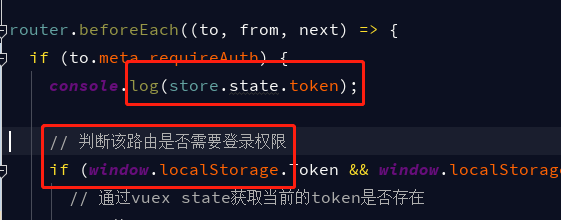可以将文章内容翻译成中文,广告屏蔽插件可能会导致该功能失效(如失效,请关闭广告屏蔽插件后再试):
问题:
How to correctly construct a loop to make sure the following promise call and the chained logger.log(res) runs synchronously through iteration? (bluebird)
db.getUser(email).then(function(res) { logger.log(res); }); // this is a promise
I tried the following way (method from http://blog.victorquinn.com/javascript-promise-while-loop )
var Promise = require(\'bluebird\');
var promiseWhile = function(condition, action) {
var resolver = Promise.defer();
var loop = function() {
if (!condition()) return resolver.resolve();
return Promise.cast(action())
.then(loop)
.catch(resolver.reject);
};
process.nextTick(loop);
return resolver.promise;
});
var count = 0;
promiseWhile(function() {
return count < 10;
}, function() {
return new Promise(function(resolve, reject) {
db.getUser(email)
.then(function(res) {
logger.log(res);
count++;
resolve();
});
});
}).then(function() {
console.log(\'all done\');
});
Although it seems to work, but I don\'t think it guarantees the order of calling logger.log(res);
Any suggestions?
回答1:
I don\'t think it guarantees the order of calling logger.log(res);
Actually, it does. That statement is executed before the resolve call.
Any suggestions?
Lots. The most important is your use of the create-promise-manually antipattern - just do only
promiseWhile(…, function() {
return db.getUser(email)
.then(function(res) {
logger.log(res);
count++;
});
})…
Second, that while function could be simplified a lot:
var promiseWhile = Promise.method(function(condition, action) {
if (!condition()) return;
return action().then(promiseWhile.bind(null, condition, action));
});
Third, I would not use a while loop (with a closure variable) but a for loop:
var promiseFor = Promise.method(function(condition, action, value) {
if (!condition(value)) return value;
return action(value).then(promiseFor.bind(null, condition, action));
});
promiseFor(function(count) {
return count < 10;
}, function(count) {
return db.getUser(email)
.then(function(res) {
logger.log(res);
return ++count;
});
}, 0).then(console.log.bind(console, \'all done\'));
回答2:
If you really want a general promiseWhen() function for this and other purposes, then by all means do so, using Bergi\'s simplifications. However, because of the way promises work, passing callbacks in this way is generally unnecessary and forces you to jump through complex little hoops.
As far as I can tell you\'re trying :
- to asynchronously fetch a series of user details for a collection of email addresses (at least, that\'s the only scenario that makes sense).
- to do so by building a
.then() chain via recursion.
- to maintain the original order when handling the returned results.
Defined thus, the problem is actually the one discussed under \"The Collection Kerfuffle\" in Promise Anti-patterns, which offers two simple solutions :
- parallel asynchronous calls using
Array.prototype.map()
- serial asynchronous calls using
Array.prototype.reduce().
The parallel approach will (straightforwardly) give the issue that you are trying to avoid - that the order of the responses is uncertain. The serial approach will build the required .then() chain - flat - no recursion.
function fetchUserDetails(arr) {
return arr.reduce(function(promise, email) {
return promise.then(function() {
return db.getUser(email).done(function(res) {
logger.log(res);
});
});
}, Promise.resolve());
}
Call as follows :
//Compose here, by whatever means, an array of email addresses.
var arrayOfEmailAddys = [...];
fetchUserDetails(arrayOfEmailAddys).then(function() {
console.log(\'all done\');
});
As you can see, there\'s no need for the ugly outer var count or it\'s associated condition function. The limit (of 10 in the question) is determined entirely by the length of the array arrayOfEmailAddys.
回答3:
Here\'s how I do it with the standard Promise object.
// Given async function sayHi
function sayHi() {
return new Promise((resolve) => {
setTimeout(() => {
console.log(\'Hi\');
resolve();
}, 3000);
});
}
// And an array of async functions to loop through
const asyncArray = [sayHi, sayHi, sayHi];
// We create the start of a promise chain
let chain = Promise.resolve();
// And append each function in the array to the promise chain
for (const func of asyncArray) {
chain = chain.then(func);
}
// Output:
// Hi
// Hi (After 3 seconds)
// Hi (After 3 more seconds)
回答4:
Given
- asyncFn function
- array of items
Required
- promise chaining .then()\'s in series (in order)
- native es6
Solution
let asyncFn = (item) => {
return new Promise((resolve, reject) => {
setTimeout( () => {console.log(item); resolve(true)}, 1000 )
})
}
// asyncFn(\'a\')
// .then(()=>{return async(\'b\')})
// .then(()=>{return async(\'c\')})
// .then(()=>{return async(\'d\')})
let a = [\'a\',\'b\',\'c\',\'d\']
a.reduce((previous, current, index, array) => {
return previous // initiates the promise chain
.then(()=>{return asyncFn(array[index])}) //adds .then() promise for each item
}, Promise.resolve())
回答5:
Bergi\'s suggested function is really nice:
var promiseWhile = Promise.method(function(condition, action) {
if (!condition()) return;
return action().then(promiseWhile.bind(null, condition, action));
});
Still I want to make a tiny addition, which makes sense, when using promises:
var promiseWhile = Promise.method(function(condition, action, lastValue) {
if (!condition()) return lastValue;
return action().then(promiseWhile.bind(null, condition, action));
});
This way the while loop can be embedded into a promise chain and resolves with lastValue (also if the action() is never run). See example:
var count = 10;
util.promiseWhile(
function condition() {
return count > 0;
},
function action() {
return new Promise(function(resolve, reject) {
count = count - 1;
resolve(count)
})
},
count)
回答6:
I\'d make something like this:
var request = []
while(count<10){
request.push(db.getUser(email).then(function(res) { return res; }));
count++
};
Promise.all(request).then((dataAll)=>{
for (var i = 0; i < dataAll.length; i++) {
logger.log(dataAll[i]);
}
});
in this way, dataAll is an ordered array of all element to log. And log operation will perform when all promises are done.
回答7:
There is a new way to solve this and it\'s by using async/await.
async function myFunction() {
while(/* my condition */) {
const res = await db.getUser(email);
logger.log(res);
}
}
myFunction().then(() => {
/* do other stuff */
})
https://developer.mozilla.org/en-US/docs/Web/JavaScript/Reference/Statements/async_function
https://ponyfoo.com/articles/understanding-javascript-async-await
回答8:
function promiseLoop(promiseFunc, paramsGetter, conditionChecker, eachFunc, delay) {
function callNext() {
return promiseFunc.apply(null, paramsGetter())
.then(eachFunc)
}
function loop(promise, fn) {
if (delay) {
return new Promise(function(resolve) {
setTimeout(function() {
resolve();
}, delay);
})
.then(function() {
return promise
.then(fn)
.then(function(condition) {
if (!condition) {
return true;
}
return loop(callNext(), fn)
})
});
}
return promise
.then(fn)
.then(function(condition) {
if (!condition) {
return true;
}
return loop(callNext(), fn)
})
}
return loop(callNext(), conditionChecker);
}
function makeRequest(param) {
return new Promise(function(resolve, reject) {
var req = https.request(function(res) {
var data = \'\';
res.on(\'data\', function (chunk) {
data += chunk;
});
res.on(\'end\', function () {
resolve(data);
});
});
req.on(\'error\', function(e) {
reject(e);
});
req.write(param);
req.end();
})
}
function getSomething() {
var param = 0;
var limit = 10;
var results = [];
function paramGetter() {
return [param];
}
function conditionChecker() {
return param <= limit;
}
function callback(result) {
results.push(result);
param++;
}
return promiseLoop(makeRequest, paramGetter, conditionChecker, callback)
.then(function() {
return results;
});
}
getSomething().then(function(res) {
console.log(\'results\', res);
}).catch(function(err) {
console.log(\'some error along the way\', err);
});
回答9:
How about this one using BlueBird?
function fetchUserDetails(arr) {
return Promise.each(arr, function(email) {
return db.getUser(email).done(function(res) {
logger.log(res);
});
});
}
回答10:
Here\'s another method (ES6 w/std Promise). Uses lodash/underscore type exit criteria (return === false). Note that you could easily add an exitIf() method in options to run in doOne().
const whilePromise = (fnReturningPromise,options = {}) => {
// loop until fnReturningPromise() === false
// options.delay - setTimeout ms (set to 0 for 1 tick to make non-blocking)
return new Promise((resolve,reject) => {
const doOne = () => {
fnReturningPromise()
.then((...args) => {
if (args.length && args[0] === false) {
resolve(...args);
} else {
iterate();
}
})
};
const iterate = () => {
if (options.delay !== undefined) {
setTimeout(doOne,options.delay);
} else {
doOne();
}
}
Promise.resolve()
.then(iterate)
.catch(reject)
})
};
回答11:
Using the standard promise object, and having the promise return the results.
function promiseMap (data, f) {
const reducer = (promise, x) =>
promise.then(acc => f(x).then(y => acc.push(y) && acc))
return data.reduce(reducer, Promise.resolve([]))
}
var emails = []
function getUser(email) {
return db.getUser(email)
}
promiseMap(emails, getUser).then(emails => {
console.log(emails)
})
回答12:
First take array of promises(promise array) and after resolve these promise array using Promise.all(promisearray).
var arry=[\'raju\',\'ram\',\'abdul\',\'kruthika\'];
var promiseArry=[];
for(var i=0;i<arry.length;i++) {
promiseArry.push(dbFechFun(arry[i]));
}
Promise.all(promiseArry)
.then((result) => {
console.log(result);
})
.catch((error) => {
console.log(error);
});
function dbFetchFun(name) {
// we need to return a promise
return db.find({name:name}); // any db operation we can write hear
}
回答13:
Use async and await (es6):
function taskAsync(paramets){
return new Promise((reslove,reject)=>{
//your logic after reslove(respoce) or reject(error)
})
}
async function fName(){
let arry=[\'list of items\'];
for(var i=0;i<arry.length;i++){
let result=await(taskAsync(\'parameters\'));
}
}