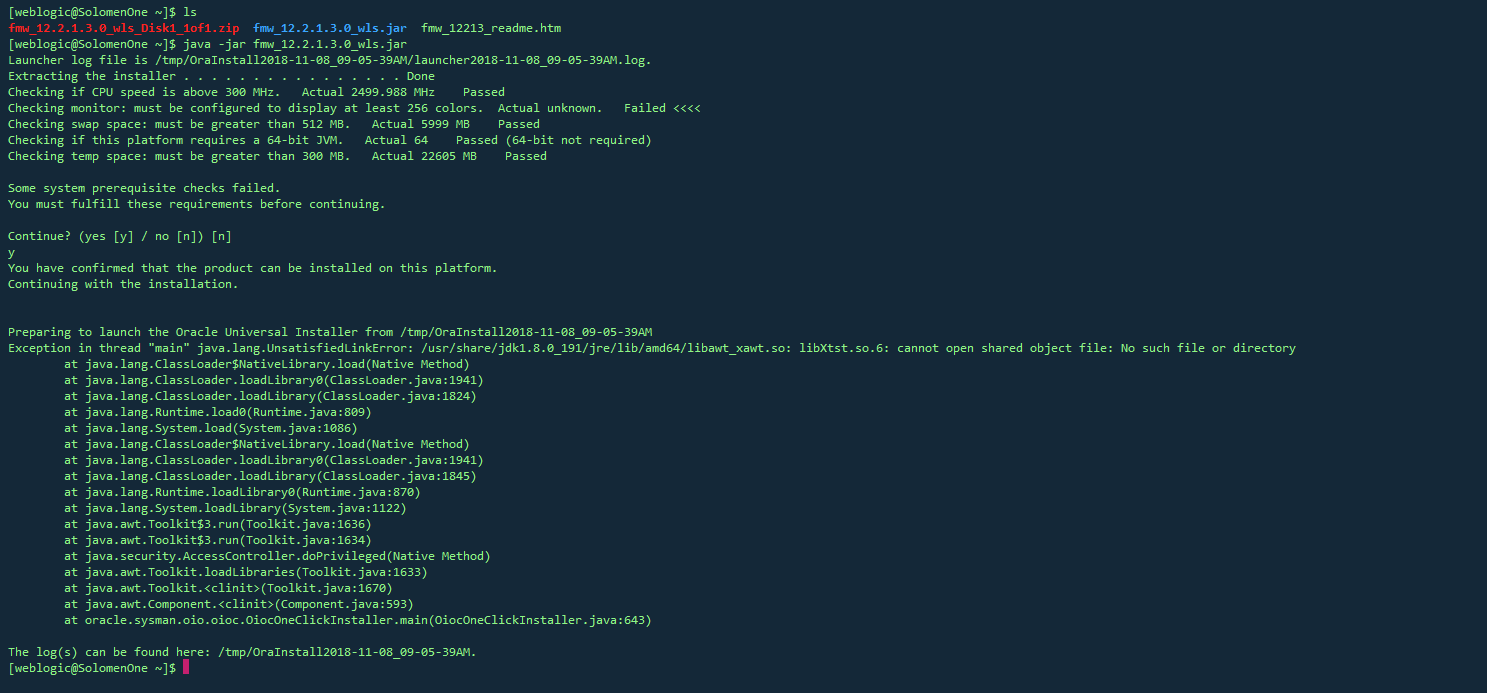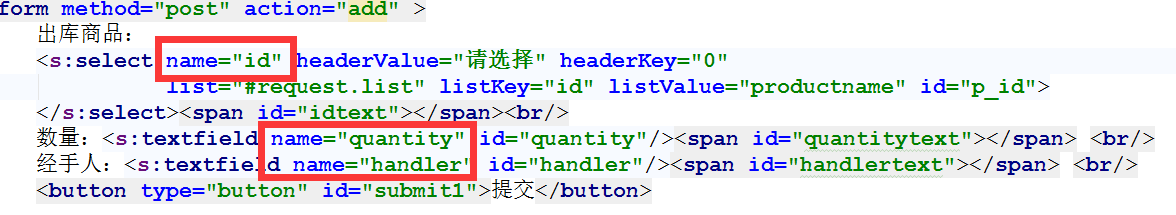可以将文章内容翻译成中文,广告屏蔽插件可能会导致该功能失效(如失效,请关闭广告屏蔽插件后再试):
问题:
Should I use <img>, <object>, or <embed> for loading SVG files into a page in a way similar to loading a jpg, gif or png?
What is the code for each to ensure it works as well as possible? (I\'m seeing references to including the mimetype or pointing to fallback SVG renderers in my research and not seeing a good state of the art reference).
Assume I am checking for SVG support with Modernizr and falling back (probably doing a replacement with a plain <img> tag)for non SVG-capable browsers.
回答1:
I can recommend the SVG Primer (published by the W3C), which covers this topic: http://www.w3.org/Graphics/SVG/IG/resources/svgprimer.html#SVG_in_HTML
If you use <object> then you get raster fallback for free*:
<object data=\"your.svg\" type=\"image/svg+xml\">
<img src=\"yourfallback.jpg\" />
</object>
*) Well, not quite for free, because some browsers download both resources, see Larry\'s suggestion below for how to get around that.
2014 update:
If you want a non-interactive svg, use <img> with script fallbacks
to png version (for older IE and android < 3). One clean and simple
way to do that:
<img src=\"your.svg\" onerror=\"this.src=\'your.png\'\">.
This will behave much like a GIF image, and if your browser supports declarative animations (SMIL) then those will play.
If you want an interactive svg, use either <iframe> or <object>.
If you need to provide older browsers the ability to use an svg plugin, then use <embed>.
For svg in css background-image and similar properties, modernizr is one choice for switching to fallback images, another is depending on multiple backgrounds to do it automatically:
div {
background-image: url(fallback.png);
background-image: url(your.svg), none;
}
Note: the multiple backgrounds strategy doesn\'t work on Android 2.3 because it supports multiple backgrounds but not svg.
An additional good read is this blogpost on svg fallbacks.
回答2:
<object> and <embed> have an interesting property: they make it possible to obtain a reference to SVG document from outer document (taking same-origin policy into account). The reference can then be used to animate the SVG, change its stylesheets, etc.
Given
<object id=\"svg1\" data=\"/static/image.svg\" type=\"image/svg+xml\"></object>
You can then do things like
document.getElementById(\"svg1\").addEventListener(\"load\", function() {
var doc = this.getSVGDocument();
var rect = doc.querySelector(\"rect\"); // suppose our image contains a <rect>
rect.setAttribute(\"fill\", \"green\");
});
回答3:
From IE9 and above you can use SVG in a ordinary IMG tag..
https://caniuse.com/svg-img
<img src=\"/static/image.svg\">
回答4:
The best option is to use SVG Images on different devices :)
<img src=\"your-svg-image.svg\" alt=\"Your Logo Alt\" onerror=\"this.src=\'your-alternative-image.png\'\">
回答5:
Use srcset
Most current browsers today support the srcset attribute, which allows specifying different images to different users. For example, you can use it for 1x and 2x pixel density, and the browser will select the correct file.
In this case, if you specify an SVG in the srcset and the browser doesn\'t support it, it\'ll fallback on the src.
<img src=\"logo.png\" srcset=\"logo.svg\" alt=\"My logo\">
This method has several benefits over other solutions:
- It\'s not relying on any weird hacks or scripts
- It\'s simple
- You can still include alt text
- Browsers that support
srcset should know how to handle it so that it only downloads the file it needs.
回答6:
If you use <img> tags, then webkit based browsers won\'t display embedded bitmapped images.
If you use inline SVG\'s, then Explorer won\'t resize the SVG according to your CSS.
Explorer will resize the SVG correctly, but you must specify both the height and width.
I have found that the <object> tag is the only one that works across all browsers. I had to change the width and height (inside the SVG) to 100% in order to get it to resize correctly.
You can add onclick, onmouseover, etc. inside the svg, to any shape in the SVG: onmouseover=\"top.myfunction(evt);\"
You can also use web fonts in the SVG by including them in your regular style sheet.
Note: if you are exporting SVG\'s from Illustrator, the web font names will be wrong. You can correct this in your CSS and avoid messing around in the SVG. For example, Illustrator gives the wrong name to Arial, and you can fix it like this:
@font-face {
font-family: \'ArialMT\';
src:
local(\'Arial\'),
local(\'Arial MT\'),
local(\'Arial Regular\');
font-weight: normal;
font-style: normal;
}
All this works on any browser released in the last two years.
Results at ozake.com (in French). The whole site is made of SVG\'s except for the contact form.
Warning: Web fonts are not precisely resized, and if you have lots of transitions from plain text to bold or italic, there may be a small amount of extra or missing space at the transition points. See my answer at this question for more information.
回答7:
I would personally use an <svg> tag because if you do you have full control over it. If you do use it in <img> you don\'t get to control the innards of the SVG with CSS etc.
another thing is browser support.
Just open your svg file and paste it straight into the template.
<svg version=\"1.0\" xmlns=\"http://www.w3.org/2000/svg\" viewBox=\"0 0 3400 2700\" preserveAspectRatio=\"xMidYMid meet\" (click)=\"goHome();\">
<g id=\"layer101\">
<path d=\"M1410 2283 c-162 -225 -328 -455 -370 -513 -422 -579 -473 -654 -486 -715 -7 -33 -50 -247 -94 -475 -44 -228 -88 -448 -96 -488 -9 -40 -14 -75 -11 -78 2 -3 87 85 188 196 165 180 189 202 231 215 25 7 129 34 230 60 100 26 184 48 185 49 4 4 43 197 43 212 0 10 -7 13 -22 9 -13 -3 -106 -25 -208 -49 -102 -25 -201 -47 -221 -51 l-37 -7 8 42 c4 23 12 45 16 49 5 4 114 32 243 62 129 30 240 59 246 66 10 10 30 132 22 139 -1 2 -110 -24 -241 -57 -131 -33 -240 -58 -242 -56 -6 6 13 98 22 107 5 4 135 40 289 80 239 61 284 75 307 98 14 15 83 90 153 167 70 77 132 140 139 140 7 0 70 -63 141 -140 70 -77 137 -150 150 -163 17 -19 81 -39 310 -97 159 -41 292 -78 296 -82 8 -9 29 -106 24 -111 -1 -2 -112 24 -245 58 -134 33 -245 58 -248 56 -6 -7 16 -128 25 -136 5 -4 112 -30 238 -59 127 -29 237 -54 246 -57 11 -3 20 -23 27 -57 6 -28 9 -53 8 -54 -1 -1 -38 7 -81 17 -274 66 -379 90 -395 90 -16 0 -16 -6 3 -102 11 -57 21 -104 22 -106 1 -1 96 -27 211 -57 115 -31 220 -60 234 -66 14 -6 104 -101 200 -211 95 -111 175 -197 177 -192 1 5 -40 249 -91 542 l-94 532 -145 203 c-220 309 -446 627 -732 1030 -143 201 -265 366 -271 367 -6 0 -143 -183 -304 -407z m10 -819 l-91 -161 -209 -52 c-115 -29 -214 -51 -219 -49 -6 1 32 55 84 118 l95 115 213 101 c116 55 213 98 215 94 1 -3 -38 -78 -88 -166z m691 77 l214 -99 102 -123 c56 -68 100 -125 99 -127 -4 -3 -435 106 -447 114 -4 2 -37 59 -74 126 -38 68 -79 142 -93 166 -13 23 -22 42 -20 42 2 0 101 -44 219 -99z\"/>
<path d=\"M1126 2474 c-198 -79 -361 -146 -363 -147 -2 -3 -70 -410 -133 -805 -12 -73 -20 -137 -18 -143 2 -6 26 23 54 63 27 40 224 320 437 622 213 302 386 550 385 551 -2 2 -165 -62 -362 -141z\"/>
<path d=\"M1982 2549 c25 -35 159 -230 298 -434 139 -203 283 -413 319 -465 37 -52 93 -134 125 -182 59 -87 83 -109 73 -65 -5 20 -50 263 -138 747 -17 91 -36 170 -42 176 -9 8 -571 246 -661 280 -14 6 -7 -10 26 -57z\"/>
<path d=\"M1679 1291 c-8 -11 -71 -80 -141 -153 l-127 -134 -95 -439 c-52 -242 -92 -442 -90 -445 6 -5 38 28 218 223 l99 107 154 0 c85 0 163 -4 173 -10 10 -5 78 -79 151 -162 73 -84 136 -157 140 -162 18 -21 18 4 -2 85 -11 46 -58 248 -105 448 l-84 364 -87 96 c-108 121 -183 201 -187 201 -2 0 -10 -9 -17 -19z m96 -488 c33 -102 59 -189 57 -192 -2 -6 -244 -2 -251 4 -5 6 120 375 127 375 4 0 34 -84 67 -187z\"/>
</g>
</svg>
then in your css you can simply eg:
svg {
fill: red;
}
Some resource: SVG tips
回答8:
If you need your SVGs to be fully styleable with CSS they have to be inline in the DOM. This can be achieved through SVG injection, which uses Javascript to replace a HTML element (usually an <img> element) with the contents of an SVG file after the page has loaded.
Here is a minimal example using SVGInject:
<html>
<head>
<script src=\"svg-inject.min.js\"></script>
</head>
<body>
<img src=\"image.svg\" onload=\"SVGInject(this)\" />
</body>
</html>
After the image is loaded the onload=\"SVGInject(this) will trigger the injection and the <img> element will be replaced by the contents of the file provided in the src attribute. This works with all browsers that support SVG.
Disclaimer: I am the co-author of SVGInject
回答9:
Found one solution with pure CSS and without double image downloading. It is not beautiful as I want, but it works.
<!DOCTYPE html>
<html>
<head>
<title>HTML5 SVG demo</title>
<style type=\"text/css\">
.nicolas_cage {
background: url(\'nicolas_cage.jpg\');
width: 20px;
height: 15px;
}
.fallback {
}
</style>
</head>
<body>
<svg xmlns=\"http://www.w3.org/2000/svg\" width=\"0\" height=\"0\">
<style>
<![CDATA[
.fallback { background: none; background-image: none; display: none; }
]]>
</style>
</svg>
<!-- inline svg -->
<svg xmlns=\"http://www.w3.org/2000/svg\" width=\"40\" height=\"40\">
<switch>
<circle cx=\"20\" cy=\"20\" r=\"18\" stroke=\"grey\" stroke-width=\"2\" fill=\"#99FF66\" />
<foreignObject>
<div class=\"nicolas_cage fallback\"></div>
</foreignObject>
</switch>
</svg>
<hr/>
<!-- external svg -->
<object type=\"image/svg+xml\" data=\"circle_orange.svg\">
<div class=\"nicolas_cage fallback\"></div>
</object>
</body>
</html>
The idea is to insert special SVG with fallback style.
More details and testing process you can find in my blog.
回答10:
This jQuery function captures all errors in svg images and replaces the file extension with an alternate extension
Please open the console to see the error loading image svg
(function($){
$(\'img\').on(\'error\', function(){
var image = $(this).attr(\'src\');
if ( /(\\.svg)$/i.test( image )) {
$(this).attr(\'src\', image.replace(\'.svg\', \'.png\'));
}
})
})(jQuery);
<script src=\"https://ajax.googleapis.com/ajax/libs/jquery/2.1.1/jquery.min.js\"></script>
<img src=\"https://jsfiddle.net/img/logo.svg\">