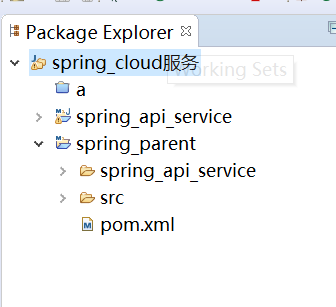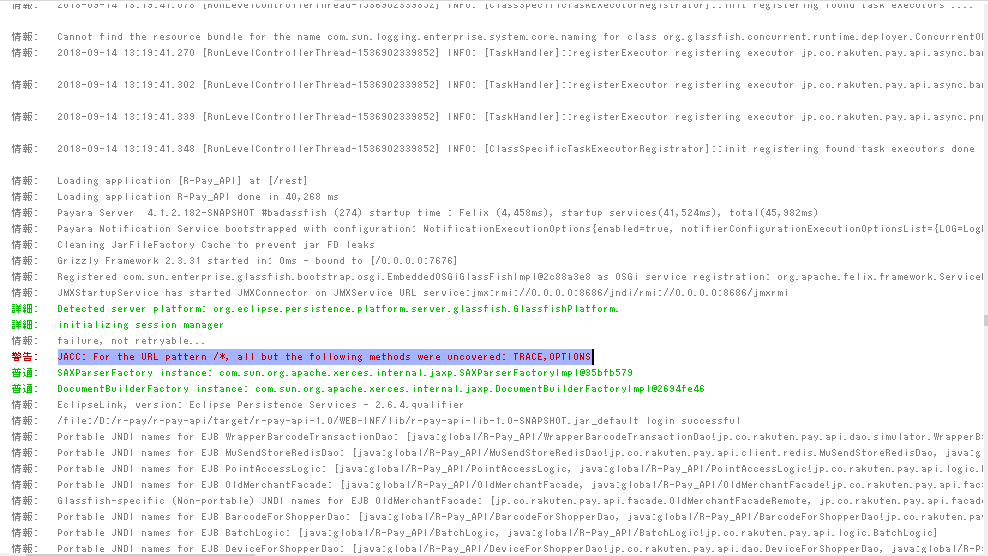可以将文章内容翻译成中文,广告屏蔽插件可能会导致该功能失效(如失效,请关闭广告屏蔽插件后再试):
问题:
What is the best way to simulate a user entering text in a text input box in JS and/or jQuery?
I dont want to actually put text in the input box, I just want to trigger all the event handlers that would normally get triggered by a user typing info into a input box. This means focus, keydown, keypress, keyup, and blur. I think.
So how would one accomplish this?
回答1:
You can trigger any of the events with a direct call to them, like this:
$(function() {
$(\'item\').keydown();
$(\'item\').keypress();
$(\'item\').keyup();
$(\'item\').blur();
});
Does that do what you\'re trying to do?
You should probably also trigger .focus() and potentially .change()
If you want to trigger the key-events with specific keys, you can do so like this:
$(function() {
var e = $.Event(\'keypress\');
e.which = 65; // Character \'A\'
$(\'item\').trigger(e);
});
There is some interesting discussion of the keypress events here: jQuery Event Keypress: Which key was pressed?, specifically regarding cross-browser compatability with the .which property.
回答2:
To trigger an enter keypress, I had to modify @ebynum response, specifically, using the keyCode property.
e = $.Event(\'keyup\');
e.keyCode= 13; // enter
$(\'input\').trigger(e);
回答3:
You could dispatching events like
el.dispatchEvent(new Event(\'focus\'));
el.dispatchEvent(new KeyboardEvent(\'keypress\',{\'key\':\'a\'}));
回答4:
Here\'s a vanilla js example to trigger any event:
function triggerEvent(el, type){
if (\'createEvent\' in document) {
// modern browsers, IE9+
var e = document.createEvent(\'HTMLEvents\');
e.initEvent(type, false, true);
el.dispatchEvent(e);
} else {
// IE 8
var e = document.createEventObject();
e.eventType = type;
el.fireEvent(\'on\'+e.eventType, e);
}
}
回答5:
You\'re now able to do:
var e = $.Event(\"keydown\", {keyCode: 64});
回答6:
You can achieve this with: EventTarget.dispatchEvent(event) and by passing in a new KeyboardEvent as the event.
For example: element.dispatchEvent(new KeyboardEvent(\'keypress\', {\'key\': \'a\'}))
Working example:
// get the element in question
const input = document.getElementsByTagName(\"input\")[0];
// focus on the input element
input.focus();
// add event listeners to the input element
input.addEventListener(\'keypress\', (event) => {
console.log(\"You have pressed key: \", event.key);
});
input.addEventListener(\'keydown\', (event) => {
console.log(`key: ${event.key} has been pressed down`);
});
input.addEventListener(\'keyup\', (event) => {
console.log(`key: ${event.key} has been released`);
});
// dispatch keyboard events
input.dispatchEvent(new KeyboardEvent(\'keypress\', {\'key\':\'h\'}));
input.dispatchEvent(new KeyboardEvent(\'keydown\', {\'key\':\'e\'}));
input.dispatchEvent(new KeyboardEvent(\'keyup\', {\'key\':\'y\'}));
<input type=\"text\" placeholder=\"foo\" />
MDN dispatchEvent
MDN KeyboardEvent
回答7:
First of all, I need to say that sample from Sionnach733 worked flawlessly. Some users complain about absent of actual examples. Here is my two cents. I\'ve been working on mouse click simulation when using this site: https://www.youtube.com/tv. You can open any video and try run this code. It performs switch to next video.
function triggerEvent(el, type, keyCode) {
if (\'createEvent\' in document) {
// modern browsers, IE9+
var e = document.createEvent(\'HTMLEvents\');
e.keyCode = keyCode;
e.initEvent(type, false, true);
el.dispatchEvent(e);
} else {
// IE 8
var e = document.createEventObject();
e.keyCode = keyCode;
e.eventType = type;
el.fireEvent(\'on\'+e.eventType, e);
}
}
var nextButton = document.getElementsByClassName(\'icon-player-next\')[0];
triggerEvent(nextButton, \'keyup\', 13); // simulate mouse/enter key press
回答8:
I thought I would draw your attention that in the specific context where a listener was defined within a jQuery plugin, then the only thing that successfully simulated the keypress event for me, eventually caught by that listener, was to use setTimeout().
e.g.
setTimeout(function() { $(\"#txtName\").keypress() } , 1000);
Any use of $(\"#txtName\").keypress() was ignored, although placed at the end of the .ready() function. No particular DOM supplement was being created asynchronously anyway.