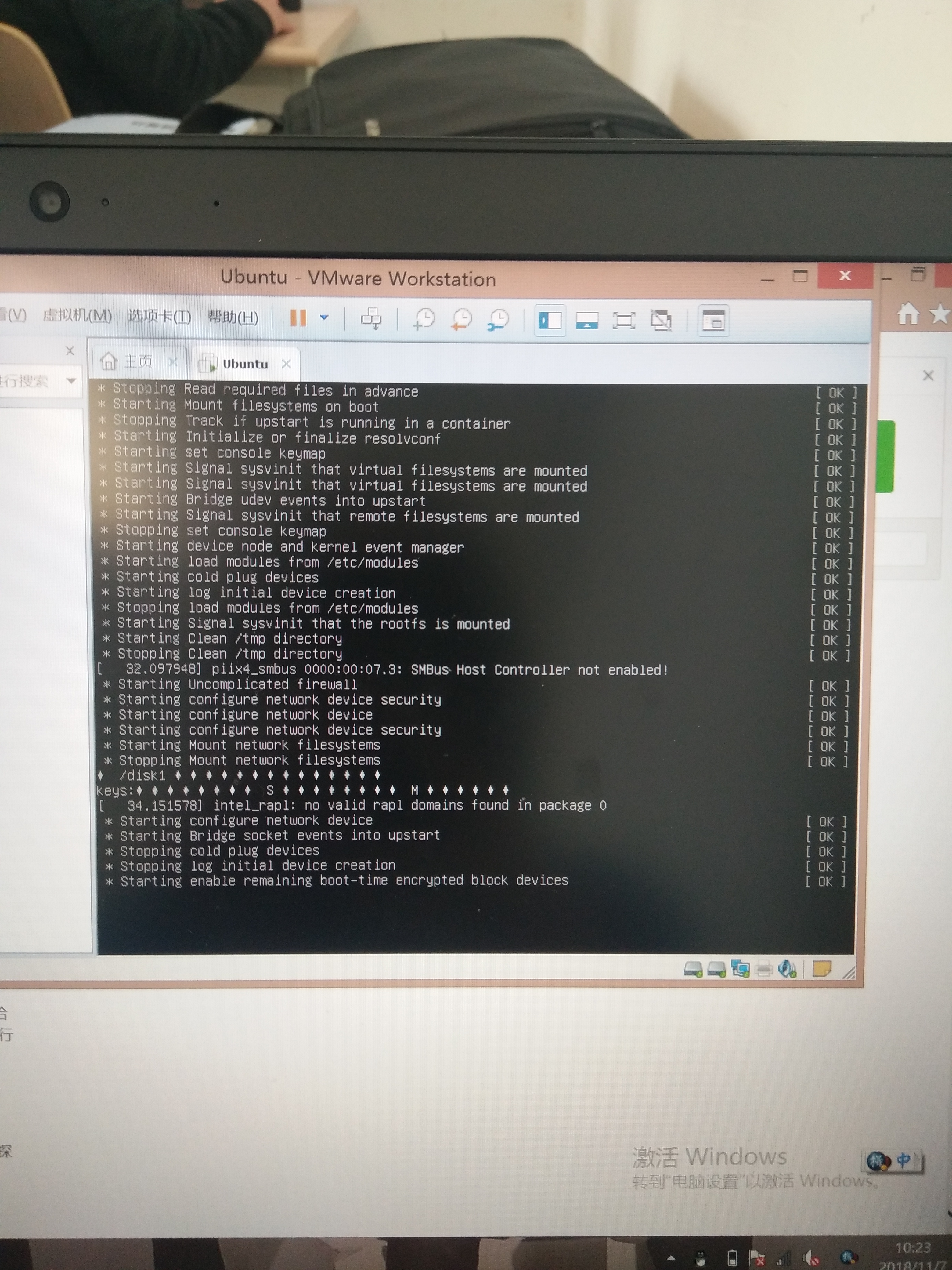I'm trying to force the download of all files of one folder.
The link on the page looks like this
<a href="http://example.com/uploads/documents/file.pdf">Click to download</a>
And I have this snippet in my .htaccess
<filesMatch ".*uploads/documents.*">
ForceType application/octet-stream
Header set Content-Disposition attachment
</filesMatch>
I already know that the 2 lines inside the tag works, because it works when I put a .htaccess directly inside the folder where I want to force the download with the following code:
<Files *.*>
ForceType application/octet-stream
Header set Content-Disposition attachment
</Files>
There seems to be something which I don't understand about the filesMatch tag.
Please look at the documentation for FilesMatch and Files, respectively. It clearly states
The directives given within this section will be applied to any object
with a basename (last component of filename) matching the specified
filename.
That means that in your example it matches against file.pdf. Your second example *.* matches file.pdf, however your first example .*uploads/documents.* does not. It actually can never match, since it contains a slash, which is used as a directory separator.
If you can edit the apache config
You should enclose either <Files *.*> or <Files *.pdf> (depending on what you want to enforce downloading) in a Location directive:
<Location "/uploads/documents/">
<Files *.*>
ForceType application/octet-stream
Header set Content-Disposition attachment
</Files>
</Location>
If you cannot edit the apache config
Unfortunately, the Location directive is not allowed inside .htaccess files. Just create a .htaccess inside your /uploads/documents/ directory.
Searching more info found this code:
<FilesMatch "\.(mov|mp3|jpg|pdf|mp4|avi|wmv)$">
ForceType application/octet-stream
Header set Content-Disposition attachment
</FilesMatch>
Worked for me.
This code is perfect if you don't use - in the file name!
For example, for name-1.mp3, change to name1.mp3
<FilesMatch "\.(mp3|avi)$" >
ForceType application/octet-stream
Header add Content-Disposition "attachment"
</FilesMatch>
Clear your browser and check it.