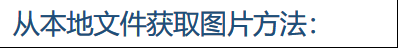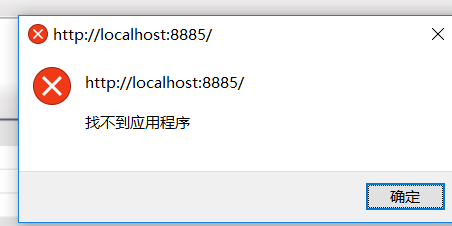可以将文章内容翻译成中文,广告屏蔽插件可能会导致该功能失效(如失效,请关闭广告屏蔽插件后再试):
问题:
I have a jQuery UI Dialog working great on my ASP.NET page:
jQuery(function() {
jQuery(\"#dialog\").dialog({
draggable: true,
resizable: true,
show: \'Transfer\',
hide: \'Transfer\',
width: 320,
autoOpen: false,
minHeight: 10,
minwidth: 10
});
});
jQuery(document).ready(function() {
jQuery(\"#button_id\").click(function(e) {
jQuery(\'#dialog\').dialog(\'option\', \'position\', [e.pageX + 10, e.pageY + 10]);
jQuery(\'#dialog\').dialog(\'open\');
});
});
My div:
<div id=\"dialog\" style=\"text-align: left;display: none;\">
<asp:Button ID=\"btnButton\" runat=\"server\" Text=\"Button\" onclick=\"btnButton_Click\" />
</div>
But the btnButton_Click is never called... How can I solve that?
More information: I added this code to move div to form:
jQuery(\"#dialog\").parent().appendTo(jQuery(\"form:first\"));
But still without success...
回答1:
You are close to the solution, just getting the wrong object. It should be like this:
jQuery(function() {
var dlg = jQuery(\"#dialog\").dialog({
draggable: true,
resizable: true,
show: \'Transfer\',
hide: \'Transfer\',
width: 320,
autoOpen: false,
minHeight: 10,
minwidth: 10
});
dlg.parent().appendTo(jQuery(\"form:first\"));
});
回答2:
$(\'#divname\').parent().appendTo($(\"form:first\"));
Using this code solved my problem and it worked in every browser, Internet Explorer 7, Firefox 3, and Google Chrome. I start to love jQuery... It\'s a cool framework.
I have tested with partial render too, exactly what I was looking for. Great!
<script type=\"text/javascript\">
function openModalDiv(divname) {
$(\'#\' + divname).dialog({ autoOpen: false, bgiframe: true, modal: true });
$(\'#\' + divname).dialog(\'open\');
$(\'#\' + divname).parent().appendTo($(\"form:first\"));
}
function closeModalDiv(divname) {
$(\'#\' + divname).dialog(\'close\');
}
</script>
...
...
<input id=\"Button1\" type=\"button\" value=\"Open 1\" onclick=\"javascript:openModalDiv(\'Div1\');\" />
...
...
<div id=\"Div1\" title=\"Basic dialog\" >
<asp:UpdatePanel ID=\"UpdatePanel1\" runat=\"server\">
<ContentTemplate>
postback test<br />
<asp:Button ID=\"but_OK\" runat=\"server\" Text=\"Send request\" /><br />
<asp:TextBox ID=\"tb_send\" runat=\"server\"></asp:TextBox><br />
<asp:Label ID=\"lbl_result\" runat=\"server\" Text=\"prova\" BackColor=\"#ff0000></asp:Label>
</ContentTemplate>
<asp:UpdatePanel>
<input id=\"Button2\" type=\"button\" value=\"cancel\" onclick=\"javascript:closeModalDiv(\'Div1\');\" />
</div>
回答3:
FWIW, the form:first technique didn\'t work for me.
However, the technique in that blog article did:
http://blog.roonga.com.au/2009/07/using-jquery-ui-dialog-with-aspnet-and.html
Specifically, adding this to the dialog declaration:
open: function(type,data) {
$(this).parent().appendTo(\"form\");
}
回答4:
Be aware that there is an additional setting in jQuery UI v1.10. There is an appendTo setting that has been added, to address the ASP.NET workaround you\'re using to re-add the element to the form.
Try:
$(\"#dialog\").dialog({
autoOpen: false,
height: 280,
width: 440,
modal: true,
**appendTo**:\"form\"
});
回答5:
ken\'s answer above did the trick for me. The problem with the accepted answer is that it only works if you have a single modal on the page. If you have multiple modals, you\'ll need to do it inline in the \"open\" param while initializing the dialog, not after the fact.
open: function(type,data) { $(this).parent().appendTo(\"form\"); }
If you do what the first accepted answer tells you with multiple modals, you\'ll only get the last modal on the page working firing postbacks properly, not all of them.
回答6:
Primarily it\'s because jQuery moves the dialog outside of the form tags using the DOM. Move it back inside the form tags and it should work fine. You can see this by inspecting the element in Firefox.
回答7:
I didn\'t want to have to work around this problem for every dialog in my project, so I created a simple jQuery plugin. This plugin is merely for opening new dialogs and placing them within the ASP.NET form:
(function($) {
/**
* This is a simple jQuery plugin that works with the jQuery UI
* dialog. This plugin makes the jQuery UI dialog append to the
* first form on the page (i.e. the asp.net form) so that
* forms in the dialog will post back to the server.
*
* This plugin is merely used to open dialogs. Use the normal
* $.fn.dialog() function to close dialogs programatically.
*/
$.fn.aspdialog = function() {
if (typeof $.fn.dialog !== \"function\")
return;
var dlg = {};
if ( (arguments.length == 0)
|| (arguments[0] instanceof String) ) {
// If we just want to open it without any options
// we do it this way.
dlg = this.dialog({ \"autoOpen\": false });
dlg.parent().appendTo(\'form:first\');
dlg.dialog(\'open\');
}
else {
var options = arguments[0];
options.autoOpen = false;
options.bgiframe = true;
dlg = this.dialog(options);
dlg.parent().appendTo(\'form:first\');
dlg.dialog(\'open\');
}
};
})(jQuery);</code></pre>
So to use the plugin, you first load jQuery UI and then the plugin. Then you can do something like the following:
$(\'#myDialog1\').aspdialog(); // Simple
$(\'#myDialog2\').aspdialog(\'open\'); // The same thing
$(\'#myDialog3\').aspdialog({title: \"My Dialog\", width: 320, height: 240}); // With options!
To be clear, this plugin assumes you are ready to show the dialog when you call it.
回答8:
Fantastic! This solved my problem with ASP:Button event not firing inside jQuery modal. Please note, using the jQuery UI modal with the following allows the button event to fire:
// Dialog Link
$(\'#dialog_link\').click(function () {
$(\'#dialog\').dialog(\'open\');
$(\'#dialog\').parent().appendTo($(\"form:first\"))
return false;
});
The following line is the key to get this working!
$(\'#dialog\').parent().appendTo($(\"form:first\"))
回答9:
I know this is an old question, but for anyone who have the same issue there is a newer and simpler solution: an \"appendTo\" option has been introduced in jQuery UI 1.10.0
http://api.jqueryui.com/dialog/#option-appendTo
$(\"#dialog\").dialog({
appendTo: \"form\"
....
});
回答10:
I just added the following line after you created the dialog:
$(\".ui-dialog\").prependTo(\"form\");
回答11:
This was the clearest solution for me
var dlg2 = $(\'#dialog2\').dialog({
position: \"center\",
autoOpen: false,
width: 600,
buttons: {
\"Ok\": function() {
$(this).dialog(\"close\");
},
\"Cancel\": function() {
$(this).dialog(\"close\");
}
}
});
dlg2.parent().appendTo(\'form:first\');
$(\'#dialog_link2\').click(function(){
dlg2.dialog(\'open\');
All the content inside the dlg2 will be available to insert in your database. Don\'t forget to change the dialog variable to match yours.
回答12:
With ASP.NET just use UseSubmitBehavior=\"false\" in your ASP.NET button:
<asp:Button ID=\"btnButton\" runat=\"server\" Text=\"Button\" onclick=\"btnButton_Click\" UseSubmitBehavior=\"false\" />
Reference: Button.UseSubmitBehavior Property
回答13:
The solution from Robert MacLean with highest number of votes is 99% correct. But the only addition someone might require, as I did, is whenever you need to open up this jQuery dialog, do not forget to append it to parent. Like below:
var dlg = $(\'#questionPopup\').dialog( \'open\');
dlg.parent().appendTo($(\"form:first\"));
回答14:
Use this line to make this work while using the modal:true option.
open: function (type, data) {
$(\'.ui-widget-overlay\').appendTo(\"form\"); $(this).parent().appendTo(\"form\");
},
回答15:
The $(\'#dialog\').parent().appendTo($(\"form:first\")) solution works fine in IE 9. But in IE 8 it makes the dialog appear and disappear directly. You can\'t see this unless you place some alerts so it seems that the dialog never appears.
I spend one morning finding a solution that works on both versions and the only solution that works on both versions 8 and 9 is:
$(\".ui-dialog\").prependTo(\"form\");
Hope this helps others that are struggeling with the same issue
回答16:
Move the dialog the right way, but you should do it only in the button opening the dialog.
Here is some additional code in jQuery UI sample:
$(\'#create-user\').click(function() {
$(\"#dialog\").parent().appendTo($(\"form:first\"))
$(\'#dialog\').dialog(\'open\');
})
Add your asp:button inside the dialog, and it runs well.
Note: you should change the <button> to <input type=button> to prevent postback after you click the \"create user\" button.
回答17:
The exact solution is;
$(\"#dialogDiv\").dialog({ other options...,
open: function (type, data) {
$(this).parent().appendTo(\"form\");
}
});