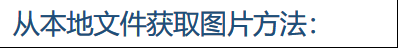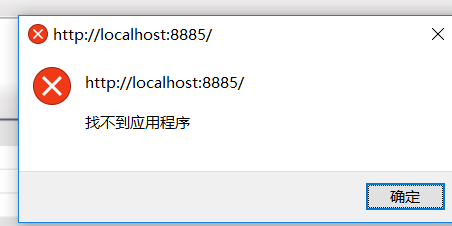I am currently using selenium webdriver to parse through facebook user friends page and extract all ids from the AJAX script. But I need to scroll down to get all the friends. How can I scroll down in Selenium. I am using python.
问题:
回答1:
You can use
driver.execute_script("window.scrollTo(0, Y)")
where Y is the height (on a fullhd monitor it's 1080). (Thanks to @lukeis)
You can also use
driver.execute_script("window.scrollTo(0, document.body.scrollHeight);")
to scroll to the bottom of the page.
If you want to scrool to a page with infinite loading, like social network ones, facebook etc. (thanks to @Cuong Tran)
SCROLL_PAUSE_TIME = 0.5
# Get scroll height
last_height = driver.execute_script("return document.body.scrollHeight")
while True:
# Scroll down to bottom
driver.execute_script("window.scrollTo(0, document.body.scrollHeight);")
# Wait to load page
time.sleep(SCROLL_PAUSE_TIME)
# Calculate new scroll height and compare with last scroll height
new_height = driver.execute_script("return document.body.scrollHeight")
if new_height == last_height:
break
last_height = new_height
回答2:
If you want to scroll down to bottom of infinite page (like linkedin.com), you can use this code:
SCROLL_PAUSE_TIME = 0.5
# Get scroll height
last_height = driver.execute_script("return document.body.scrollHeight")
while True:
# Scroll down to bottom
driver.execute_script("window.scrollTo(0, document.body.scrollHeight);")
# Wait to load page
time.sleep(SCROLL_PAUSE_TIME)
# Calculate new scroll height and compare with last scroll height
new_height = driver.execute_script("return document.body.scrollHeight")
if new_height == last_height:
break
last_height = new_height
Reference: https://stackoverflow.com/a/28928684/1316860
回答3:
same method as shown here:
in python you can just use
driver.execute_script("window.scrollTo(0, Y)")
(Y is the vertical position you want to scroll to)
回答4:
element=find_element_by_xpath("xpath of the li you are trying to access")
element.location_once_scrolled_into_view
this helped when I was trying to access a 'li' that was not visible.
回答5:
from selenium.webdriver.common.keys import Keys
html = browser.find_element_by_tag_name('html')
html.send_keys(Keys.END)
tested, it works
回答6:
None of these answers worked for me, at least not for scrolling down a facebook search result page, but I found after a lot of testing this solution:
while driver.find_element_by_tag_name('div'):
driver.execute_script("window.scrollTo(0, document.body.scrollHeight);")
Divs=driver.find_element_by_tag_name('div').text
if 'End of Results' in Divs:
print 'end'
break
else:
continue
回答7:
The easiest way i found to solve that problem was to select a label and then send:
label.sendKeys(Keys.PAGE_DOWN);
Hope it works!
回答8:
For my purpose, I wanted to scroll down more, keeping the windows position in mind. My solution was similar and used window.scrollY
driver.execute_script("window.scrollTo(0, window.scrollY + 200)")
which will go to the current y scroll position + 200
回答9:
I was looking for a way of scrolling through a dynamic webpage, and automatically stopping once the end of the page is reached, and found this thread.
The post by @Cuong Tran, with one main modification, was the answer that I was looking for. I thought that others might find the modification helpful (it has a pronounced effect on how the code works), hence this post.
The modification is to move the statement that captures the last page height inside the loop (so that each check is comparing to the previous page height).
So, the code below:
Continuously scrolls down a dynamic webpage (
.scrollTo()), only stopping when, for one iteration, the page height stays the same.
(There is another modification, where the break statement is inside another condition (in case the page 'sticks') which can be removed).
SCROLL_PAUSE_TIME = 0.5
while True:
# Get scroll height
### This is the difference. Moving this *inside* the loop
### means that it checks if scrollTo is still scrolling
last_height = driver.execute_script("return document.body.scrollHeight")
# Scroll down to bottom
driver.execute_script("window.scrollTo(0, document.body.scrollHeight);")
# Wait to load page
time.sleep(SCROLL_PAUSE_TIME)
# Calculate new scroll height and compare with last scroll height
new_height = driver.execute_script("return document.body.scrollHeight")
if new_height == last_height:
# try again (can be removed)
driver.execute_script("window.scrollTo(0, document.body.scrollHeight);")
# Wait to load page
time.sleep(SCROLL_PAUSE_TIME)
# Calculate new scroll height and compare with last scroll height
new_height = driver.execute_script("return document.body.scrollHeight")
# check if the page height has remained the same
if new_height == last_height:
# if so, you are done
break
# if not, move on to the next loop
else:
last_height = new_height
continue
回答10:
This is how you scroll down the webpage:
driver.execute_script("window.scrollTo(0, 1000);")