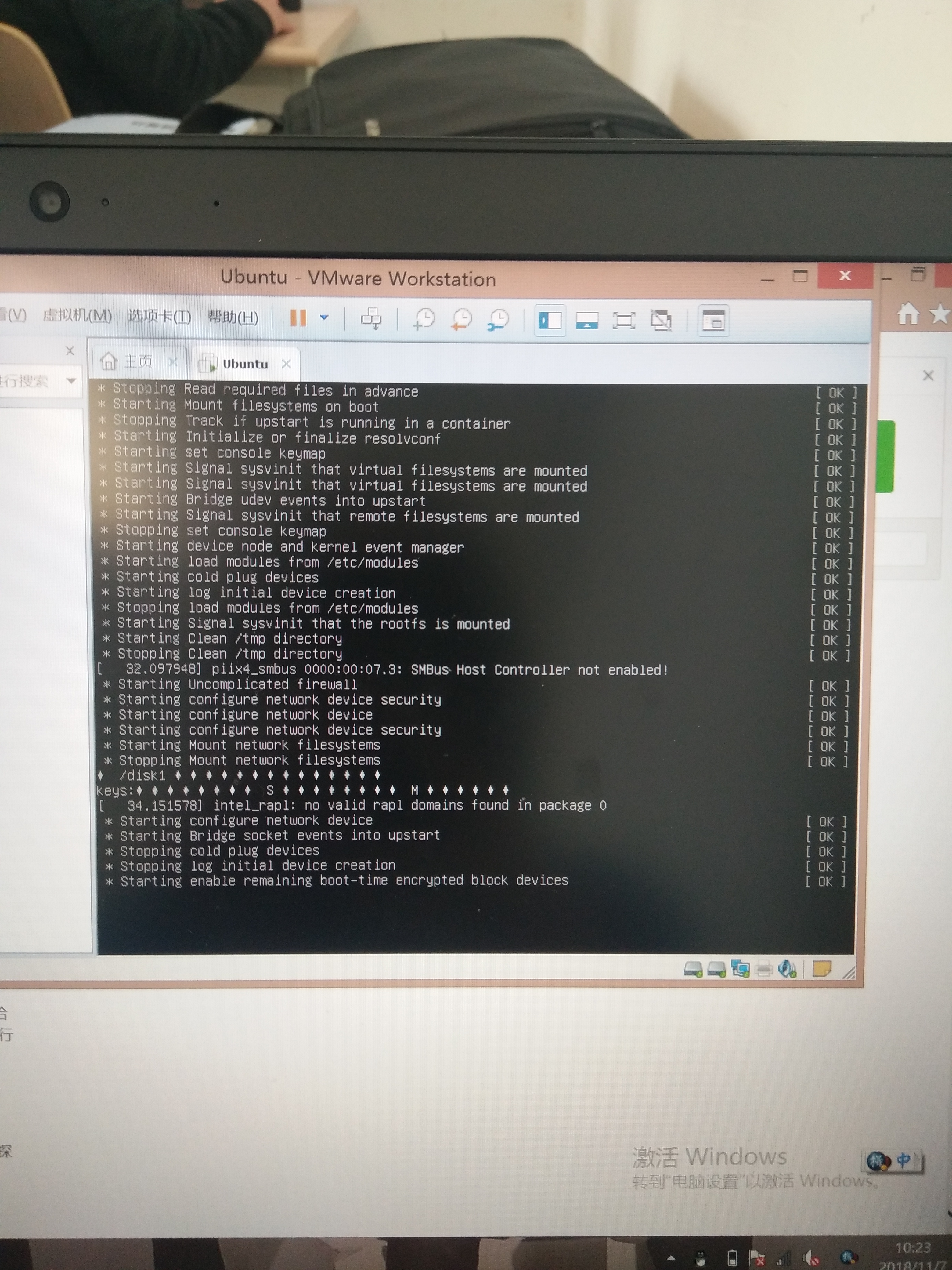可以将文章内容翻译成中文,广告屏蔽插件可能会导致该功能失效(如失效,请关闭广告屏蔽插件后再试):
问题:
In several cases I want to add a toolbar to the top of the iPhone keyboard (as in iPhone Safari when you're navigating form elements, for example).
Currently I am specifying the toolbar's rectangle with constants but because other elements of the interface are in flux - toolbars and nav bars at the top of the screen - every time we make a minor interface change, the toolbar goes out of alignment.
Is there a way to programatically determine the position of the keyboard in relation to the current view?
回答1:
As of iOS 3.2 there's a new way to achieve this effect:
UITextFields and UITextViews have an inputAccessoryView property, which you can set to any view, that is automatically displayed above and animated with the keyboard.
Note that the view you use should neither be in the view hierarchy elsewhere, nor should you add it to some superview, this is done for you.
回答2:
So basically:
In the init method:
NSNotificationCenter *nc = [NSNotificationCenter defaultCenter];
[nc addObserver:self selector:@selector(keyboardWillShow:) name: UIKeyboardWillShowNotification object:nil];
[nc addObserver:self selector:@selector(keyboardWillHide:) name: UIKeyboardWillHideNotification object:nil];
And then have methods referred to above to adjust the position of the bar:
-(void) keyboardWillShow:(NSNotification *) note
{
CGRect r = bar.frame, t;
[[note.userInfo valueForKey:UIKeyboardBoundsUserInfoKey] getValue: &t];
r.origin.y -= t.size.height;
bar.frame = r;
}
Could make it pretty by animating the position change by wrapping it in
[UIView beginAnimations:nil context:NULL];
[UIView setAnimationDuration:0.3];
//...
[UIView commitAnimations];
回答3:
This is based on the existing answer from tonklon - I'm just adding a code snippet that shows a semi transparent black toolbar on top of the keyboard, together with a "done" button on the right:
UIToolbar *toolbar = [[[UIToolbar alloc] init] autorelease];
[toolbar setBarStyle:UIBarStyleBlackTranslucent];
[toolbar sizeToFit];
UIBarButtonItem *flexButton = [[UIBarButtonItem alloc] initWithBarButtonSystemItem:UIBarButtonSystemItemFlexibleSpace target:self action:nil];
UIBarButtonItem *doneButton =[[UIBarButtonItem alloc] initWithBarButtonSystemItem:UIBarButtonSystemItemDone target:self action:@selector(resignKeyboard)];
NSArray *itemsArray = [NSArray arrayWithObjects:flexButton, doneButton, nil];
[flexButton release];
[doneButton release];
[toolbar setItems:itemsArray];
[aTextField setInputAccessoryView:toolbar];
and the -resignKeyboard looks like:
-(void)resignKeyboard {
[aTextField resignFirstResponder];
}
Hope that helps someone.
回答4:
If you register for keyboard notifications, ie UIKeyboardWillShowNotification UIKeyboardWillHideNotification, etc, the notification you receive will contain the bounds of the keyboard in the userInfo dict (UIKeyboardBoundsUserInfoKey).
See the UIWindow class reference.
回答5:
In 3.0 and above you can get the animation duration and curve from the userInfo dictionary of the notifications.
for instance, to animate the size of the view to make room for the keyboard, register for the UIKeyboardWillShowNotification and do something like the following:
- (void)keyboardWillShow:(NSNotification *)notification
{
[UIView beginAnimations:nil context:NULL];
[UIView setAnimationCurve:[[[notification userInfo] objectForKey:UIKeyboardAnimationCurveUserInfoKey] intValue]];
[UIView setAnimationDuration:[[[notification userInfo] objectForKey:UIKeyboardAnimationDurationUserInfoKey] doubleValue]];
CGRect frame = self.view.frame;
frame.size.height -= [[[notification userInfo] objectForKey:UIKeyboardBoundsUserInfoKey] CGRectValue].size.height;
self.view.frame = frame;
[UIView commitAnimations];
}
Do a similar animation for UIKeyboardWillHideNotification.
回答6:
I have found this link very useful to understand inputaccesoryview step by step.
input accessory view
回答7:
Create this method and call it on ViewWillLoad:
- (void) keyboardToolbarSetup
{
if(self.keyboardToolbar==nil)
{
self.keyboardToolbar = [[UIToolbar alloc] initWithFrame:CGRectMake(0, 0, self.view.bounds.size.width, 44)];
UIBarButtonItem *cancelButton = [[UIBarButtonItem alloc] initWithTitle:@"Cancel" style:UIBarButtonItemStylePlain target:self action:@selector(anyAction)];
UIBarButtonItem *extraSpace = [[UIBarButtonItem alloc] initWithBarButtonSystemItem:UIBarButtonSystemItemFlexibleSpace target:nil action:nil];
UIBarButtonItem *doneButton = [[UIBarButtonItem alloc] initWithTitle:@"Done" style:UIBarButtonItemStyleDone target:self action:@selector(anyOtherAction)];
NSArray *toolbarButtons = [[NSArray alloc]initWithObjects:cancelButton,extraSpace,doneButton, nil];
[self.keyboardToolbar setItems:toolbarButtons];
self.myTextView.inputAccessoryView=self.keyboardToolbar;
}
}
回答8:
There's no way (AFAIK) to get the dimensions of the keyboard view. It is however constant, at least in every iPhone version so far.
If you calculate the toolbar position as an offset from the BOTTOM of your view, and take the size of your view into account, then you should not have to worry whether a navbar is present or not.
E.g.
#define KEYBOARD_HEIGHT 240 // example - can't remember the exact size
#define TOOLBAR_HEIGHT 30
toolBarRect.origin.y = viewRect.size.height - KEYBOARD_HEIGHT - TOOLBAR_HEIGHT;
// move toolbar either directly or with an animation
Instead of a define, you could easily create a keyboardHeight function that returns the size based on whether the keyboard is being displayed, and move this toolbar positioning into a separate function that reorganizes your layout.
Also it can depend on where you do this positioning as it's possible the size of your view may change between being loaded and shown based on your navbar setup. I believe the best place to do it would be in viewWillAppear.