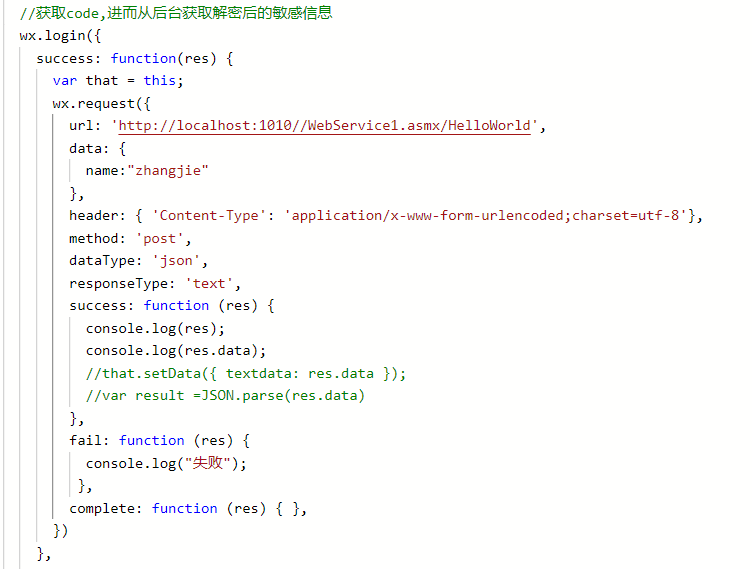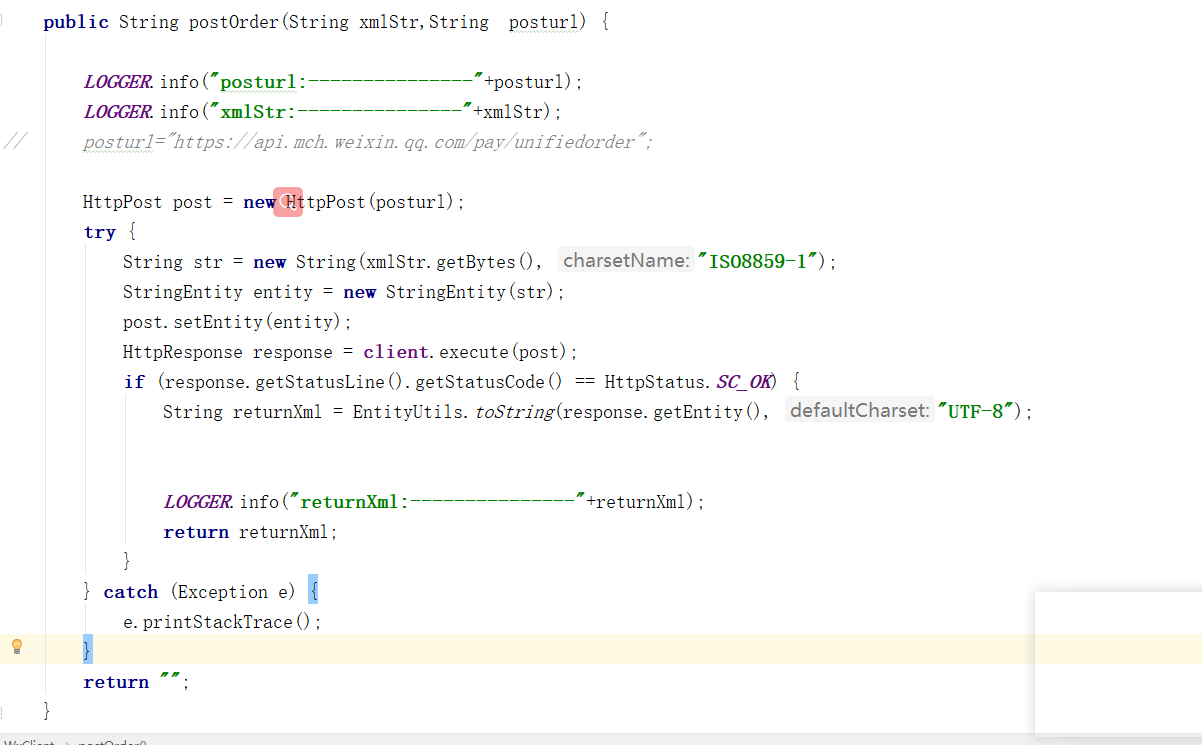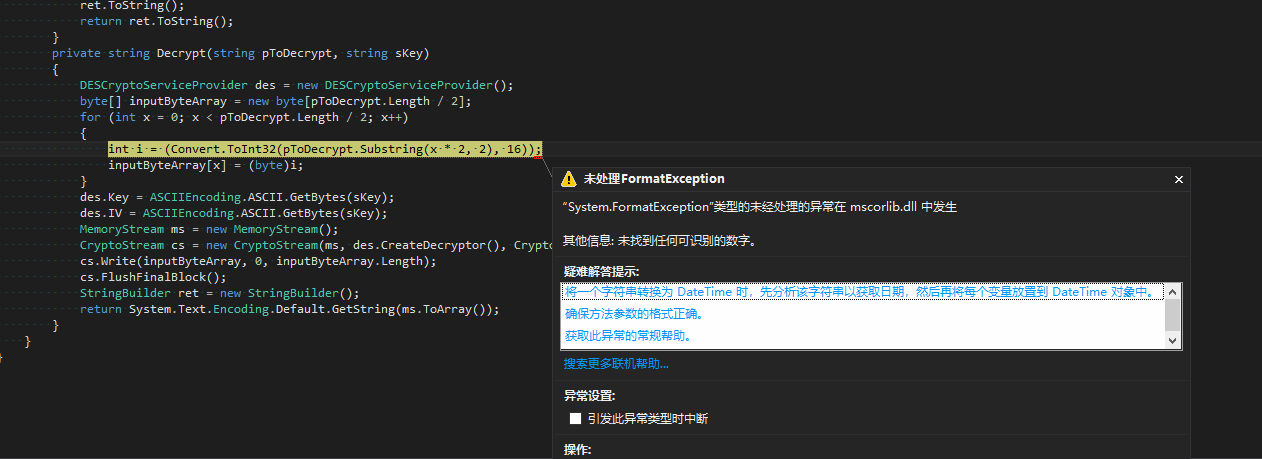可以将文章内容翻译成中文,广告屏蔽插件可能会导致该功能失效(如失效,请关闭广告屏蔽插件后再试):
问题:
I have a script that prints the current date and time in JavaScript, but the DATEis allways wrong. Here is the code:
var currentdate = new Date();
var datetime = "Last Sync: " + currentdate.getDay() + "/"+currentdate.getMonth()
+ "/" + currentdate.getFullYear() + " @ "
+ currentdate.getHours() + ":"
+ currentdate.getMinutes() + ":" + currentdate.getSeconds();
It should print 18/04/2012 15:07:33 and prints 3/3/2012 15:07:33
Any help? Thanks
回答1:
When calling .getMonth() you need to add +1 to display the correct month.
Javascript count always starts at 0 (look here to check why), so calling .getMonth() in may will return 4 and not 5.
So in your code we can use currentdate.getMonth()+1 to output the correct value. In addition:
.getDate() returns the day of the month <- this is the one you want.getDay() is a separate method of the Date object which will return an integer representing the current day of the week (0-6) 0 == Sunday etc
so your code should look like this:
var currentdate = new Date();
var datetime = "Last Sync: " + currentdate.getDate() + "/"
+ (currentdate.getMonth()+1) + "/"
+ currentdate.getFullYear() + " @ "
+ currentdate.getHours() + ":"
+ currentdate.getMinutes() + ":"
+ currentdate.getSeconds();
JavaScript Date instances inherit from Date.prototype. You can modify the constructor's prototype object to affect properties and methods inherited by JavaScript Date instances
You can make use of the prototype constructor for the Date object and create a new method of the Date object to return today's date and time. These new methods or properties will be inherited by all instances of the Date object thus making it especially useful if you need to re-use this functionality.
// For todays date;
Date.prototype.today = function () {
return ((this.getDate() < 10)?"0":"") + this.getDate() +"/"+(((this.getMonth()+1) < 10)?"0":"") + (this.getMonth()+1) +"/"+ this.getFullYear();
}
// For the time now
Date.prototype.timeNow = function () {
return ((this.getHours() < 10)?"0":"") + this.getHours() +":"+ ((this.getMinutes() < 10)?"0":"") + this.getMinutes() +":"+ ((this.getSeconds() < 10)?"0":"") + this.getSeconds();
}
You can then simply retrieve the date and time by doing the following:
var newDate = new Date();
var datetime = "LastSync: " + newDate.today() + " @ " + newDate.timeNow();
Or call the method inline so it would simply be -
var datetime = "LastSync: " + new Date().today() + " @ " + new Date().timeNow();
回答2:
To get time and date you should use
new Date().toLocaleString();
>> "09/08/2014, 2:35:56 AM"
To get only the date you should use
new Date().toLocaleDateString();
>> "09/08/2014"
To get only the time you should use
new Date().toLocaleTimeString();
>> "2:35:56 AM"
Or if you just want the time in the format hh:mm without AM/PM for US English
new Date().toLocaleTimeString('en-US', { hour12: false,
hour: "numeric",
minute: "numeric"});
>> "02:35"
or for British English
new Date().toLocaleTimeString('en-GB', { hour: "numeric",
minute: "numeric"});
>> "02:35"
Read more here.
回答3:
If you want true mysql style date time use this
2013/10/04 08:51:32
function getDateTime() {
var now = new Date();
var year = now.getFullYear();
var month = now.getMonth()+1;
var day = now.getDate();
var hour = now.getHours();
var minute = now.getMinutes();
var second = now.getSeconds();
if(month.toString().length == 1) {
month = '0'+month;
}
if(day.toString().length == 1) {
day = '0'+day;
}
if(hour.toString().length == 1) {
hour = '0'+hour;
}
if(minute.toString().length == 1) {
minute = '0'+minute;
}
if(second.toString().length == 1) {
second = '0'+second;
}
var dateTime = year+'/'+month+'/'+day+' '+hour+':'+minute+':'+second;
return dateTime;
}
回答4:
Just use:
var d = new Date();
document.write(d.toLocaleString());
document.write("<br>");
回答5:
var currentdate = new Date();
var datetime = "Last Sync: " + currentdate.getDate() + "/"+(currentdate.getMonth()+1)
+ "/" + currentdate.getFullYear() + " @ "
+ currentdate.getHours() + ":"
+ currentdate.getMinutes() + ":" + currentdate.getSeconds();
Change .getDay() method to .GetDate() and add one to month, because it counts months from 0.
回答6:
getDay() gets the day of the week. 3 is Wednesday. You want getDate(), that will return 18.
Also getMonth() starts at 0, you need to add 1 to get 4 (April).
DEMO: http://jsfiddle.net/4zVxp/
回答7:
This should do the trick:
function dateToString(date) {
var month = date.getMonth() + 1;
var day = date.getDate();
var dateOfString = (("" + day).length < 2 ? "0" : "") + day + "/";
dateOfString += (("" + month).length < 2 ? "0" : "") + month + "/";
dateOfString += date.getFullYear();
return dateOfString;
}
var currentdate = new Date();
var datetime = "Last Sync: ";
datetime += dateToString(currentdate );
datetime += + currentdate.getHours() + ":"
+ currentdate.getMinutes() + ":"
+ currentdate.getSeconds();
回答8:
You need to use getDate() to get the date part. The getDay() function returns the day number (Sunday = 0, Monday = 1...), and the getMonth() returns a 0 based index, so you need to increment it by 1.
var currentdate = new Date();
var datetime = "Last Sync: " + currentdate.getDate() + "/"+ (parseInt(currentdate.getMonth()) + 1)
+ "/" + currentdate.getFullYear() + " @ "
+ currentdate.getHours() + ":"
+ currentdate.getMinutes() + ":" + currentdate.getSeconds();
回答9:
get current date and time
var now = new Date();
var datetime = now.getFullYear()+'/'+(now.getMonth()+1)+'/'+now.getDate();
datetime += ' '+now.getHours()+':'+now.getMinutes()+':'+now.getSeconds();
回答10:
I have found the simplest way to get current date and time in JavaScript from here - How to get current Date and Time using JavaScript
var today = new Date();
var date = today.getFullYear()+'-'+(today.getMonth()+1)+'-'+today.getDate();
var time = today.getHours() + ":" + today.getMinutes() + ":" + today.getSeconds();
var CurrentDateTime = date+' '+time;
回答11:
.getDay returns day of week. You need .getDate instead.
.getMonth returns values from 0 to 11. You'll need to add 1 to the result to get "human" month number.
回答12:
function getTimeStamp() {
var now = new Date();
return ((now.getMonth() + 1) + '/' + (now.getDate()) + '/' + now.getFullYear() + " " + now.getHours() + ':'
+ ((now.getMinutes() < 10) ? ("0" + now.getMinutes()) : (now.getMinutes())) + ':' + ((now.getSeconds() < 10) ? ("0" + now
.getSeconds()) : (now.getSeconds())));
}
回答13:
This little code is easy and works everywhere.
<p id="dnt"></p>
<script>
document.getElementById("dnt").innerHTML = Date();
</script>
there is room to design
回答14:
This question is quite old and the answers are too. Instead of those monstrous functions, we now can use moment.js to get the current date, which actually makes it very easy. All that has to be done is including moment.js in our project and get a well formated date, for example, by:
moment().format("dddd, MMMM Do YYYY, h:mm:ss a");
I think that makes it way easier to handle dates in javascript.
回答15:
I think i am very late to share my answer, but i think it will be worth.
function __getCurrentDateTime(format){
var dt=new Date(),x,date=[];
date['d']=dt.getDate();
date['dd']=dt.getDate()>10?dt.getDate():'0'+dt.getDate();
date['m']=dt.getMonth()+1;
date['mm']=(dt.getMonth()+1)>10?(dt.getMonth()+1):'0'+(dt.getMonth()+1);
date['yyyy']=dt.getFullYear();
date['yy']=dt.getFullYear().toString().slice(-2);
date['h']=(dt.getHours()>12?dt.getHours()-12:dt.getHours());
date['hh']=dt.getHours();
date['mi']=dt.getMinutes();
date['mimi']=dt.getMinutes()<10?('0'+dt.getMinutes()):dt.getMinutes();
date['s']=dt.getSeconds();
date['ss']=dt.getSeconds()<10?('0'+dt.getSeconds()):dt.getSeconds();
date['sss']=dt.getMilliseconds();
date['ampm']=(dt.getHours()>=12?'PM':'AM');
x=format.toLowerCase();
x=x.indexOf('dd')!=-1?x.replace(/(dd)/i,date['dd']):x.replace(/(d)/i,date['d']);
x=x.indexOf('mm')!=-1?x.replace(/(mm)/i,date['mm']):x.replace(/(m)/i,date['m']);
x=x.indexOf('yyyy')!=-1?x.replace(/(yyyy)/i,date['yyyy']):x.replace(/(yy)/i,date['yy']);
x=x.indexOf('hh')!=-1?x.replace(/(hh)/i,date['hh']):x.replace(/(h)/i,date['h']);
x=x.indexOf('mimi')!=-1?x.replace(/(mimi)/i,date['mimi']):x.replace(/(mi)/i,date['mi']);
if(x.indexOf('sss')!=-1){ x=x.replace(/(sss)/i,date['sss']); }
x=x.indexOf('ss')!=-1?x.replace(/(ss)/i,date['ss']):x.replace(/(s)/i,date['s']);
if(x.indexOf('ampm')!=-1){ x=x.replace(/(ampm)/i,date['ampm']); }
return x;
}
console.log(__getCurrentDateTime()); //returns in dd-mm-yyyy HH:MM:SS
console.log(__getCurrentDateTime('dd-mm-yyyy')); //return in 05-12-2016
console.log(__getCurrentDateTime('dd/mm*yyyy')); //return in 05/12*2016
console.log(__getCurrentDateTime('hh:mimi:ss')); //return in 13:05:30
console.log(__getCurrentDateTime('h:mi:ss ampm')); //return in 1:5:30 PM
回答16:
function UniqueDateTime(format='',language='en-US'){
//returns a meaningful unique number based on current time, and milliseconds, making it virtually unique
//e.g : 20170428-115833-547
//allows personal formatting like more usual :YYYYMMDDHHmmSS, or YYYYMMDD_HH:mm:SS
var dt = new Date();
var modele="YYYYMMDD-HHmmSS-mss";
if (format!==''){
modele=format;
}
modele=modele.replace("YYYY",dt.getFullYear());
modele=modele.replace("MM",(dt.getMonth()+1).toLocaleString(language, {minimumIntegerDigits: 2, useGrouping:false}));
modele=modele.replace("DD",dt.getDate().toLocaleString(language, {minimumIntegerDigits: 2, useGrouping:false}));
modele=modele.replace("HH",dt.getHours().toLocaleString(language, {minimumIntegerDigits: 2, useGrouping:false}));
modele=modele.replace("mm",dt.getMinutes().toLocaleString(language, {minimumIntegerDigits: 2, useGrouping:false}));
modele=modele.replace("SS",dt.getSeconds().toLocaleString(language, {minimumIntegerDigits: 2, useGrouping:false}));
modele=modele.replace("mss",dt.getMilliseconds().toLocaleString(language, {minimumIntegerDigits: 3, useGrouping:false}));
return modele;
}
回答17:
I needed to figure this out for a slate in after effects. Here's what I came up with after taking elements from a few different sources -- Formatting is MM/DD/YYYY HH:MM AM/PM
D = new Date(Date(00));
M = D.getMonth()+1;
H = D.getHours();
Mi = D.getMinutes();
N = "AM"
if (H >= 12)
N = "PM"
if (H > 12)
{
H = H-12
}
amtOfZeroes = 2;
isNeg = false;
if (M < 0)
{
M = Math.abs(M);
isNeg = true;
}
Mo = Math.round(M) + "";
while(Mo.length < amtOfZeroes)
{
Mo = "0" + Mo;
}
if (isNeg)
Mo = "-" + Mo;
if (H < 0)
{
H = Math.abs(H);
isNeg = true;
}
Ho = Math.round(H) + "";
while(Ho.length < amtOfZeroes)
{
Ho = "0" + Ho;
}
if (isNeg)
Ho = "-" + Ho;
if (Mi < 0)
{
Mi = Math.abs(Mi);
isNeg = true;
}
Min = Math.round(Mi) + "";
while(Min.length < amtOfZeroes)
{
Min = "0" + Min;
}
if (isNeg)
Min = "-" + Min;
T = Ho + ":" + (Min)
Mo + "/" + D.getDate() + "/" + D.getFullYear() + " " + T + " " + N
回答18:
Basic JS (good to learn): we use the Date() function and do all that we need to show the date and day in our custom format.
var myDate = new Date();
let daysList = ['Sunday', 'Monday', 'Tuesday', 'Wednesday', 'Thursday', 'Friday', 'Saturday'];
let monthsList = ['Jan', 'Feb', 'Mar', 'Apr', 'May', 'Jun', 'Jul', 'Aug', 'Sep', 'Aug', 'Oct', 'Nov', 'Dec'];
let date = myDate.getDate();
let month = monthsList[myDate.getMonth()];
let year = myDate.getFullYear();
let day = daysList[myDate.getDay()];
let today = `${date} ${month} ${year}, ${day}`;
let amOrPm;
let twelveHours = function (){
if(myDate.getHours() > 12)
{
amOrPm = 'PM';
let twentyFourHourTime = myDate.getHours();
let conversion = twentyFourHourTime - 12;
return `${conversion}`
}else {
amOrPm = 'AM';
return `${myDate.getHours()}`}
};
let hours = twelveHours();
let minutes = myDate.getMinutes();
let currentTime = `${hours}:${minutes} ${amOrPm}`;
console.log(today + ' ' + currentTime);
Node JS (quick & easy): Install the npm pagckage using (npm install date-and-time), then run the below.
let nodeDate = require('date-and-time');
let now = nodeDate.format(new Date(), 'DD-MMMM-YYYY, hh:mm:ss a');
console.log(now);
回答19:
dt= new Date();
alert(dt.toISOString().substring(8,10) + "/" +
dt.toISOString().substring(5,7)+ "/" +
dt.toISOString().substring(0,4) + " " +
dt.toTimeString().substring(0,8))
回答20:
function display_c(){
var refresh = 1000; // Refresh rate in milli seconds
mytime = setTimeout('display_ct()', refresh)
}
function display_ct() {
var strcount
var currentdate = new Date();
document.getElementById('ct').innerHTML = currentdate.toDateString() + " " + currentdate.getHours() + ":" + currentdate.getMinutes() + ":" + currentdate.getSeconds();
tt = display_c();
}
id = 'ct' // Replace in Your id
onload = "display_ct();" // Type inside a Body Tag
回答21:
My well intended answer is to use this tiny bit of JS: https://github.com/rhroyston/clock-js
clock.now --> 1462248501241
clock.time --> 11:08 PM
clock.weekday --> monday
clock.day --> 2
clock.month --> may
clock.year --> 2016
clock.since(1462245888784) --> 44 minutes
clock.until(1462255888784) --> 2 hours
clock.what.time(1462245888784) --> 10:24 PM
clock.what.weekday(1461968554458) --> friday
clock.what.day('14622458887 84') --> 2
clock.what.month(1461968554458) --> april
clock.what.year('1461968554458') --> 2016
clock.what.time() --> 11:11 PM
clock.what.weekday('14619685abcd') --> clock.js error : expected unix timestamp as argument
clock.unit.seconds --> 1000
clock.unit.minutes --> 60000
clock.unit.hours --> 3600000
clock.unit.days --> 86400000
clock.unit.weeks --> 604800000
clock.unit.months --> 2628002880
clock.unit.years --> 31536000000
回答22:
var datetime = new Date().toLocaleString().slice(0,9) +" "+new Date(new Date()).toString().split(' ')[4];
console.log(datetime);
回答23:
Its simple and superb
$(document).ready(function () {
var fpsOut = document.getElementById('myTime');
setInterval(function () {
var d = new Date();
fpsOut.innerHTML = d;
}, 1000);
});
<script src="https://ajax.googleapis.com/ajax/libs/jquery/2.1.1/jquery.min.js"></script>
<div id="myTime"></div>
please find the below fiddler for the example
http://jsfiddle.net/4zVxp/483/
回答24:
Check this out may be it will work for you
<script language="JavaScript">
var dayarray=new Array("Sunday","Monday",
"Tuesday","Wednesday","Thursday","Friday","Saturday")
var montharray=new Array("January","February","March",
"April","May","June","July","August","September",
"October","November","December")
function getthedate(){
var mydate=new Date()
var year=mydate.getYear()
if (year < 1000)
year+=1900
var day=mydate.getDay()
var month=mydate.getMonth()
var daym=mydate.getDate()
if (daym<10)
daym="0"+daym
var hours=mydate.getHours()
var minutes=mydate.getMinutes()
var seconds=mydate.getSeconds()
var dn="AM"
if (hours>=12)
dn="PM"
if (hours>12){
hours=hours-12
}
if (hours==0)
hours=12
if (minutes<=9)
minutes="0"+minutes
if (seconds<=9)
seconds="0"+seconds
//change font size here
var cdate="<small><font color='000000' face='Arial'><b>"+dayarray[day]+",
"+montharray[month]+" "+daym+", "+year+" "+hours+":"
+minutes+":"+seconds+" "+dn
+"</b></font></small>"
if (document.all)
document.all.clock.innerHTML=cdate
else if (document.getElementById)
document.getElementById("clock").innerHTML=cdate
else
document.write(cdate)
}
if (!document.all&&!document.getElementById)
getthedate()
function goforit(){
if (document.all||document.getElementById)
setInterval("getthedate()",1000)
}
</script>
enter code here
<span id="clock"></span>
回答25:
<p id="DateTimeBox">Click The Button To Show Date And Time</p>
<button onclick="ShowDate();"> Show Date </button>
<script>
function ShowDate() {
document.getElementById('DateTimeBox').innerHTML = Date();
}
</script>