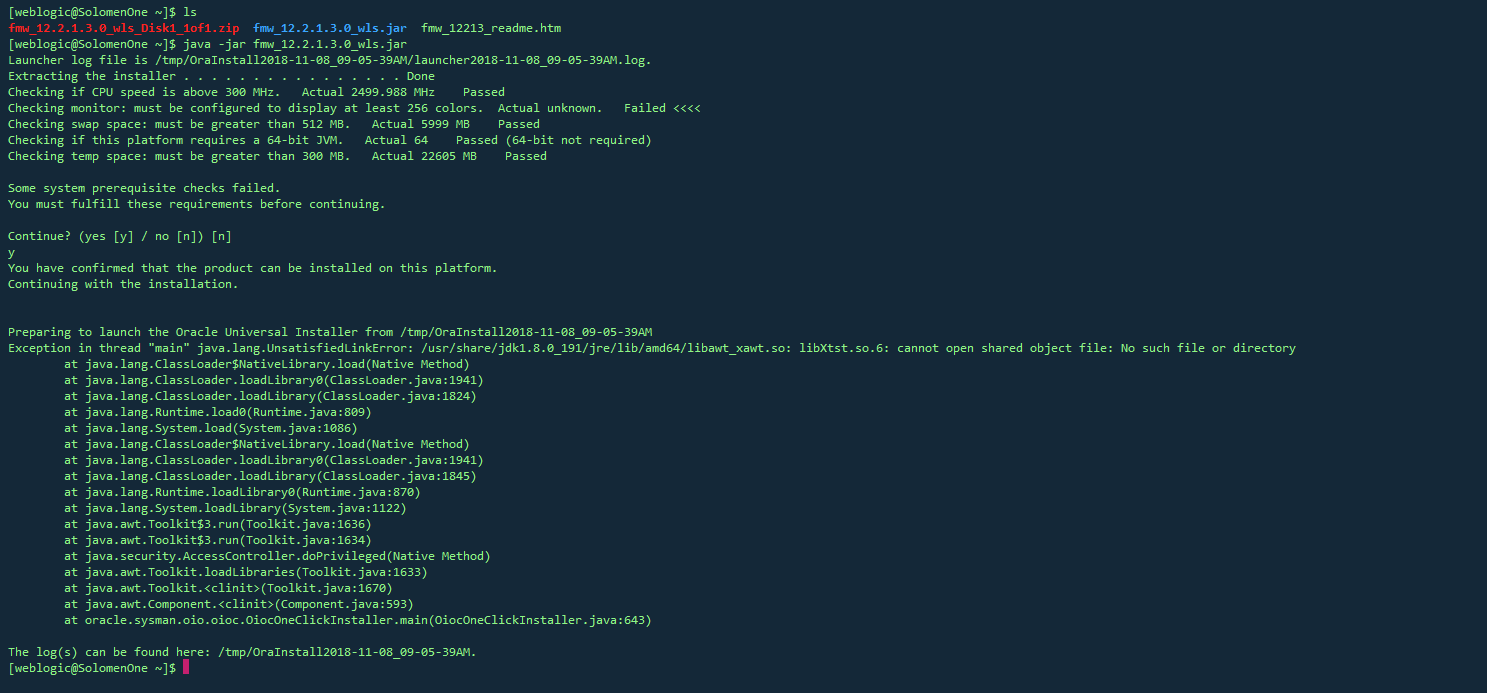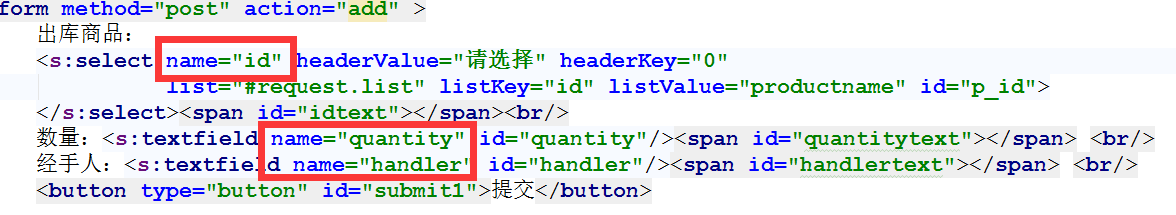I'd like to make a Java panel that creates objects where the user clicks. Since my actual application uses a MVC approach I'd like also for these objects to be able to repaint themselves when a model is changed, and provide menus to change their properties.
I think that the best way to control their x and y locations would be to take a canvas based approach whereby the JPanel calls a draw method on these objects from the paintComponent method. This however will only draw the shape on the canvas and does not add the object itself loosing all abilities to control object properties. I'd be very grateful if someone could tell me the best approach for what I want to do.
I've created some sample code which can be seen below. When clicked I'd like the circle to change colour, which is implemented using a MouseListener (it basically represents changing the models properties in this small example). Also I'd just like to make sure that zooming in/out still works with any sample code/advice can provide so I've added buttons to zoom the objects in and out as a quick test.
import java.awt.*;
import java.awt.event.*;
import java.awt.geom.*;
import javax.swing.*;
import java.awt.geom.Ellipse2D;
public class Main {
public static void main(String args[]) {
EventQueue.invokeLater(new Runnable() {
@Override
public void run() {
JFrame frame = new JFrame();
frame.setDefaultCloseOperation(JFrame.EXIT_ON_CLOSE);
ExamplePanel panel = new ExamplePanel();
frame.add(panel);
frame.pack();
frame.setVisible(true);
}
});
}
//I could not get this to with when it extended JLayeredPane
private static class ExamplePanel extends JPanel {
private static final int maxX = 500;
private static final int maxY = 500;
private static double zoom = 1;
private static final Circle circle = new Circle(100, 100);
public ExamplePanel() {
this.setPreferredSize(new Dimension(maxX, maxY));
this.setFocusable(true);
Button zoomIn = new Button("Zoom In");
zoomIn.addActionListener(new ActionListener() {
public void actionPerformed(ActionEvent e) {
zoom += 0.1;
repaint();
}
});
add(zoomIn);
Button zoomOut = new Button("Zoom Out");
zoomOut.addActionListener(new ActionListener() {
public void actionPerformed(ActionEvent e) {
zoom -= 0.1;
repaint();
}
});
add(zoomOut);
// add(circle); // Comment back in if using JLayeredPane
}
@Override
public void paintComponent(Graphics g) {
Graphics2D g2 = (Graphics2D) g;
g2.scale(zoom, zoom);
super.paintComponent(g);
circle.paint(g); // Comment out if using JLayeredPane
}
}
static class Circle extends JPanel {
private Color color = Color.RED;
private final int x;
private final int y;
private static final int DIMENSION = 100;
public Circle(int x, int y) {
// setBounds(x, y, DIMENSION, DIMENSION);
this.x = x;
this.y = y;
addMouseListener(new MouseAdapter() {
@Override
public void mousePressed(MouseEvent e) {
color = Color.BLUE;
}
@Override
public void mouseReleased(MouseEvent e) {
}
});
}
public void paint(Graphics g) {
Graphics2D g2 = (Graphics2D) g;
g2.setRenderingHint(RenderingHints.KEY_ANTIALIASING, RenderingHints.VALUE_ANTIALIAS_ON);
g2.setPaint(color);
g2.fillOval(x, y, DIMENSION, DIMENSION);
}
// I had some trouble getting this to work with JLayeredPane even when setting the bounds
// In the constructor
// @Override
// public void paintComponent(Graphics g) {
// Graphics2D g2 = (Graphics2D) g;
// g2.setRenderingHint(RenderingHints.KEY_ANTIALIASING, RenderingHints.VALUE_ANTIALIAS_ON);
// g2.setPaint(color);
// g2.fillOval(x, y, DIMENSION, DIMENSION);
// }
@Override
public Dimension getPreferredSize(){
return new Dimension(DIMENSION, DIMENSION);
}
}
}
As an aside I did try using a JLayeredPane(useful because I'd also like to layer my objects) but could not get my objects to even render. I know it has no default layout manager so tried calling setBounds in the circle in the constructor, but sadly it did not work. I know it's better to use a layout manager but can't seem to find one suitable for my needs!
Thanks in advance.