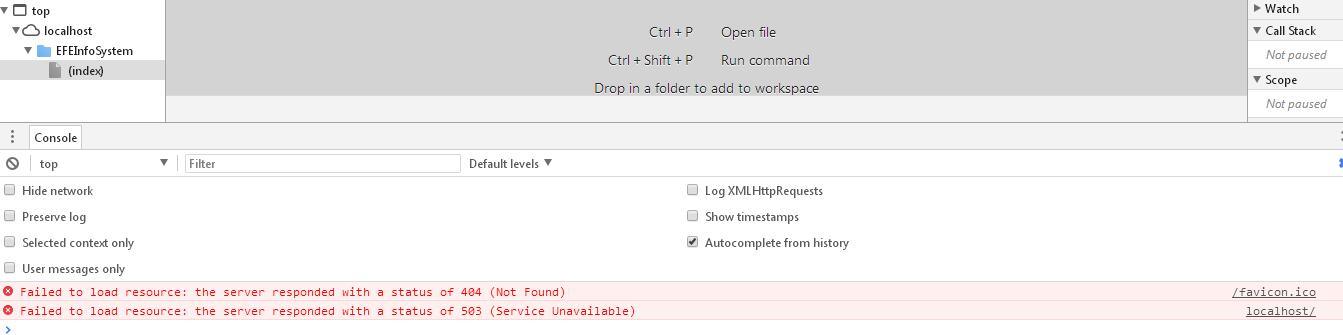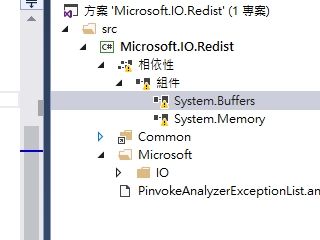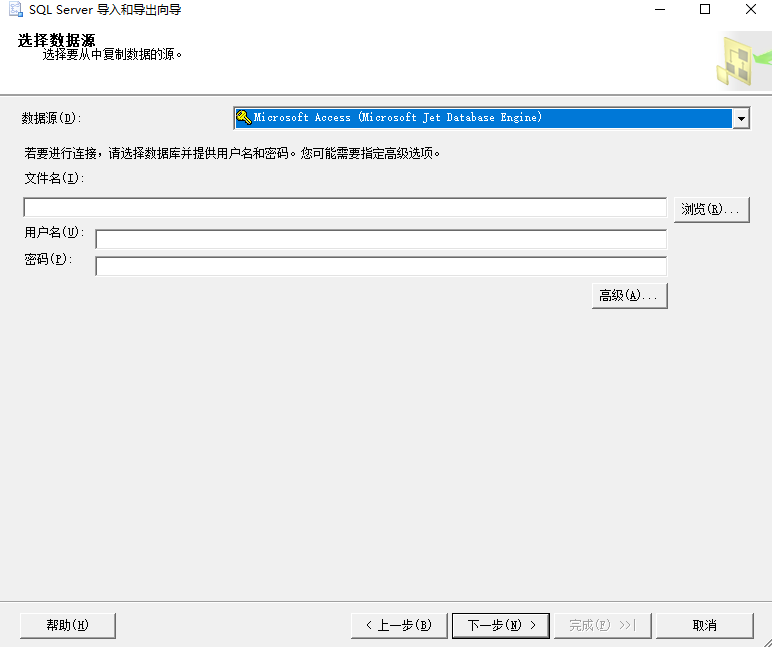可以将文章内容翻译成中文,广告屏蔽插件可能会导致该功能失效(如失效,请关闭广告屏蔽插件后再试):
问题:
How can I detect that a client has disconnected from my server?
I have the following code in my AcceptCallBack method
static Socket handler = null;
public static void AcceptCallback(IAsyncResult ar)
{
//Accept incoming connection
Socket listener = (Socket)ar.AsyncState;
handler = listener.EndAccept(ar);
}
I need to find a way to discover as soon as possible that the client has disconnected from the handler Socket.
I\'ve tried:
handler.Available;handler.Send(new byte[1], 0,
SocketFlags.None);handler.Receive(new byte[1], 0,
SocketFlags.None);
The above approaches work when you are connecting to a server and want to detect when the server disconnects but they do not work when you are the server and want to detect client disconnection.
Any help will be appreciated.
回答1:
Since there are no events available to signal when the socket is disconnected, you will have to poll it at a frequency that is acceptable to you.
Using this extension method, you can have a reliable method to detect if a socket is disconnected.
static class SocketExtensions
{
public static bool IsConnected(this Socket socket)
{
try
{
return !(socket.Poll(1, SelectMode.SelectRead) && socket.Available == 0);
}
catch (SocketException) { return false; }
}
}
回答2:
This is simply not possible. There is no physical connection between you and the server (except in the extremely rare case where you are connecting between two compuers with a loopback cable).
When the connection is closed gracefully, the other side is notified. But if the connection is disconnected some other way (say the users connection is dropped) then the server won\'t know until it times out (or tries to write to the connection and the ack times out). That\'s just the way TCP works and you have to live with it.
Therefore, \"instantly\" is unrealistic. The best you can do is within the timeout period, which depends on the platform the code is running on.
EDIT:
If you are only looking for graceful connections, then why not just send a \"DISCONNECT\" command to the server from your client?
回答3:
Someone mentioned keepAlive capability of TCP Socket.
Here it is nicely described:
http://tldp.org/HOWTO/TCP-Keepalive-HOWTO/overview.html
I\'m using it this way: after the socket is connected, I\'m calling this function, which sets keepAlive on. The keepAliveTime parameter specifies the timeout, in milliseconds, with no activity until the first keep-alive packet is sent. The keepAliveInterval parameter specifies the interval, in milliseconds, between when successive keep-alive packets are sent if no acknowledgement is received.
void SetKeepAlive(bool on, uint keepAliveTime , uint keepAliveInterval )
{
int size = Marshal.SizeOf(new uint());
var inOptionValues = new byte[size * 3];
BitConverter.GetBytes((uint)(on ? 1 : 0)).CopyTo(inOptionValues, 0);
BitConverter.GetBytes((uint)time).CopyTo(inOptionValues, size);
BitConverter.GetBytes((uint)interval).CopyTo(inOptionValues, size * 2);
socket.IOControl(IOControlCode.KeepAliveValues, inOptionValues, null);
}
I\'m also using synchronous reading:
socket.BeginReceive(packet.dataBuffer, 0, 128,
SocketFlags.None, new AsyncCallback(OnDataReceived), packet);
And in callback, here is caught timeout SocketException, which raises when socket doesn\'t get ACK signal after keep-alive packet.
public void OnDataReceived(IAsyncResult asyn)
{
try
{
SocketPacket theSockId = (SocketPacket)asyn.AsyncState;
int iRx = socket.EndReceive(asyn);
catch (SocketException ex)
{
SocketExceptionCaught(ex);
}
}
This way, I\'m able to safely detect disconnection between TCP client and server.
回答4:
\"That\'s just the way TCP works and you have to live with it.\"
Yup, you\'re right. It\'s a fact of life I\'ve come to realize. You will see the same behavior exhibited even in professional applications utilizing this protocol (and even others). I\'ve even seen it occur in online games; you\'re buddy says \"goodbye\", and he appears to be online for another 1-2 minutes until the server \"cleans house\".
You can use the suggested methods here, or implement a \"heartbeat\", as also suggested. I choose the former. But if I did choose the latter, I\'d simply have the server \"ping\" each client every so often with a single byte, and see if we have a timeout or no response. You could even use a background thread to achieve this with precise timing. Maybe even a combination could be implemented in some sort of options list (enum flags or something) if you\'re really worried about it. But it\'s no so big a deal to have a little delay in updating the server, as long as you DO update. It\'s the internet, and no one expects it to be magic! :)
回答5:
Implementing heartbeat into your system might be a solution. This is only possible if both client and server are under your control. You can have a DateTime object keeping track of the time when the last bytes were received from the socket. And assume that the socket not responded over a certain interval are lost. This will only work if you have heartbeat/custom keep alive implemented.
回答6:
I\'ve found quite useful, another workaround for that!
If you use asynchronous methods for reading data from the network socket (I mean, use BeginReceive - EndReceive methods), whenever a connection is terminated; one of these situations appear: Either a message is sent with no data (you can see it with Socket.Available - even though BeginReceive is triggered, its value will be zero) or Socket.Connected value becomes false in this call (don\'t try to use EndReceive then).
I\'m posting the function I used, I think you can see what I meant from it better:
private void OnRecieve(IAsyncResult parameter)
{
Socket sock = (Socket)parameter.AsyncState;
if(!sock.Connected || sock.Available == 0)
{
// Connection is terminated, either by force or willingly
return;
}
sock.EndReceive(parameter);
sock.BeginReceive(..., ... , ... , ..., new AsyncCallback(OnRecieve), sock);
// To handle further commands sent by client.
// \"...\" zones might change in your code.
}
回答7:
This worked for me, the key is you need a separate thread to analyze the socket state with polling. doing it in the same thread as the socket fails detection.
//open or receive a server socket - TODO your code here
socket = new Socket(....);
//enable the keep alive so we can detect closure
socket.SetSocketOption(SocketOptionLevel.Socket, SocketOptionName.KeepAlive, true);
//create a thread that checks every 5 seconds if the socket is still connected. TODO add your thread starting code
void MonitorSocketsForClosureWorker() {
DateTime nextCheckTime = DateTime.Now.AddSeconds(5);
while (!exitSystem) {
if (nextCheckTime < DateTime.Now) {
try {
if (socket!=null) {
if(socket.Poll(5000, SelectMode.SelectRead) && socket.Available == 0) {
//socket not connected, close it if it\'s still running
socket.Close();
socket = null;
} else {
//socket still connected
}
}
} catch {
socket.Close();
} finally {
nextCheckTime = DateTime.Now.AddSeconds(5);
}
}
Thread.Sleep(1000);
}
}
回答8:
Can\'t you just use Select?
Use select on a connected socket. If the select returns with your socket as Ready but the subsequent Receive returns 0 bytes that means the client disconnected the connection. AFAIK, that is the fastest way to determine if the client disconnected.
I do not know C# so just ignore if my solution does not fit in C# (C# does provide select though) or if I had misunderstood the context.
回答9:
The example code here
http://msdn.microsoft.com/en-us/library/system.net.sockets.socket.connected.aspx
shows how to determine whether the Socket is still connected without sending any data.
If you called Socket.BeginReceive() on the server program and then the client closed the connection \"gracefully\", your receive callback will be called and EndReceive() will return 0 bytes. These 0 bytes mean that the client \"may\" have disconnected. You can then use the technique shown in the MSDN example code to determine for sure whether the connection was closed.
回答10:
Using the method SetSocketOption, you will be able to set KeepAlive that will let you know whenever a Socket gets disconnected
Socket _connectedSocket = this._sSocketEscucha.EndAccept(asyn);
_connectedSocket.SetSocketOption(SocketOptionLevel.Socket, SocketOptionName.KeepAlive, 1);
http://msdn.microsoft.com/en-us/library/1011kecd(v=VS.90).aspx
Hope it helps!
Ramiro Rinaldi
回答11:
i had same problem , try this :
void client_handler(Socket client) // set \'KeepAlive\' true
{
while (true)
{
try
{
if (client.Connected)
{
}
else
{ // client disconnected
break;
}
}
catch (Exception)
{
client.Poll(4000, SelectMode.SelectRead);// try to get state
}
}
}
回答12:
Expanding on comments by mbargiel and mycelo on the accepted answer, the following can be used with a non-blocking socket on the server end to inform whether the client has shut down.
This approach does not suffer the race condition that affects the Poll method in the accepted answer.
// Determines whether the remote end has called Shutdown
public bool HasRemoteEndShutDown
{
get
{
try
{
int bytesRead = socket.Receive(new byte[1], SocketFlags.Peek);
if (bytesRead == 0)
return true;
}
catch
{
// For a non-blocking socket, a SocketException with
// code 10035 (WSAEWOULDBLOCK) indicates no data available.
}
return false;
}
}
The approach is based on the fact that the Socket.Receive method returns zero immediately after the remote end shuts down its socket and we\'ve read all of the data from it. From Socket.Receive documentation:
If the remote host shuts down the Socket connection with the Shutdown method, and all available data has been received, the Receive method will complete immediately and return zero bytes.
If you are in non-blocking mode, and there is no data available in the protocol stack buffer, the Receive method will complete immediately and throw a SocketException.
The second point explains the need for the try-catch.
Use of the SocketFlags.Peek flag leaves any received data untouched for a separate receive mechanism to read.
The above will work with a blocking socket as well, but be aware that the code will block on the Receive call (until data is received or the receive timeout elapses, again resulting in a SocketException).
回答13:
You can also check the .IsConnected property of the socket if you were to poll.