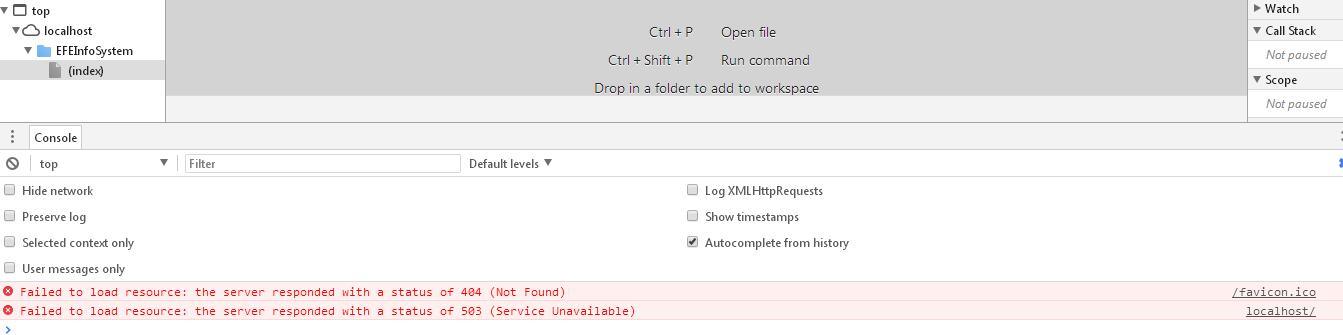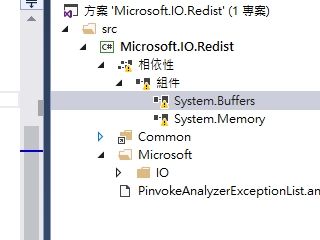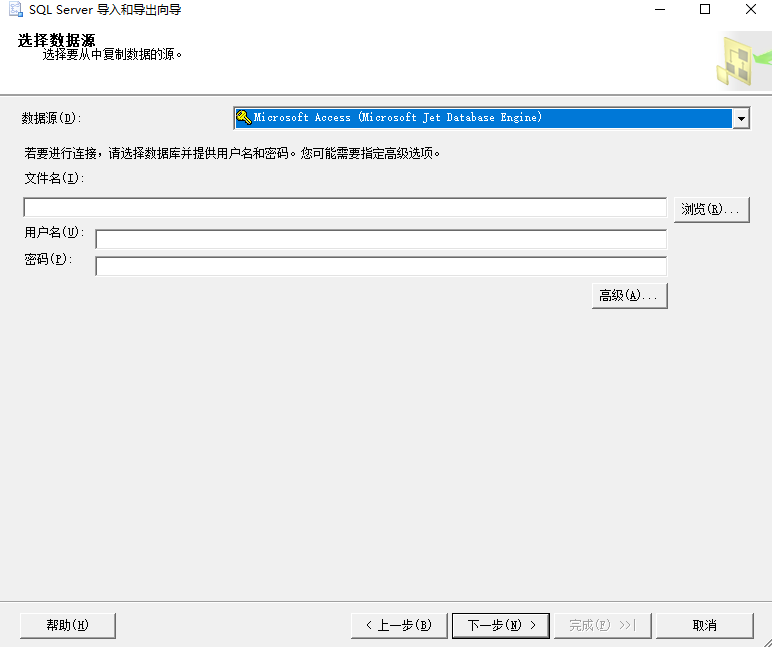可以将文章内容翻译成中文,广告屏蔽插件可能会导致该功能失效(如失效,请关闭广告屏蔽插件后再试):
问题:
How can I select all elements that have a specific CSS property applied, using jQuery? For example:
.Title
{
color:red;
rounded:true;
}
.Caption
{
color:black;
rounded:true;
}
How to select by property named "rounded"?
CSS class name is very flexible.
$(".Title").corner();
$(".Caption").corner();
How to replace this two operation to one operation. Maybe something like this:
$(".*->rounded").corner();
Is there any better way to do this?
回答1:
You cannot (using a CSS selector) select elements based on the CSS properties that have been applied to them.
If you want to do this manually, you could select every element in the document, loop over them, and check the computed value of the property you are interested in (this would probably only work with real CSS properties though, not made up ones such as rounded). It would also would be slow.
Update in response to edits — group selectors:
$(".Title, .Caption").corner();
回答2:
This is a two year old thread, but it was still useful to me so it could be useful to others, perhaps. Here's what I ended up doing:
var x = $('.myselector').filter(function () {
return this.style.some_prop == 'whatever'
});
not as succinct as I would like, but I have never needed something like this except now, and it's not very efficient for general use anyway, as I see it.
回答3:
Thank you, Bijou. I used your solution, but used the jQuery .css instead of pure javascript, like this:
var x = $('*').filter(function() {
return $(this).css('font-family').toLowerCase().indexOf('futura') > -1
})
This example would select all elements where the font-family attribute value contains "Futura".
回答4:
Similar as Bijou's. Just a little bit enhancement:
$('[class]').filter(function() {
return $(this).css('your css property') == 'the expected value';
}
).corner();
I think using $('[class]') is better:
- no need to hard code the selector(s)
- won't check all HTML elements one by one.
Here is an example.
回答5:
Here is a clean, easy to understand solution:
// find elements with jQuery with a specific CSS, then execute an action
$('.dom-class').each(function(index, el) {
if ($(this).css('property') == 'value') {
$(this).doThingsHere();
}
});
This solution is different because it does not use corner, filter or return. It is intentionally made for a wider audience of users.
Things to replace:
- Replace ".dom-class" with your selector.
- Replace CSS property and value with what you are looking for.
- Replace "doThingsHere()" with what you want to execute on that
found element.
回答6:
Custom CSS properties aren't inherited, so must be applied directly to each element (even if you use js to dynamically add properties, you should do it by adding a class), so...
CSS
.Title
{
color:red;
}
.Caption
{
color:black;
}
HTML
You don't need to define a rounded:true property at all. Just use the presence of the 'Rounded' class:
<div class='Title Rounded'><h1>Title</h1></div>
<div class='Caption Rounded'>Caption</div>
JS
jQuery( '.Rounded' ).corner();